- Joined
- Jul 8, 2019
- Messages
- 480 (0.27/day)
| Processor | AMD Ryzen 5 3600 |
|---|---|
| Motherboard | AsRock B550M Pro4 |
| Cooling | Arctic Freezer 34 Esports |
| Memory | 32GB (4x8gb) Hynix 3466mhz CL17 (2x8 Team Dark Z DDR4-4000 CL18 + 2x8 Vcolor Prism DDR4-3466 CL17) |
| Video Card(s) | EVGA GTX 1660 Super 6gb |
| Storage | Sabrent Rocket Q 1tb NVME + 500gb Samsung HDD |
| Display(s) | Triple monitor setup w/ Viewsonic 1080p 144hz main + 2 Dell Ultrasharps |
| Case | DeepCool Matrexx 55 w/ 3x Arctic F14 PWM + 3X Arctic F12 PWM |
| Audio Device(s) | Logitech X530 5.1 Spearkers + Beyer Dynamic DT770 PRO's driven by a Creative Labs Sound Blaster Z |
| Power Supply | Corsair HX750i 80+ Platinum |
| Mouse | Logitech G502 |
| Keyboard | Leopold FC750R Cherry MX Brown |
| Software | Microsoft Windows 10 Professional x64 |
Dell Latitude D620
C2D T5500
1.5gb ram
240gb SSD
I have Lubuntu installed alongside XP.
I cannot connect to Wifi with linux, however it works fine under XP. This laptop uses a Broadcom 4311 card and I have enabled the proprietary drivers for it, however Lubuntu does not see Wifi ability at all.
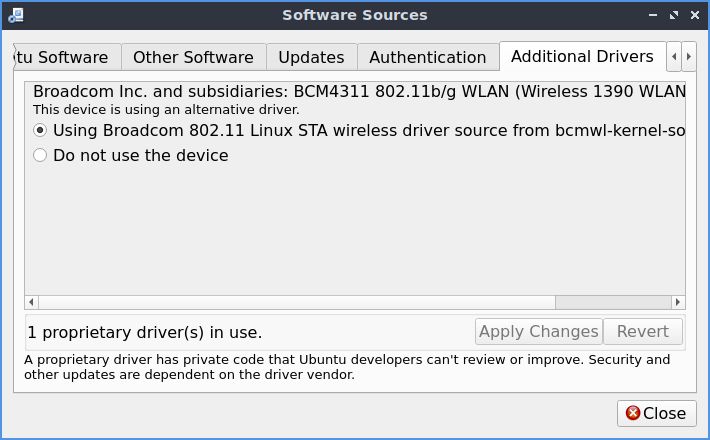
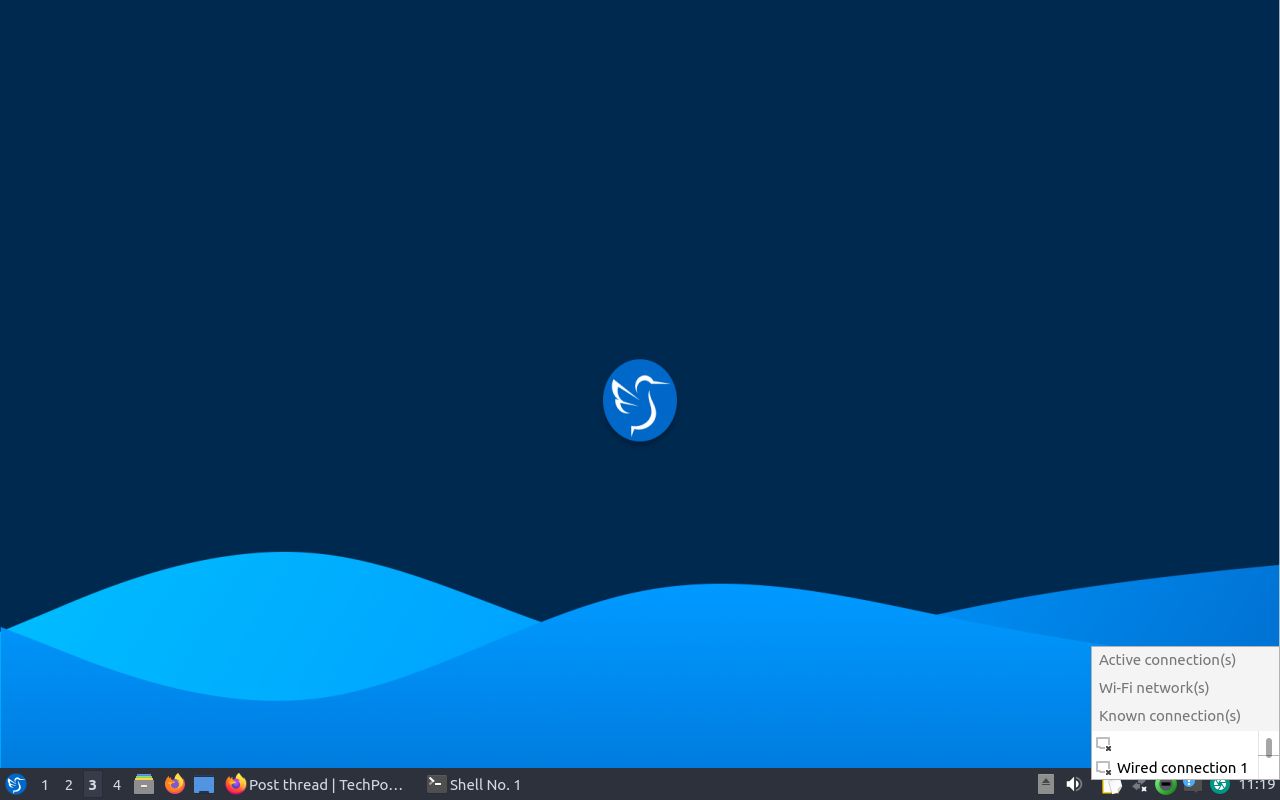
Also I am having issues with audio. If i plug in headphones, they do play, but audio never stops coming out of the built in speakers, even though they show as an unavailable audio device with headphones plugged in.
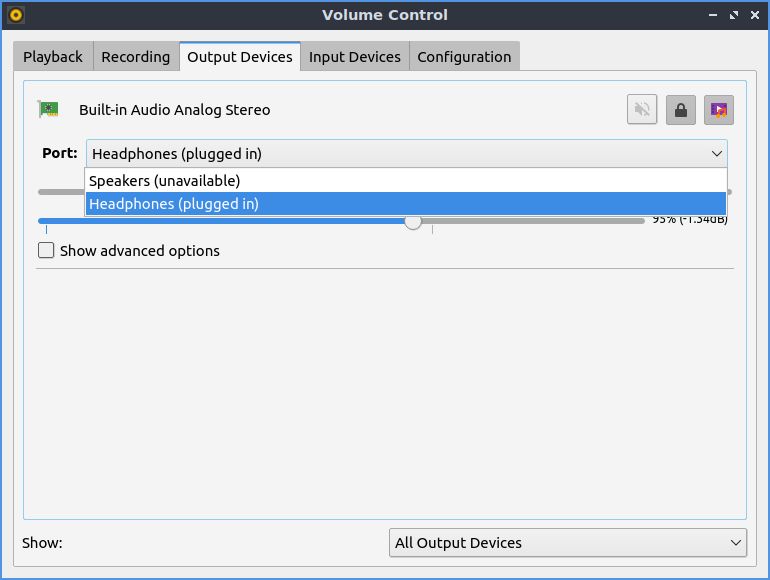
Any ideas what to try? I do not know a ton about linux.
C2D T5500
1.5gb ram
240gb SSD
I have Lubuntu installed alongside XP.
I cannot connect to Wifi with linux, however it works fine under XP. This laptop uses a Broadcom 4311 card and I have enabled the proprietary drivers for it, however Lubuntu does not see Wifi ability at all.
Also I am having issues with audio. If i plug in headphones, they do play, but audio never stops coming out of the built in speakers, even though they show as an unavailable audio device with headphones plugged in.
Any ideas what to try? I do not know a ton about linux.


