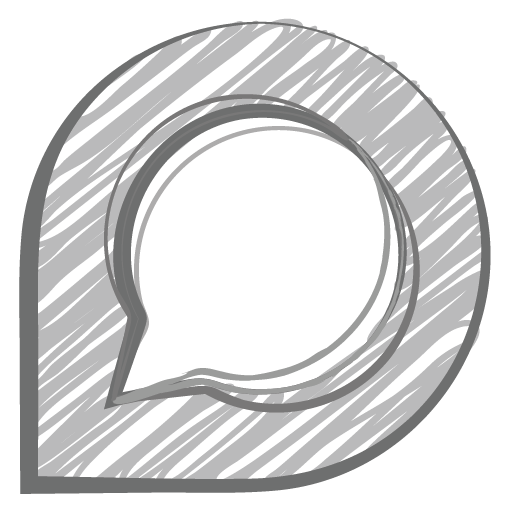- Joined
- May 18, 2020
- Messages
- 46 (0.03/day)
Hi
Recently bought a Lenovo Thinkstation S30 PC to use as a cruncher for BOINC. It did have Win 10 Pro installed but that crashed when I did the 20H2 update....
So, I installed 2 x Seagate 250GB SATA drives. I have them set up as a RAID 1 array within the hardware - Intel RSTe.
When I try to start up the Windows 10 installer I get the message "No hardware found". I have tried to download drivers for this Intel chipset for Windows 10 64bit and offered them to the PC with no luck!
I know it would probably work with just one drive - no RAID array. But I'm determined to get RAID 1 working! I've never set up a RAID array before.
I have yet to try these drivers from here - https://www.win-raid.com/t2f23-Intel-RST-RSTe-Drivers-latest-v-WHQL-v.html
Has anyone else had this experience?
Jave.
Recently bought a Lenovo Thinkstation S30 PC to use as a cruncher for BOINC. It did have Win 10 Pro installed but that crashed when I did the 20H2 update....
So, I installed 2 x Seagate 250GB SATA drives. I have them set up as a RAID 1 array within the hardware - Intel RSTe.
When I try to start up the Windows 10 installer I get the message "No hardware found". I have tried to download drivers for this Intel chipset for Windows 10 64bit and offered them to the PC with no luck!
I know it would probably work with just one drive - no RAID array. But I'm determined to get RAID 1 working! I've never set up a RAID array before.
I have yet to try these drivers from here - https://www.win-raid.com/t2f23-Intel-RST-RSTe-Drivers-latest-v-WHQL-v.html
Has anyone else had this experience?
Jave.