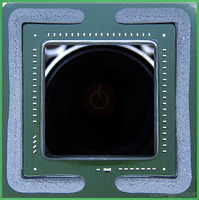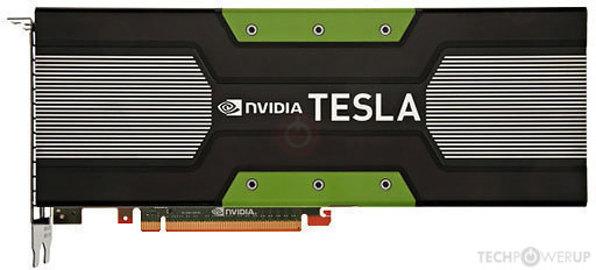Hey guys,
I'm looking for the VBIOS of the card mentioned above. It can be safely flashed on the M2090 and is overclockable in MSI Afterburner.
Unfortunately the M2090 BIOS is not overclockable and supplies lower voltage, so despite the chip being the same as the GTX 580, I'm not able to use it to its full potential.
Modding the bios in NiBiToR had no effect, so my best bet is getting the C2090 VBIOS. I haven't been able to find it or any of the cards to pull it myself.
These cards go for 20€ on my local market and I'd love to unlock their full potential. 580 performance with 6GB of VRAM is pretty good.
I'm looking for the VBIOS of the card mentioned above. It can be safely flashed on the M2090 and is overclockable in MSI Afterburner.
Unfortunately the M2090 BIOS is not overclockable and supplies lower voltage, so despite the chip being the same as the GTX 580, I'm not able to use it to its full potential.
Modding the bios in NiBiToR had no effect, so my best bet is getting the C2090 VBIOS. I haven't been able to find it or any of the cards to pull it myself.
These cards go for 20€ on my local market and I'd love to unlock their full potential. 580 performance with 6GB of VRAM is pretty good.