Hello, I've had this issue for a long time already with my 1050ti where it will randomly lose video output. This could be a driver/gpu issue because I've changed most of my setup (besides the gpu because of the prices) and this problem still occurs. I have some data recorded from hwinfo/windows event viewer if that can help as well.
Edit: more info
HWinfo - monitoring (I've left it recording for a long while but you can see that it gives up on showing gpu hot spot temps and defaults it to 0 after I lose video output)

 docs.google.com
docs.google.com
gpu-z screenshot
(cursor is hiding the 11BF)
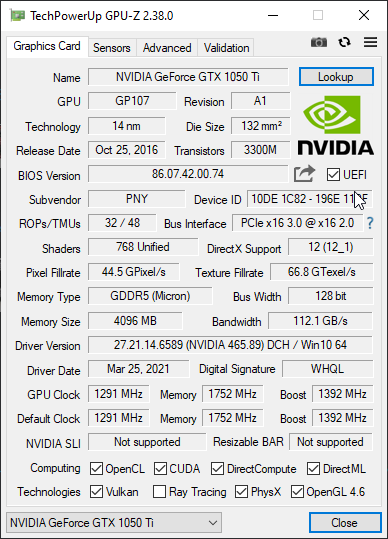
Event viewer - Basically what appears there after I restart

Warning Display - Display driver nvlddmkm stopped responding and has successfully recovered.
Error Application Error - Faulting application name: dwm.exe, version: 10.0.19041.746, time stamp: 0x6be51595 Faulting module name: KERNELBASE.dll, version: 10.0.19041.804, time stamp: 0x0e9c5eae
Exception code: 0xe0464645
Warning Dwminit - The Desktop Window Manager process has exited. (Process exit code: 0x000000ff, Restart count: 1, Primary display device ID: NVIDIA GeForce GTX 1050 Ti) (restart count gets higher by 1 with each warning)
Error DxgKrnl - Winlogon in session 3 (console) reuqested session stop using GPU, returned status STATUS_SUCCESS, with progress stage of successful (typo is on event viewer side)
Edit: more info
HWinfo - monitoring (I've left it recording for a long while but you can see that it gives up on showing gpu hot spot temps and defaults it to 0 after I lose video output)
hwinfo monitoring
monitoring Date,Time,Virtual Memory Commited [MB],Virtual Memory Available [MB],Virtual Memory Load [%],Physical Memory Used [MB],Physical Memory Available [MB],Physical Memory Load [%],Page File Usage [%],Core 0 VID [V],Core 1 VID [V],Core 2 VID [V],Core 3 VID [V],Core 4 VID [V],Core 5 VID [V],...
gpu-z screenshot
(cursor is hiding the 11BF)
Event viewer - Basically what appears there after I restart
Warning Display - Display driver nvlddmkm stopped responding and has successfully recovered.
Error Application Error - Faulting application name: dwm.exe, version: 10.0.19041.746, time stamp: 0x6be51595 Faulting module name: KERNELBASE.dll, version: 10.0.19041.804, time stamp: 0x0e9c5eae
Exception code: 0xe0464645
Warning Dwminit - The Desktop Window Manager process has exited. (Process exit code: 0x000000ff, Restart count: 1, Primary display device ID: NVIDIA GeForce GTX 1050 Ti) (restart count gets higher by 1 with each warning)
Error DxgKrnl - Winlogon in session 3 (console) reuqested session stop using GPU, returned status STATUS_SUCCESS, with progress stage of successful (typo is on event viewer side)
Attachments
Last edited:








