- Joined
- Jun 20, 2019
- Messages
- 31 (0.02/day)
- Location
- US of A
Hey,
So I am building a budget PC based on the motherboard in the title. I have figured out everything but the SSD. I know it is SATAe, or PCIe 2.0x2. This should be capable of 1,250MB/s, which is ok for cheaper SSDs. My questions are:
A: Will I get this speed provided I have a capable NVMe?
B: Is there anything in the BIOS of this board that will allow me to maybe use more PCIe lanes or make it run faster?
C: What drives will not be bottlenecked by this interface? I was thinking like an ADATA XPG SX6000 Lite (512GB).
D: Aside from those insane AsRock boards, (Extreme6 and Extreme9), is there a Z97 board that will allow an M.2 SSD run faster?
I do not want a SATA or PCIe adapter card, as I am going for a specific look with this build, and I need as many free PCIe and SATA connections as possible for future products. Thanks in advance and stay safe!
So I am building a budget PC based on the motherboard in the title. I have figured out everything but the SSD. I know it is SATAe, or PCIe 2.0x2. This should be capable of 1,250MB/s, which is ok for cheaper SSDs. My questions are:
A: Will I get this speed provided I have a capable NVMe?
B: Is there anything in the BIOS of this board that will allow me to maybe use more PCIe lanes or make it run faster?
C: What drives will not be bottlenecked by this interface? I was thinking like an ADATA XPG SX6000 Lite (512GB).
D: Aside from those insane AsRock boards, (Extreme6 and Extreme9), is there a Z97 board that will allow an M.2 SSD run faster?
I do not want a SATA or PCIe adapter card, as I am going for a specific look with this build, and I need as many free PCIe and SATA connections as possible for future products. Thanks in advance and stay safe!



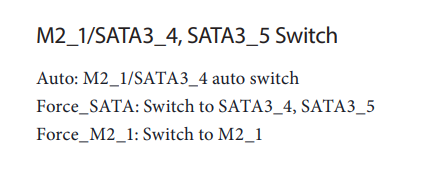
 ).
).