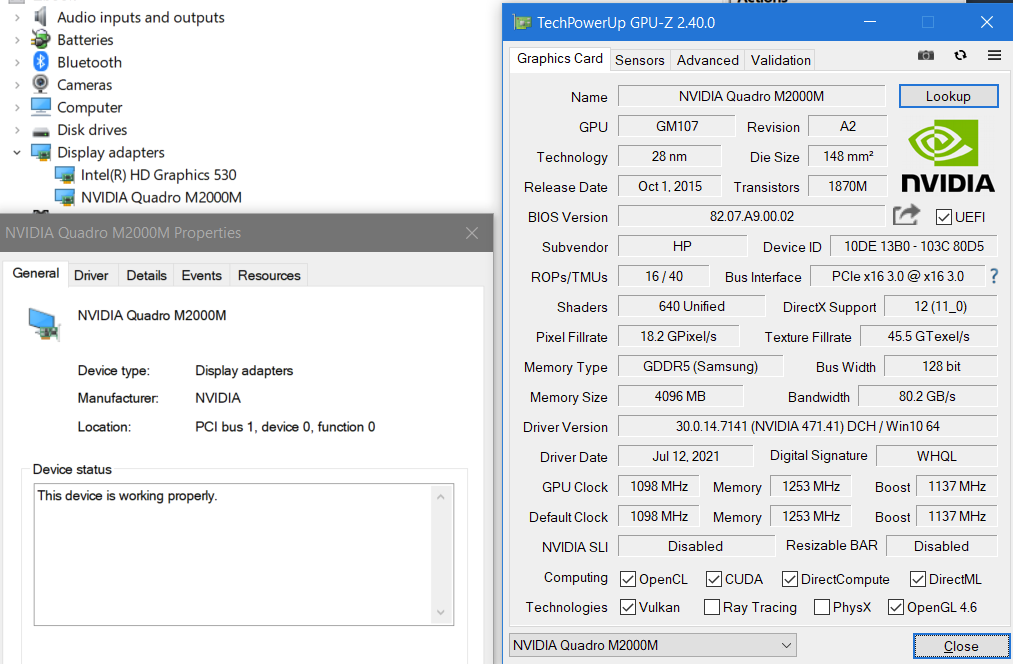Hey bigguygeo... I'm very interested in the vbios. I am trying to run an m2000m in an HP Elite 8200 USDT... With any other vBIOS I end up getting code 43. So far using your m2000m_mxm.rom it shows up as "Microsoft Basic Video Adapter", and if I modify the Nvidia driver to install I get a black screen which is different than any other vBIOS. I noticed you said it doesn't have NVGI Header and think this may be my problem. How do I add that? I don't really know anything about vBIOS modding. Any help is appreciated!
Yeah, I Know that problem.
The reason of this that this build is Missing NVGI image. That image is used to identify GPU by driver.
I have made some research, but have no time to test pathed image. Only unsolved is checksum byte.
If you have a programmer for unbricking, we can try to make NVGI image
Hey bigguygeo... I'm very interested in the vbios. I am trying to run an m2000m in an HP Elite 8200 USDT... With any other vBIOS I end up getting code 43. So far using your m2000m_mxm.rom it shows up as "Microsoft Basic Video Adapter", and if I modify the Nvidia driver to install I get a black screen which is different than any other vBIOS. I noticed you said it doesn't have NVGI Header and think this may be my problem. How do I add that? I don't really know anything about vBIOS modding. Any help is appreciated!
Also keep in mind that motherboard should support mxm 3.1. And this new gen gpu, it could have problems with mapping registers. In fact, it can be unstable on non UEFI platforms