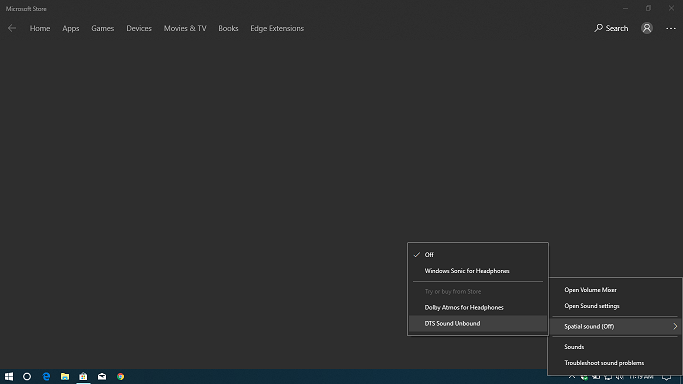I have problem with (Sound Blaster Connect 2) it show bottom left a message say "Your audio device cannot be detected. Please check your connection."
Here what i did:
1- Installed Clean Windows 10 Version 1809
2- Installed (8555_FF00_PG468_Win10_RS1_RS2_RS3_RS4_Win7_WHQL) Driver
3- Installed APO Driver Version 2.2.6 and selected only Creative APO 1.2.65.18 component while installing
4- Run FX Configurator as Administrator then selected endpoint "Active Speakers (Realtek High Definition)" {64129f35-f8c4-4600-b8d0-d3e427524007}
Product Config Tool and selected Product (Sound Blaster Connect 2 Desktop App) then Pressed Apply Product Settings to Selected Endpoints
5- installed Sound Blaster Connect 2
6- Extracted GenKGA3 and copied KGAGen.exe to "C:\programdata\creative\softwarelock" and opened as Administrator then extracted 35 files
7- restarted my pc
8- Opened (Sound Blaster Connect 2)

Please help me