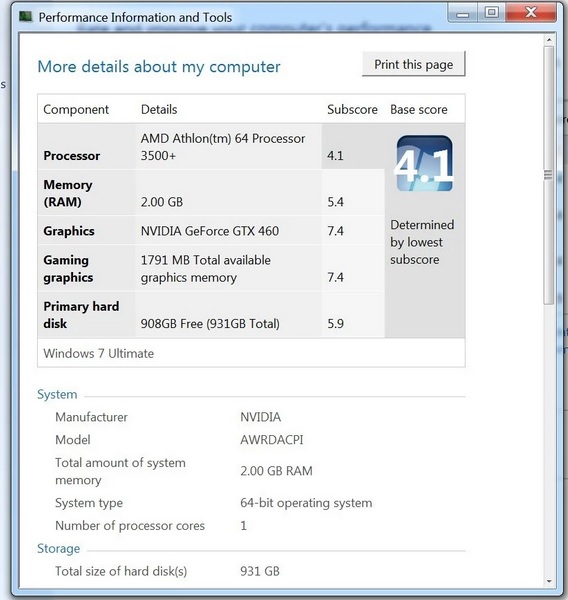Iirc I am able to post with 2x 1GB in any pair of slots be it the yellow or orange slots and see the same amount of ram. I will retest to confirm this. ATM I am leaning more towards bios issues. I never really pushed this board or any CPU/RAM combos on it. I have an Opty 180 that I miss placed so this cpu is what I have to work with until a x2 4400 arrives.
Soon I should have a new to me x2 4400 that I recently purchased on Ebay and is in transit atm, so I think I’ll try that cpu prior to risking bricking the board in the event a bios flash fails. That and I’ll have to learn how to flash the cmos on this thing again.
It’s been probably over a decade since the last time I played with this board. I had two expert boards I got for next to nothing on eBay and pretty much gave one away to a buddy so now just have the one expert that needs some caps replaced. I took some from the expert I have to repair the one sold very cheaply to the friend.
I recently started getting into HWbot competitions and being able to know and use all my hardware has sparked a new flame in me. I appreciate all the help guys.
Have you tried another bios? There are different bios' for different ram with these DFI boards, for your current version (N4D623) there's N4D623-1 for TCCD, -2 for BH5 & -3 for everything else.
N4D623-3 or N4D702-3 are what you want for the best chance of this config to work.
I was looking at those bios files and thinking I should try N4D623-3. BiOS is the last thing I want to try :/
Here is a couple screenshots from the cpuz validation. Shows 90nm cpu, x64 os, all 4 sticks of Ram being populated and Ram part numbers as well as the bios ( Phoenix 6.00PG 06/23/2005 ). I have no idea how to see the bios as N4D623 , is that derived from the date it shows for the bios?

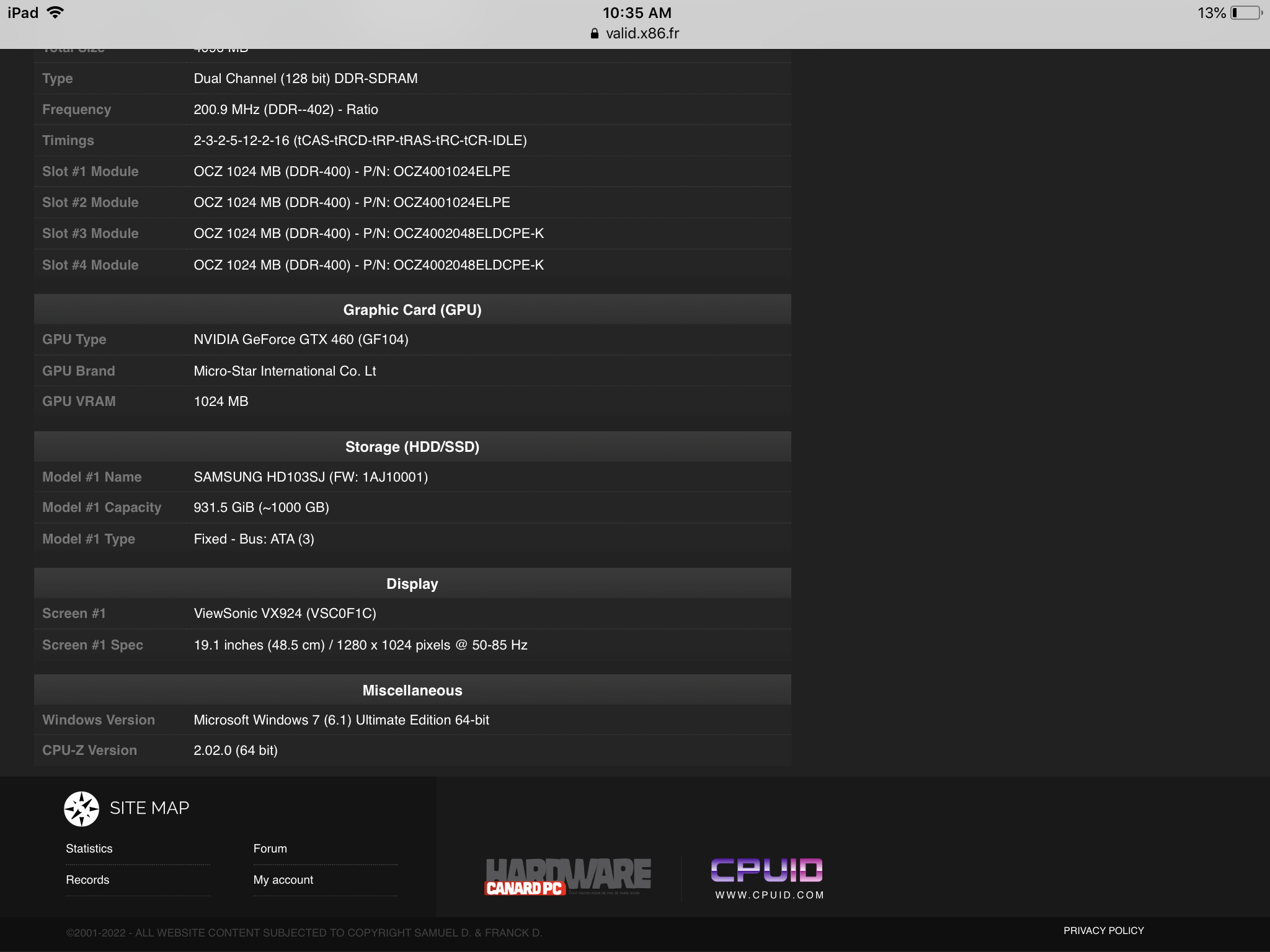
To be honest, I'm more incline to BIOS/MB limitation, instead of hardware failure.
DFI boards were known to have weird quirks back in the day (not working Memory Hole option wouldn't surprise me).
Easiest way to confirm if something is damaged, would be to install 2x1GB in first two slots, check for memory available, and then switch DIMMs to the other two slots and confirm capacity again (preferably, both cases in Dual Channel mode).
If it works, and and 2GB can be used each time - it's memory addressing fault.
To summarise :
When POST screen doesn't show more than "2096064K" - whatever you tried, it did not worked (there is no way for OS to use more memory than BIOS can address).
PS. Disabling SRAT is also worth a shot, not sure if you tried that.
I don’t recal seeing an option for SRAT. I’ll have another look.
To be honest, I'm more incline to BIOS/MB limitation, instead of hardware failure.
DFI boards were known to have weird quirks back in the day (not working Memory Hole option wouldn't surprise me).
Easiest way to confirm if something is damaged, would be to install 2x1GB in first two slots, check for memory available, and then switch DIMMs to the other two slots and confirm capacity again (preferably, both cases in Dual Channel mode).
If it works, and and 2GB can be used each time - it's memory addressing fault.
To summarise :
When POST screen doesn't show more than "2096064K" - whatever you tried, it did not worked (there is no way for OS to use more memory than BIOS can address).
PS. Disabling SRAT is also worth a shot, not sure if you tried that.
I don’t recal seeing an option for SRAT. I’ll have to take another look.
PS. I assume you don't have "Max. memory" boxed ticked under msconfig's advanced options ?
I was not aware of such option. I’ll give it a look to see what’s going on there in this win 7 instal.