The x2 4400+ is out for delivery along with 2 more kits of ram. Hopefully I'll end up with 2 exact matching OCZ Platinum kits of 2x2GB = 4 matched sticks of ram.
I should know later this evening if I'll be flashing the bios as a last ditch resort to try to make the system see 4gb of ram as well as Memtest86+
EDIT:
Ok I got all the items. 2 separate kits of ram and the cpu. The cpu looks like it has some TIM on several of the pins. I'm thinking I should be able to clean it using a soft bristle tooth brush and some rubbing alcohol.
One of the ram kits has a broken capacitor or some other ic on the pcb so I am scared to even try that kit. The other kit looks identical to the kit I had originally but on the right upper side of A side of the ram pins 1-92 side the chip on the edge is smaller and more under the heat spreader vs sticking out close to the edge of the pcb half under the heat spreader and half outside.
I installed the ram and still get the same thing and CPU-z reports the ram as being a different part number just like the other kit I have that is using a taller non BP PCB. So now I think I'll try the other taller ram kit to see if CPU-z reports all 4 sticks of ram as the same and what it does to the bios being able to address the ram. It's still not being addressed on the post screen or in Win 7
CPU-z Validation Link:
https://valid.x86.fr/qxh32v
EDIT #2 :
Ok, the two most recent kits I got that don't appear to have any damage are in the system and running just fine with the 3500+ but still only showing as 2GB in the system.
The good news is CPU-Z is reporting all the ram sticks as the same according to the part numbers and Timings.
[7h061l] Validated Dump by DFINF4SLIDR1-PC (2022-11-26 09:36:37) - MB: DFI LP NF4 Series - RAM: 4096 MB

valid.x86.fr
I did not get around to swapping out the CPU yet. Got busy watching Bullet Train. Lots of fighting, shooting stabbing etc. So next on the list is clean the cpu and see if it makes a difference. If not it will be flash the bios time after verifying the system is 100% stable.
EDIT #3 SUCCESS : Figured I'd play with the ram settings real quick before heading off to bed and sure enough now it's seeing all 4GB of ram in the system

with out the new cpu or bios flash. Had to uncheck the max memory option in msconfig advaced boot options as well before it would see more than 3GB or 3.5GB don't recall what it was, something like 30xxxMB or 31xxxMB or something like that. Any way now I can do some Memtest86+ testing Weeeee!
CPU-Z Validation:
https://valid.x86.fr/23zr56




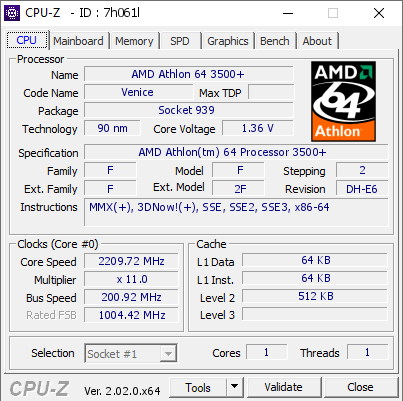






 I guess I'll have to over clock this little chip to see what it's capable of
I guess I'll have to over clock this little chip to see what it's capable of