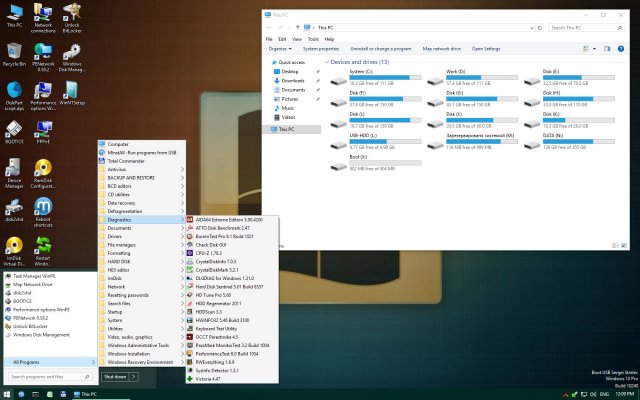So i changed the thermal paste and pads on my MSI R9 390 and refitted in. Ran unigine heaven benchmark to see the change in temperature.
normally i use hwmonitor to see the gpu temperature. but i opened gpuz this time and noticed a micro stutter at an interval of 3-4 seconds continuously until i had gpuz open.
i cleaned the pcie slot, DDu ed the driver but then as i gave up and started playing a game without gpuz i realised that it was cause.
could this be something related to GPUz using the gpu sensors??
temperature seems normal while gaming Gpu@81c Vrm 1@75c and vrm2@65c.
any help?
normally i use hwmonitor to see the gpu temperature. but i opened gpuz this time and noticed a micro stutter at an interval of 3-4 seconds continuously until i had gpuz open.
i cleaned the pcie slot, DDu ed the driver but then as i gave up and started playing a game without gpuz i realised that it was cause.
could this be something related to GPUz using the gpu sensors??
temperature seems normal while gaming Gpu@81c Vrm 1@75c and vrm2@65c.
any help?


 is to reinstall the windows. might do it tonight. i ll let you know the outcome.
is to reinstall the windows. might do it tonight. i ll let you know the outcome.