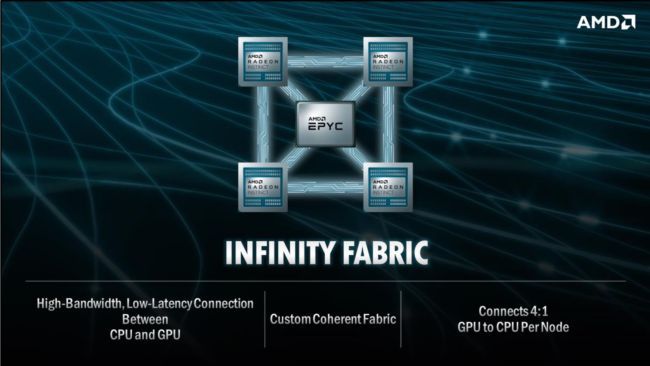Hello everyone,
For months, my PC has been experiencing some microstutter during gameplay. It’ll either appear every 2-3 minutes or every 10 seconds. To my surprise, there was and is no bottlenecking or throttling. Temps are average/good. My PC should be capable of running games fair enough without too much of a hassle. I thought about upgrading some components, one by one, to see if I could eliminate the problem. I upgraded my CPU, GPU, heatsink, RAM, storage, monitor, and added an extra case fan. No luck at all. Tried reinstalling several versions of Windows to no avail.
A kind user from a post I created on Nvidia’s forums by the name of Greybear asked for a lot of data readings and log files and speccy results, which, if it’s relevant, I will add the link to this discussion.
The only things I haven’t upgraded yet is my MOBO and my PSU, but I’m not sure if it’s even worth it. Is there ANYBODY out there willing to help me out on this pain-in-the-ass-situation? I would greatly appreciate it. Thank you very much!
PC specs: Ryzen 5 1600, GTX 1080, 16GB of 3200Mhz RAM (dual channel), 500W PSU, and a B450 DS3H MOBO.
Nvida forum post:https://www.nvidia.com/en-us/geforc...70/reoccurring-stutterfps-drop-in-most-games/
TL;DR: My PC suffers from microstutters. I’ve tried a lot of things with no success and I don’t know what to do anymore. Help me, please and thank you!
For months, my PC has been experiencing some microstutter during gameplay. It’ll either appear every 2-3 minutes or every 10 seconds. To my surprise, there was and is no bottlenecking or throttling. Temps are average/good. My PC should be capable of running games fair enough without too much of a hassle. I thought about upgrading some components, one by one, to see if I could eliminate the problem. I upgraded my CPU, GPU, heatsink, RAM, storage, monitor, and added an extra case fan. No luck at all. Tried reinstalling several versions of Windows to no avail.
A kind user from a post I created on Nvidia’s forums by the name of Greybear asked for a lot of data readings and log files and speccy results, which, if it’s relevant, I will add the link to this discussion.
The only things I haven’t upgraded yet is my MOBO and my PSU, but I’m not sure if it’s even worth it. Is there ANYBODY out there willing to help me out on this pain-in-the-ass-situation? I would greatly appreciate it. Thank you very much!
PC specs: Ryzen 5 1600, GTX 1080, 16GB of 3200Mhz RAM (dual channel), 500W PSU, and a B450 DS3H MOBO.
Nvida forum post:https://www.nvidia.com/en-us/geforc...70/reoccurring-stutterfps-drop-in-most-games/
TL;DR: My PC suffers from microstutters. I’ve tried a lot of things with no success and I don’t know what to do anymore. Help me, please and thank you!