- Joined
- Jan 12, 2015
- Messages
- 169 (0.05/day)
| System Name | Chimaera |
|---|---|
| Processor | Intel I5-3570K |
| Motherboard | Asus P8B WS |
| Cooling | CoolerMaster Eisberg 240L Prestige |
| Memory | Corsair Vengeance DDR3 1600 XMP 4 x 2 GB Dual Channel Kits |
| Video Card(s) | XFX R9-280 |
| Storage | Western Digital Caviar Black Sata III 2 x 1 TB Raid 0 |
| Display(s) | Dell P2213 Pro |
| Case | CoolerMaster CM-690 III |
| Power Supply | CoolerMaster Silent Pro M600 |
| Software | Windows 7 Ultimate SP1 64-bit |
Hi , i have recently encountered a weird problem that i've never met before and it seems that i can't solve it . Half of my total memory is gone . BIOS reports 4096 mb , but in the same time , on the SPD info in bios i can see that every slot is populated with a 2048 mb stick . I am running 4 x 2 GB Corsair Vengeance DDR3 1600 , XMP on a Asus Sabertooth P67 motherboard and a Intel i5-3570K cpu . I don't know if this is somehow related to the fact that i've upgraded my gpu to a R9-280 . Needless to say that i've tested each memory stick on each slot , one by one , then dual channel , then all of them , everything works . MemTest86+ shows no errors , Cpu-Z reports 8 Gb , Windows 7 Ultimate 64bit reports 4 gb . Downgraded the BIOS , same issue and another problem , my machine won't POST on UEFI mode with the R9 , it works only in legacy mode . Upgraded to the latest BIOS , same problem . Any help would be useful . Thanks .
------------------
System Information
------------------
Time of this report: 1/12/2015, 14:37:45
Machine name: SABERTOOTH
Operating System: Windows 7 Ultimate 64-bit (6.1, Build 7601) Service Pack 1 (7601.win7sp1_gdr.140303-2144)
Language: English (Regional Setting: English)
System Manufacturer: System manufacturer
System Model: System Product Name
BIOS: BIOS Date: 11/01/12 09:54:59 Ver: 36.02
Processor: Intel(R) Core(TM) i5-3570K CPU @ 3.40GHz (4 CPUs), ~3.4GHz
Memory: 4096MB RAM
Available OS Memory: 4064MB RAM
Page File: 2478MB used, 5646MB available
Windows Dir: C:\Windows
DirectX Version: DirectX 11
DX Setup Parameters: Not found
User DPI Setting: Using System DPI
System DPI Setting: 96 DPI (100 percent)
DWM DPI Scaling: Disabled
DxDiag Version: 6.01.7601.17514 32bit Unicode
---------------
Display Devices
---------------
Card name: AMD Radeon R9 200 Series
Manufacturer: Advanced Micro Devices, Inc.
Chip type: AMD Radeon Graphics Processor (0x679A)
DAC type: Internal DAC(400MHz)
Device Key: Enum\PCI\VEN_1002&DEV_679A&SUBSYS_30031682&REV_00
Display Memory: 4095 MB
Dedicated Memory: 3055 MB
Shared Memory: 1040 MB
Installed another video card , i still can't use all my ram although i've never had this issue since i've built this rig .

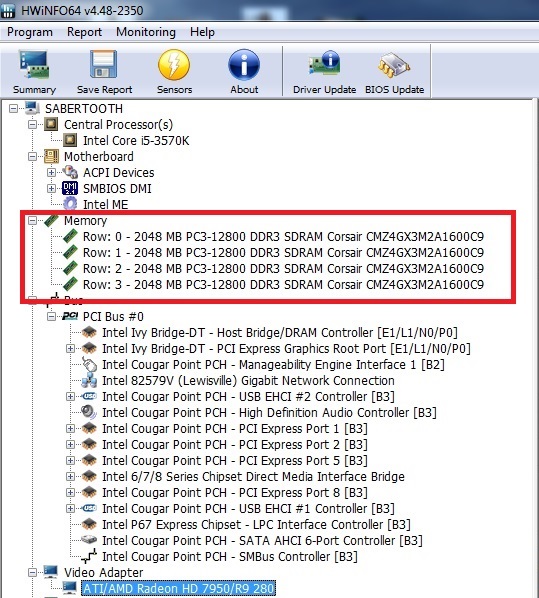
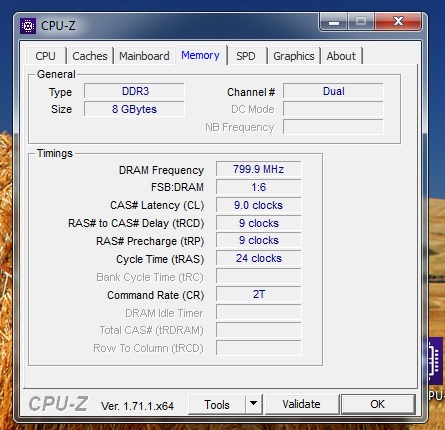
One more thing i've missed to add . Before noticing that the machine runs slower , i got a warning that motherboard temp reached -1 C and my GPU temp was also extremely low .
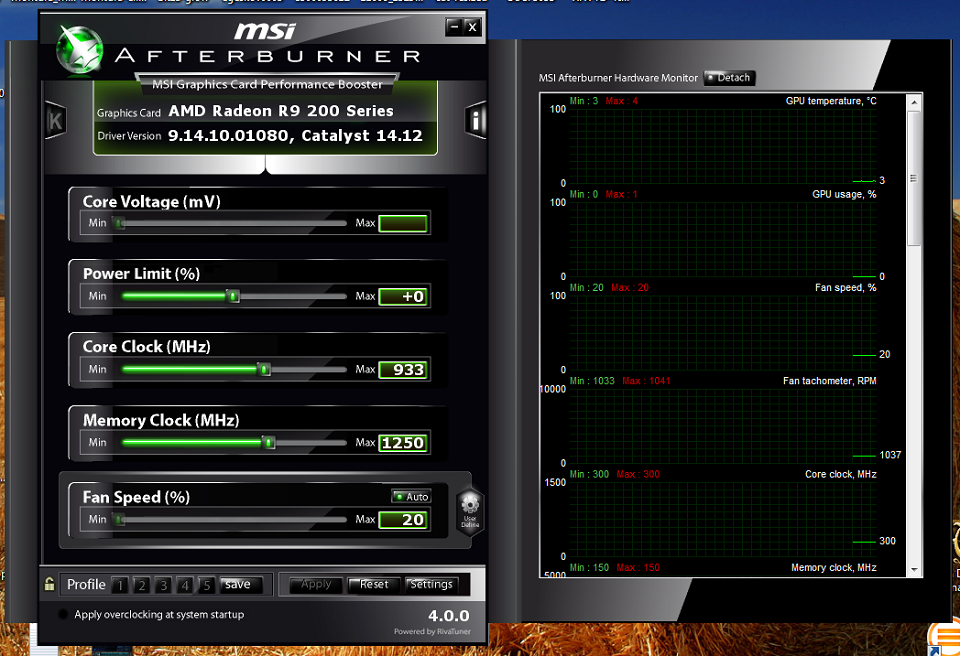

------------------
System Information
------------------
Time of this report: 1/12/2015, 14:37:45
Machine name: SABERTOOTH
Operating System: Windows 7 Ultimate 64-bit (6.1, Build 7601) Service Pack 1 (7601.win7sp1_gdr.140303-2144)
Language: English (Regional Setting: English)
System Manufacturer: System manufacturer
System Model: System Product Name
BIOS: BIOS Date: 11/01/12 09:54:59 Ver: 36.02
Processor: Intel(R) Core(TM) i5-3570K CPU @ 3.40GHz (4 CPUs), ~3.4GHz
Memory: 4096MB RAM
Available OS Memory: 4064MB RAM
Page File: 2478MB used, 5646MB available
Windows Dir: C:\Windows
DirectX Version: DirectX 11
DX Setup Parameters: Not found
User DPI Setting: Using System DPI
System DPI Setting: 96 DPI (100 percent)
DWM DPI Scaling: Disabled
DxDiag Version: 6.01.7601.17514 32bit Unicode
---------------
Display Devices
---------------
Card name: AMD Radeon R9 200 Series
Manufacturer: Advanced Micro Devices, Inc.
Chip type: AMD Radeon Graphics Processor (0x679A)
DAC type: Internal DAC(400MHz)
Device Key: Enum\PCI\VEN_1002&DEV_679A&SUBSYS_30031682&REV_00
Display Memory: 4095 MB
Dedicated Memory: 3055 MB
Shared Memory: 1040 MB
Installed another video card , i still can't use all my ram although i've never had this issue since i've built this rig .
One more thing i've missed to add . Before noticing that the machine runs slower , i got a warning that motherboard temp reached -1 C and my GPU temp was also extremely low .
Last edited by a moderator:





 and after 3 attempts maybe you get some money back unless you find a very nice guy in the RMA that gives you an NEW rma board.
and after 3 attempts maybe you get some money back unless you find a very nice guy in the RMA that gives you an NEW rma board.