cadaveca
My name is Dave
- Joined
- Apr 10, 2006
- Messages
- 17,232 (2.61/day)
Do you know if one should refraint from NF200 chip on motherboards if ones goal is to have PCI-E 3.0 capeability? I won't be running SLI/CF, but unaware whether the Asrock Extreme3 Gen3 Mobo uses this chip, and I have been reading that any board with this chip willl not be Gen 3 capeable... Will only be doing light overclocking, so I feel like the MSI/Fatality might be abit overkill (primarily gaming)
I will NEVER recommend a board with NF200. NEVER. Unless it's for a GPU-Compute farm.
Let me explain.
So, SKT1155, the PCIe graphics controller is inside the CPU, and features just 16 lanes. It can be configured to run x8/x8, or just x16, but other than that, OEMs do not have the ability to offer other arrangements. Any other PCIe connectivity with SKT1155 boards comes from the PCH.
So, NF200 "adds" PCIe lanes, usually offering x16/x16, or x16/x8/x8, or x8/x8/x8/x8.
However, the CPU, when dealing with multiple graphics cards, offers a single x16 or dual x8 link ONLY.
So, with NF200, we can take that x16/x16, and shove it into a single x16 link. Cool. Or we take x8/x8, and shove it into a x8 link. Neat!
Not.
Do I need to explain further? I mean, sure it works, but there is added latency involved, no matter what. thanks to nVidia's programming prowess, the impact is small, but it's still there.
If you want 4 GPUs on SKT1155, both GPU OEMs offer single-slot cards with dual GPUs, and these cards are intended to fit that market that needs 4 GPUs with Sandybridge. If you want to run three GPUs, there are different platform options available, and if they do not offer the CPU power you require, soon that will be on the market too.
The NF200 is an unelegant solution, only considering the other options available. If you are in the market for a SKT1155 board, chances are you are buying a new CPU too, so there's no reason at all right now to purchase a product with NF200, when really, if you want to run 3 or four GPUs, there are far better options.




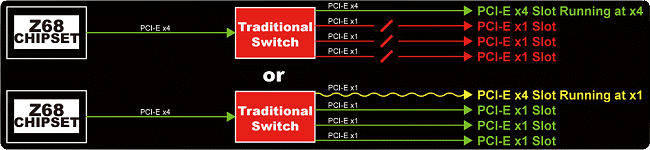


 I'm just going to research it a little bit more, and if I don't figure it out, I'll go with the MSI board, it also simply looks qualitative, so I think I'll be very happy with it
I'm just going to research it a little bit more, and if I don't figure it out, I'll go with the MSI board, it also simply looks qualitative, so I think I'll be very happy with it
 As for Gen 3 compatibility, I shared my thoughts on it in my previous post
As for Gen 3 compatibility, I shared my thoughts on it in my previous post 