- Joined
- Mar 2, 2009
- Messages
- 8,397 (1.52/day)
- Location
- Up North
| System Name | Threadripper |
|---|---|
| Processor | 3960X |
| Motherboard | ASUS ROG Strix TRX40-XE |
| Cooling | XSPC Raystorm Neo (sTR4) Water Block |
| Memory | G. Skill Trident Z Neo 64 GB 3600 |
| Video Card(s) | PNY RTX 4090 |
| Storage | Samsung 960 Pro 512 GB + WD Black SN850 1TB |
| Display(s) | Dell 32" Curved Gaming Monitor (S3220DGF) |
| Case | Corsair 5000D Airflow |
| Audio Device(s) | On-board |
| Power Supply | EVGA SuperNOVA 1000 G5 |
| Mouse | Roccat Kone Pure |
| Keyboard | Corsair K70 |
| Software | Win 10 Pro |
| Benchmark Scores | Always changing~ |
Sub'd for a neat idea