As i received the last part to my pc build, and attempted a system boot, i was greeted with a blank screen. I look all over my pc and checked every cable, but it still wouldn t start. I unscrewed the motherboard and took off the heatsink and cpu. This is my first pc build and i searched online and it may seem that 3 or 2 socket pins were missing (either that or they re just bent). It's past my ebay guarantee limit and the sellers refund limit but i have still sent a refund request.
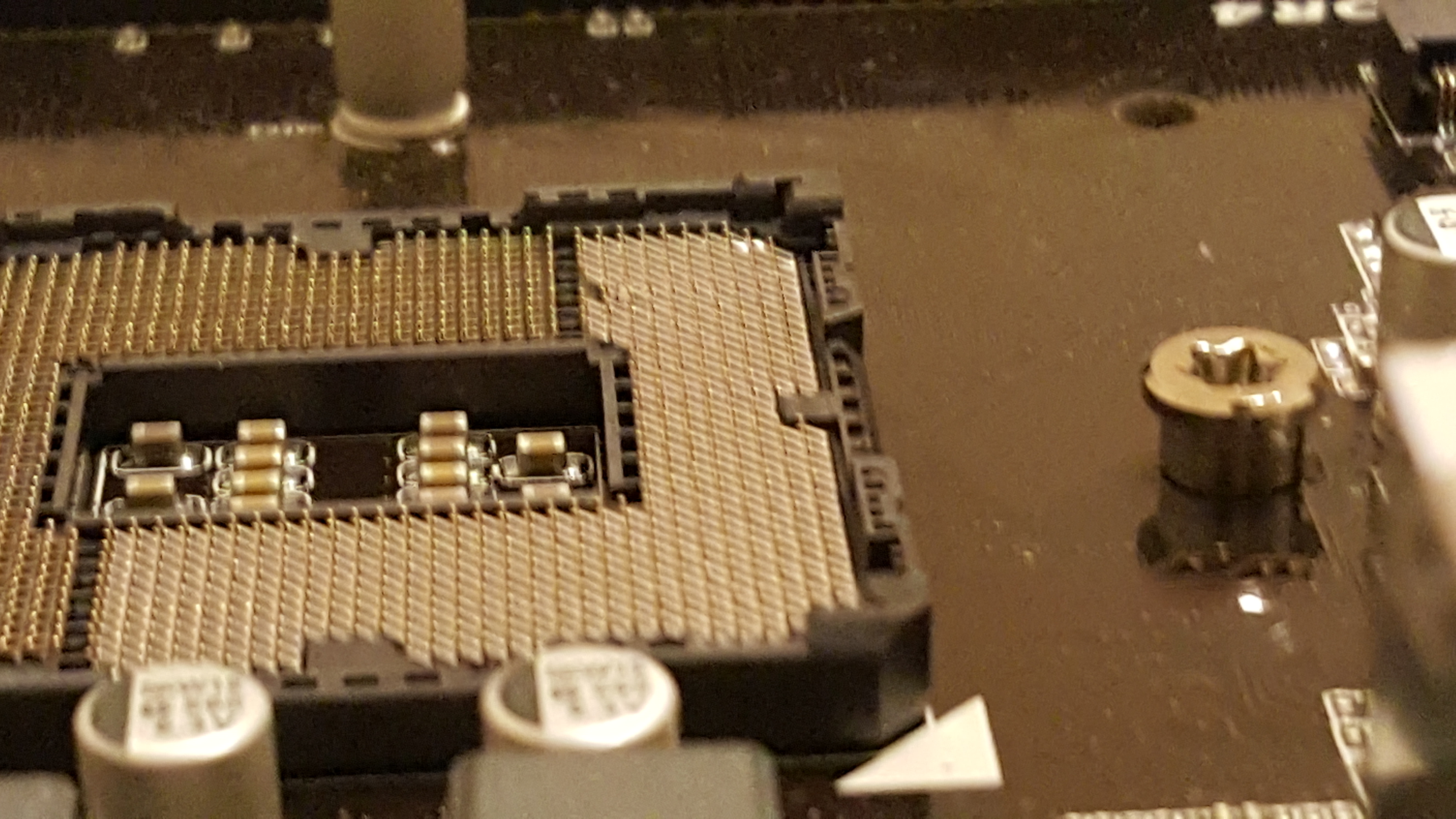
-
Welcome to TechPowerUp Forums, Guest! Please check out our forum guidelines for info related to our community.
You are using an out of date browser. It may not display this or other websites correctly.
You should upgrade or use an alternative browser.
You should upgrade or use an alternative browser.
Motherboard socket pins
- Thread starter ShyKat
- Start date
- Joined
- Dec 14, 2013
- Messages
- 2,615 (0.69/day)
- Location
- Alabama
| Processor | Ryzen 2700X |
|---|---|
| Motherboard | X470 Tachi Ultimate |
| Cooling | Scythe Big Shuriken 3 |
| Memory | C.R.S. |
| Video Card(s) | Radeon VII |
| Software | Win 7 |
| Benchmark Scores | Never high enough |
Recently fixed one similar with several bent pins that I setup as my current DD - Yes I'm using it now to post this.
To fix these isn't something you'd just want to dive right onto, obviously you need the tools to do the job with such as a very small scratch awl along with a magnifying visor with a built-in light to see the pins better.
Have all that here and it didn't take long to fix this one. The scratch awl I have has a bent tip that worked very well for "Hooking" the pins so I could manipulate them as needed, the visor let me see how they were bent and figure out the best way to go about fixing things. The way pins can be bent will determine how you have to go about fixing them, that's one detail you should check carefully before proceeding.
Main thing to worry about would be broken pins but even then you could stil be in luck depending on what pins actually broke. This board had one broken off but it was one that wasn't critical, yours could be the same way if you have one or more broken.
I will say with this you have to take your time with it as in do it deliberately and slowly. Only real way to learn is by doing, that's how I learned to do so.
I went from this:

To this:

Maybe you'll have success when you try it - Biggest thing to remember is the pins are nothing more than slivers of copper so bending them isn't difficult nor is breaking them - Do it slowly, do it carefully and see if it works once you get all the required tools together.
To fix these isn't something you'd just want to dive right onto, obviously you need the tools to do the job with such as a very small scratch awl along with a magnifying visor with a built-in light to see the pins better.
Have all that here and it didn't take long to fix this one. The scratch awl I have has a bent tip that worked very well for "Hooking" the pins so I could manipulate them as needed, the visor let me see how they were bent and figure out the best way to go about fixing things. The way pins can be bent will determine how you have to go about fixing them, that's one detail you should check carefully before proceeding.
Main thing to worry about would be broken pins but even then you could stil be in luck depending on what pins actually broke. This board had one broken off but it was one that wasn't critical, yours could be the same way if you have one or more broken.
I will say with this you have to take your time with it as in do it deliberately and slowly. Only real way to learn is by doing, that's how I learned to do so.
I went from this:

To this:

Maybe you'll have success when you try it - Biggest thing to remember is the pins are nothing more than slivers of copper so bending them isn't difficult nor is breaking them - Do it slowly, do it carefully and see if it works once you get all the required tools together.
- Joined
- Oct 17, 2012
- Messages
- 9,781 (2.32/day)
- Location
- Massachusetts
| System Name | Americas cure is the death of Social Justice & Political Correctness |
|---|---|
| Processor | i7-11700K |
| Motherboard | Asrock Z590 Extreme wifi 6E |
| Cooling | Noctua NH-U12A |
| Memory | 32GB Corsair RGB fancy boi 5000 |
| Video Card(s) | RTX 3090 Reference |
| Storage | Samsung 970 Evo 1Tb + Samsung 970 Evo 500Gb |
| Display(s) | Dell - 27" LED QHD G-SYNC x2 |
| Case | Fractal Design Meshify-C |
| Audio Device(s) | on board |
| Power Supply | Seasonic Focus+ Gold 1000 Watt |
| Mouse | Logitech G502 spectrum |
| Keyboard | AZIO MGK-1 RGB (Kaith Blue) |
| Software | Win 10 Professional 64 bit |
| Benchmark Scores | the MLGeesiest |
As i received the last part to my pc build, and attempted a system boot, i was greeted with a blank screen. I look all over my pc and checked every cable, but it still wouldn t start. I unscrewed the motherboard and took off the heatsink and cpu. This is my first pc build and i searched online and it may seem that 3 or 2 socket pins were missing (either that or they re just bent). It's past my ebay guarantee limit and the sellers refund limit but i have still sent a refund request. View attachment 98749
Unfortunately if you have missing pins, the chances are good that your SOL. However if you have bent pins there is possibly something you can do to fix the situation on your own at home.
If you have fairly steady hands what you can do is get a (mechanical pencil). Remove the lead from the tip ,& what you have is a very small hole at the end of the pencil that you fit the cpu pins into, you can use this to straighten out any bent pins along with a pair of tweezers (or a very small flat head screwdriver). You're going to have to be really careful not to hit any of the other pins and cause them to bend, and you're also going to have to be very careful not to bend the pins that are damaged more than they need to be ,because any back-and-forth motion is going to weaken and crimp them and cause them to snap off altogether. Other than returning it that's your only choice of action .
I feel inclined to mention (however obvious it may seem) Be Sure you Remove the motherboard onto a flat steady surface with good light, and be sure there is no power connected to it.
also, if you have some tiny tweezers or pliars.
Last edited:
- Joined
- Dec 14, 2013
- Messages
- 2,615 (0.69/day)
- Location
- Alabama
| Processor | Ryzen 2700X |
|---|---|
| Motherboard | X470 Tachi Ultimate |
| Cooling | Scythe Big Shuriken 3 |
| Memory | C.R.S. |
| Video Card(s) | Radeon VII |
| Software | Win 7 |
| Benchmark Scores | Never high enough |
Just an example: https://www.ebay.com/itm/5-Lens-LED...hash=item33c1ce1ad8:m:mUwSMQW0x2XW1_GzwU8g7Yw
This is what I have and when I got it I went for the visor with the tweezers, everything worked fine with it and the light in it is good, bright enough that I didn't have any trouble seeing what I was working with.
The smallest tweezers in the set is what I used along with the scratch awl I have.
This is what I have and when I got it I went for the visor with the tweezers, everything worked fine with it and the light in it is good, bright enough that I didn't have any trouble seeing what I was working with.
The smallest tweezers in the set is what I used along with the scratch awl I have.
eidairaman1
The Exiled Airman
- Joined
- Jul 2, 2007
- Messages
- 40,435 (6.58/day)
- Location
- Republic of Texas (True Patriot)
| System Name | PCGOD |
|---|---|
| Processor | AMD FX 8350@ 5.0GHz |
| Motherboard | Asus TUF 990FX Sabertooth R2 2901 Bios |
| Cooling | Scythe Ashura, 2×BitFenix 230mm Spectre Pro LED (Blue,Green), 2x BitFenix 140mm Spectre Pro LED |
| Memory | 16 GB Gskill Ripjaws X 2133 (2400 OC, 10-10-12-20-20, 1T, 1.65V) |
| Video Card(s) | AMD Radeon 290 Sapphire Vapor-X |
| Storage | Samsung 840 Pro 256GB, WD Velociraptor 1TB |
| Display(s) | NEC Multisync LCD 1700V (Display Port Adapter) |
| Case | AeroCool Xpredator Evil Blue Edition |
| Audio Device(s) | Creative Labs Sound Blaster ZxR |
| Power Supply | Seasonic 1250 XM2 Series (XP3) |
| Mouse | Roccat Kone XTD |
| Keyboard | Roccat Ryos MK Pro |
| Software | Windows 7 Pro 64 |
If any pins are completely missing I would just recycle the board and get another.
sneekypeet
Retired Super Moderator
- Joined
- Apr 12, 2006
- Messages
- 29,409 (4.46/day)
| System Name | EVA-01 |
|---|---|
| Processor | Intel i7 13700K |
| Motherboard | Asus ROG Maximus Z690 HERO EVA Edition |
| Cooling | ASUS ROG Ryujin III 360 with Noctua Industrial Fans |
| Memory | PAtriot Viper Elite RGB 96GB @ 6000MHz. |
| Video Card(s) | Asus ROG Strix GeForce RTX 3090 24GB OC EVA Edition |
| Storage | Addlink S95 M.2 PCIe GEN 4x4 2TB |
| Display(s) | Asus ROG SWIFT OLED PG42UQ |
| Case | Thermaltake Core P3 TG |
| Audio Device(s) | Realtek on board > Sony Receiver > Cerwin Vegas |
| Power Supply | be quiet DARK POWER PRO 12 1500W |
| Mouse | ROG STRIX Impact Electro Punk |
| Keyboard | ROG STRIX Scope TKL Electro Punk |
| Software | Windows 11 |
I typically use magnification of any sort and a sewing needle.
@eidairaman1 the picture is grainy as hell, but when blown up, it almost appears like the pins are standing straight up. I would almost swear the bright spots are the curved sections of the pins.
@eidairaman1 the picture is grainy as hell, but when blown up, it almost appears like the pins are standing straight up. I would almost swear the bright spots are the curved sections of the pins.
eidairaman1
The Exiled Airman
- Joined
- Jul 2, 2007
- Messages
- 40,435 (6.58/day)
- Location
- Republic of Texas (True Patriot)
| System Name | PCGOD |
|---|---|
| Processor | AMD FX 8350@ 5.0GHz |
| Motherboard | Asus TUF 990FX Sabertooth R2 2901 Bios |
| Cooling | Scythe Ashura, 2×BitFenix 230mm Spectre Pro LED (Blue,Green), 2x BitFenix 140mm Spectre Pro LED |
| Memory | 16 GB Gskill Ripjaws X 2133 (2400 OC, 10-10-12-20-20, 1T, 1.65V) |
| Video Card(s) | AMD Radeon 290 Sapphire Vapor-X |
| Storage | Samsung 840 Pro 256GB, WD Velociraptor 1TB |
| Display(s) | NEC Multisync LCD 1700V (Display Port Adapter) |
| Case | AeroCool Xpredator Evil Blue Edition |
| Audio Device(s) | Creative Labs Sound Blaster ZxR |
| Power Supply | Seasonic 1250 XM2 Series (XP3) |
| Mouse | Roccat Kone XTD |
| Keyboard | Roccat Ryos MK Pro |
| Software | Windows 7 Pro 64 |
I typically use magnification of any sort and a sewing needle.
Can only hope the pins aren't missing or crushed to point that rebending would break them, i saw this in 200 pin canon plugs.
sneekypeet
Retired Super Moderator
- Joined
- Apr 12, 2006
- Messages
- 29,409 (4.46/day)
| System Name | EVA-01 |
|---|---|
| Processor | Intel i7 13700K |
| Motherboard | Asus ROG Maximus Z690 HERO EVA Edition |
| Cooling | ASUS ROG Ryujin III 360 with Noctua Industrial Fans |
| Memory | PAtriot Viper Elite RGB 96GB @ 6000MHz. |
| Video Card(s) | Asus ROG Strix GeForce RTX 3090 24GB OC EVA Edition |
| Storage | Addlink S95 M.2 PCIe GEN 4x4 2TB |
| Display(s) | Asus ROG SWIFT OLED PG42UQ |
| Case | Thermaltake Core P3 TG |
| Audio Device(s) | Realtek on board > Sony Receiver > Cerwin Vegas |
| Power Supply | be quiet DARK POWER PRO 12 1500W |
| Mouse | ROG STRIX Impact Electro Punk |
| Keyboard | ROG STRIX Scope TKL Electro Punk |
| Software | Windows 11 |
Can only hope the pins aren't missing or crushed to point that rebending would break them, i saw this in 200 pin canon plugs.
Oh for sure. This is one time a stable delicate hand is needed. @ShyKat if this does not apply, call someone in to help. It is not a hard job to do, just takes time and patience. Many little adjustments are better than one smooth fold of the pins.
eidairaman1
The Exiled Airman
- Joined
- Jul 2, 2007
- Messages
- 40,435 (6.58/day)
- Location
- Republic of Texas (True Patriot)
| System Name | PCGOD |
|---|---|
| Processor | AMD FX 8350@ 5.0GHz |
| Motherboard | Asus TUF 990FX Sabertooth R2 2901 Bios |
| Cooling | Scythe Ashura, 2×BitFenix 230mm Spectre Pro LED (Blue,Green), 2x BitFenix 140mm Spectre Pro LED |
| Memory | 16 GB Gskill Ripjaws X 2133 (2400 OC, 10-10-12-20-20, 1T, 1.65V) |
| Video Card(s) | AMD Radeon 290 Sapphire Vapor-X |
| Storage | Samsung 840 Pro 256GB, WD Velociraptor 1TB |
| Display(s) | NEC Multisync LCD 1700V (Display Port Adapter) |
| Case | AeroCool Xpredator Evil Blue Edition |
| Audio Device(s) | Creative Labs Sound Blaster ZxR |
| Power Supply | Seasonic 1250 XM2 Series (XP3) |
| Mouse | Roccat Kone XTD |
| Keyboard | Roccat Ryos MK Pro |
| Software | Windows 7 Pro 64 |
Oh for sure. This is one time a stable delicate hand is needed. @ShyKat if this does not apply, call someone in to help. It is not a hard job to do, just takes time and patience. Many little adjustments are better than one smooth fold of the pins.
Maybe a jewler or electronics repair company may be able to help.
Yeah that Image won't zoom correctly on Chrome Mobile.
The image @Bones had does show-it appeared to have 5 bent pins, but the ShyKat images is no bueno
sneekypeet
Retired Super Moderator
- Joined
- Apr 12, 2006
- Messages
- 29,409 (4.46/day)
| System Name | EVA-01 |
|---|---|
| Processor | Intel i7 13700K |
| Motherboard | Asus ROG Maximus Z690 HERO EVA Edition |
| Cooling | ASUS ROG Ryujin III 360 with Noctua Industrial Fans |
| Memory | PAtriot Viper Elite RGB 96GB @ 6000MHz. |
| Video Card(s) | Asus ROG Strix GeForce RTX 3090 24GB OC EVA Edition |
| Storage | Addlink S95 M.2 PCIe GEN 4x4 2TB |
| Display(s) | Asus ROG SWIFT OLED PG42UQ |
| Case | Thermaltake Core P3 TG |
| Audio Device(s) | Realtek on board > Sony Receiver > Cerwin Vegas |
| Power Supply | be quiet DARK POWER PRO 12 1500W |
| Mouse | ROG STRIX Impact Electro Punk |
| Keyboard | ROG STRIX Scope TKL Electro Punk |
| Software | Windows 11 |
Maybe a jewler or electronics repair company may be able to help.
Of course every one of them is different. My local guy didn't want the responsibility.
eidairaman1
The Exiled Airman
- Joined
- Jul 2, 2007
- Messages
- 40,435 (6.58/day)
- Location
- Republic of Texas (True Patriot)
| System Name | PCGOD |
|---|---|
| Processor | AMD FX 8350@ 5.0GHz |
| Motherboard | Asus TUF 990FX Sabertooth R2 2901 Bios |
| Cooling | Scythe Ashura, 2×BitFenix 230mm Spectre Pro LED (Blue,Green), 2x BitFenix 140mm Spectre Pro LED |
| Memory | 16 GB Gskill Ripjaws X 2133 (2400 OC, 10-10-12-20-20, 1T, 1.65V) |
| Video Card(s) | AMD Radeon 290 Sapphire Vapor-X |
| Storage | Samsung 840 Pro 256GB, WD Velociraptor 1TB |
| Display(s) | NEC Multisync LCD 1700V (Display Port Adapter) |
| Case | AeroCool Xpredator Evil Blue Edition |
| Audio Device(s) | Creative Labs Sound Blaster ZxR |
| Power Supply | Seasonic 1250 XM2 Series (XP3) |
| Mouse | Roccat Kone XTD |
| Keyboard | Roccat Ryos MK Pro |
| Software | Windows 7 Pro 64 |
Of course every one of them is different. My local guy didn't want the responsibility.
Yup no liability to replace the board if he goofed up. But of course PC parts are just categorized as FRU's/Field Replaceable Units...
- Joined
- Dec 14, 2013
- Messages
- 2,615 (0.69/day)
- Location
- Alabama
| Processor | Ryzen 2700X |
|---|---|
| Motherboard | X470 Tachi Ultimate |
| Cooling | Scythe Big Shuriken 3 |
| Memory | C.R.S. |
| Video Card(s) | Radeon VII |
| Software | Win 7 |
| Benchmark Scores | Never high enough |
Maybe a jewler or electronics repair company may be able to help.
Yeah that Image won't zoom correctly on Chrome Mobile.
The image @Bones had does show-it appeared to have 5 bent pins, but the ShyKat images is no bueno
What I found with mine was once I had the visor I was able to tell what I had to do.
The top of the socket is to the left with my pic and at the area of what's seen as the top of the pic is where the broken pin is. Where you see all the other pins is where they were bent but none broken even though it looks like one is gone.
One of the pins is actually twisted sideways making it look like it's broken - The tip of the pin itself was still to where I was able to make it work. Another pin in that area was bent yet over another one, this is why I had to get my visor and look carefully to see HOW they were bent - Obviously I had to bend it back out of the way before I could do the other one next to it. Only other thing I had to be sure of was that when the CPU was set in the pins woudn't be touching each other, that wasn't as hard to do once I knew what I was up against.
From the pic he posted it's hard to tell if and how many are broken in his but careful inspection will show exactly how to go about fixing it.... Or if it can even be fixed. As long as the broken pin(s) are in an area where you have pins that's reserved then he has a chance it can be saved, in some cases if it's a VCCIO/VCCSA pin, you'd still have enough of them it's not a big deal.
That is if only one or maybe two are gone, more than that and I would worry for sure.
Only true way to know is fix it and try it like I did with this one.
- Joined
- Aug 20, 2007
- Messages
- 20,787 (3.41/day)
| System Name | Pioneer |
|---|---|
| Processor | Ryzen R9 7950X |
| Motherboard | GIGABYTE Aorus Elite X670 AX |
| Cooling | Noctua NH-D15 + A whole lotta Sunon and Corsair Maglev blower fans... |
| Memory | 64GB (4x 16GB) G.Skill Flare X5 @ DDR5-6000 CL30 |
| Video Card(s) | XFX RX 7900 XTX Speedster Merc 310 |
| Storage | 2x Crucial P5 Plus 2TB PCIe 4.0 NVMe SSDs |
| Display(s) | 55" LG 55" B9 OLED 4K Display |
| Case | Thermaltake Core X31 |
| Audio Device(s) | TOSLINK->Schiit Modi MB->Asgard 2 DAC Amp->AKG Pro K712 Headphones or HDMI->B9 OLED |
| Power Supply | FSP Hydro Ti Pro 850W |
| Mouse | Logitech G305 Lightspeed Wireless |
| Keyboard | WASD Code v3 with Cherry Green keyswitches + PBT DS keycaps |
| Software | Gentoo Linux x64 |
My sig tells a tale about this...
You have my sympathy, even if this case is not near as bad...
You have my sympathy, even if this case is not near as bad...

