- Joined
- Nov 22, 2018
- Messages
- 567 (0.29/day)
- Location
- PL, Krk (JPN, Tokyo)
| System Name | Nilin |
|---|---|
| Processor | Ryzen 9 5800x |
| Motherboard | Asus Rog Crosshair VIII Hero Wifi |
| Cooling | Lian Li Galahad AIO 360 |
| Memory | G. Skill TridentZ Neo 32gb 3600Mhz CL16-16-16-36 |
| Video Card(s) | Asus TUF RTX 3080 |
| Storage | Samsung Evo 960 250gb (System), Samsung Evo 860 500gb (Misc), Samsung 990 Pro 1Tb (Games) |
| Display(s) | LG 27" UHD IPS, LG Ultragear 27" WQHD Nano IPS |
| Case | InWin 303 (7x Fractal Prisma 120mm) |
| Power Supply | Tt Toughpower Grand RGB 850W |
| Mouse | Razer Viper Ultimate |
| Keyboard | SteelSeries Apex 3 |
| Benchmark Scores | https://www.3dmark.com/fs/21022952 (old system) |
I have a used Founders Edition card with a EK full cover water block and EK backplate on it.
Card is on same loop as my CPU (360 Rad EK performance edition).
Recently I run my CPU on base clock to lower temps and since then I noticed occasional black outs.
PC would shutdown with power left in mobo (rgb on mobo and ram on).
I noticed it would happen when gaming, so I cranked up settings in GTAV to the max and run the game.
In game I was monitoring GPU core temp which was at ~63C when my PC shutdown.
I opened front cover and touched back of my card, it was searing hot.
I think it could be vram temps as it happens specifically when I fill vram in settings.
In my GTAV test, I set it to use 6Gb vram (of 11Gb available).
I have this waterblock since October last year.
Other info in my system specs.
Is my 1080 ti dying?
Ideas? I think I will just disassemble the loop, check the contact of T pads with vram.
Anything in particular to look for when I do so?
EDIT: GPU-Z Screenshot
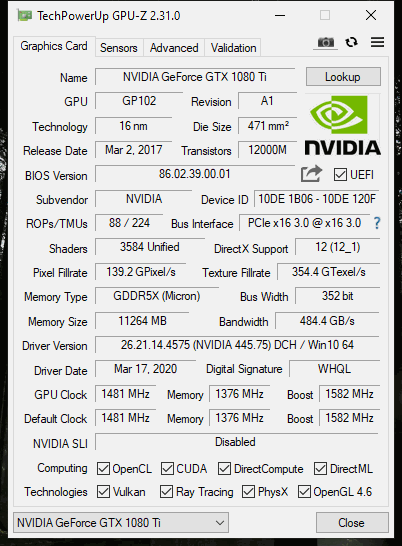
Card is on same loop as my CPU (360 Rad EK performance edition).
Recently I run my CPU on base clock to lower temps and since then I noticed occasional black outs.
PC would shutdown with power left in mobo (rgb on mobo and ram on).
I noticed it would happen when gaming, so I cranked up settings in GTAV to the max and run the game.
In game I was monitoring GPU core temp which was at ~63C when my PC shutdown.
I opened front cover and touched back of my card, it was searing hot.
I think it could be vram temps as it happens specifically when I fill vram in settings.
In my GTAV test, I set it to use 6Gb vram (of 11Gb available).
I have this waterblock since October last year.
Other info in my system specs.
Is my 1080 ti dying?
Ideas? I think I will just disassemble the loop, check the contact of T pads with vram.
Anything in particular to look for when I do so?
EDIT: GPU-Z Screenshot
Last edited:






 , oh and take some picture when you take out the WB too.
, oh and take some picture when you take out the WB too.








