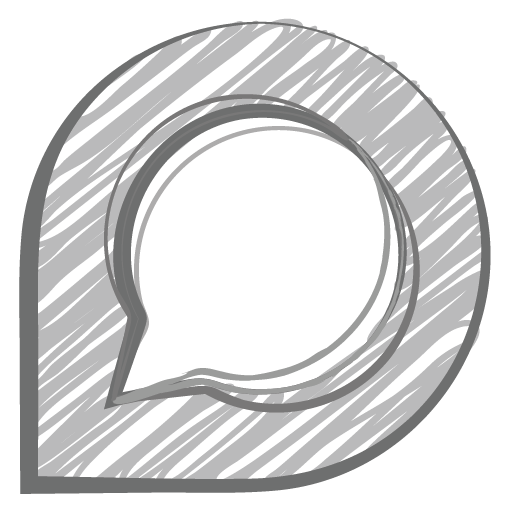BigBossman
New Member
- Joined
- Oct 17, 2021
- Messages
- 10 (0.01/day)
I would be eternally grateful if someone could point me to an edited BIOS for the MSI Armor RX 580 4GB OC that needs to run on a non UEFI Mobo.
I do not want to screw anything up trying to hex edit it myself, and hopefully someone who has already edited out the UEFI portion could point me in the right direction.
This is for my son, and I am trying not disappoint a good kid by telling him that he has a brand new paperweight.
Thanks in advance for any and all consideration and assistance
Bubba.
I do not want to screw anything up trying to hex edit it myself, and hopefully someone who has already edited out the UEFI portion could point me in the right direction.
This is for my son, and I am trying not disappoint a good kid by telling him that he has a brand new paperweight.
Thanks in advance for any and all consideration and assistance
Bubba.