- Joined
- Nov 10, 2006
- Messages
- 4,665 (0.73/day)
- Location
- Washington, US
| System Name | Rainbow |
|---|---|
| Processor | Intel Core i7 8700k |
| Motherboard | MSI MPG Z390M GAMING EDGE AC |
| Cooling | Corsair H115i, 2x Noctua NF-A14 industrialPPC-3000 PWM |
| Memory | G. Skill TridentZ RGB 4x8GB (F4-3600C16Q-32GTZR) |
| Video Card(s) | ZOTAC GeForce RTX 3090 Trinity |
| Storage | 2x Samsung 950 Pro 256GB | 2xHGST Deskstar 4TB 7.2K |
| Display(s) | Samsung C27HG70 |
| Case | Xigmatek Aquila |
| Power Supply | Seasonic 760W SS-760XP |
| Mouse | Razer Deathadder 2013 |
| Keyboard | Corsair Vengeance K95 |
| Software | Windows 10 Pro |
| Benchmark Scores | 4 trillion points in GmailMark, over 144 FPS 2K Facebook Scrolling (Extreme Quality preset) |
Suspect a failing temp sensor (or two). Curious if this rings any bells to anybody else before I tear the whole thing apart. It's been powered off for a while, but I think it had this issue on a when put away too. Did some feeling around and I didn't feel anything getting actually hot.
I'm thinking the minimum temperatures for temp 4 and 5 are close to the actual temperatures and it's going through the roof. Intel XTU doesn't show any throttling warnings, just that it's stuck at 800MHz with a 8x multi instead of the expected 32x. Looks like it occasionally clocks up to the expected 3.2GHz, just not for long at all.
BIOS has been set to defaults. BIOS shows the 8x multi too.
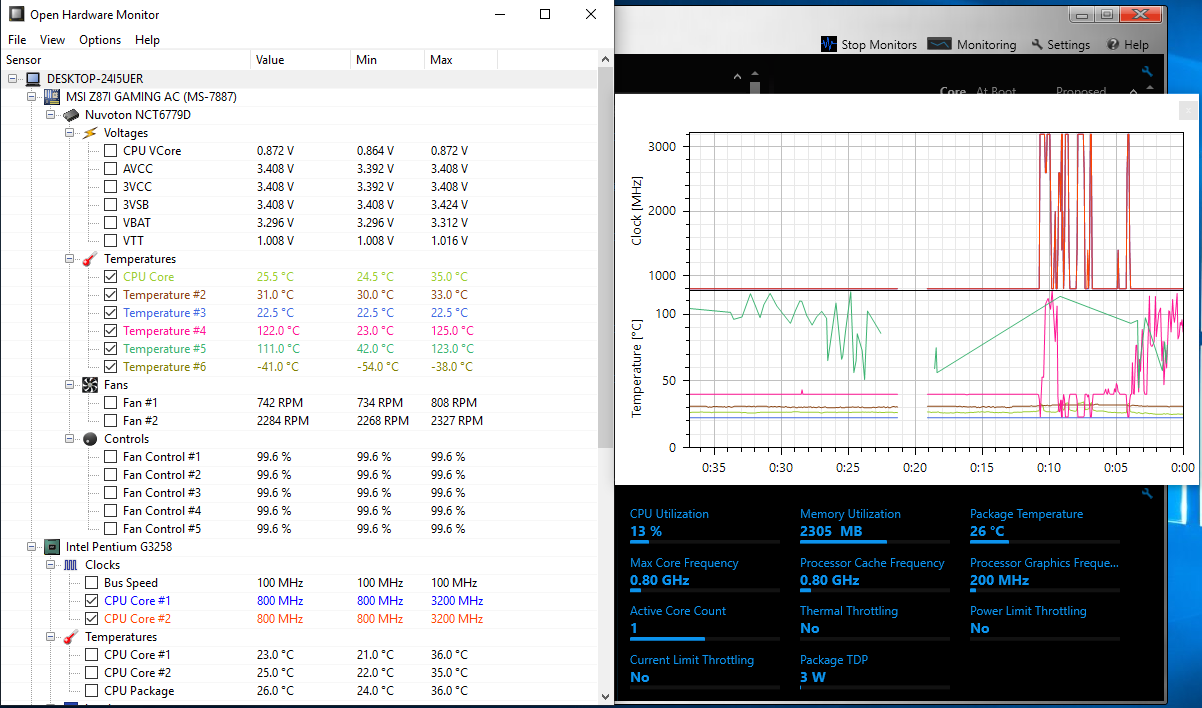
I'm thinking the minimum temperatures for temp 4 and 5 are close to the actual temperatures and it's going through the roof. Intel XTU doesn't show any throttling warnings, just that it's stuck at 800MHz with a 8x multi instead of the expected 32x. Looks like it occasionally clocks up to the expected 3.2GHz, just not for long at all.
BIOS has been set to defaults. BIOS shows the 8x multi too.


