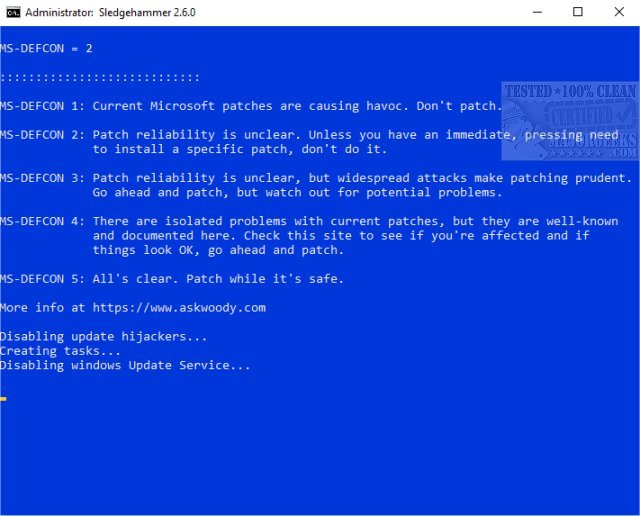@Joseph Ada - Some EDP throttling problems can start to happen randomly. Multiple things can trigger this type of throttling. Here are a couple of things to try.
Open the TPL window, check the Short Power PL2 box and set the Turbo Time Limit to the default value which is usually 28 seconds. Clear both Clamp boxes. Check the Speed Shift box.
Setting "Power Limit 4" to 0 is one way to tell the CPU to ignore this limit. You can also try setting "Power Limit 4" to the maximum value which is usually 1023. This limit is one of the things that can cause EDP throttling.
After you make the above changes, hold the Shift key down on the keyboard. While the Shift key is held down, select the Restart option in the Windows start menu. This will fully reboot your computer.
After your computer starts up, run ThrottleStop, open Limit Reasons and check to see if you still have constant EDP throttling. If you do, try doing a Sleep - Resume cycle. Some computers have bugs where the BIOS will set the CPU up slightly differently after a full restart compared to how the CPU is setup after a Sleep - Resume cycle. If you get lucky, maybe one or the other can be used to solve this problem.
Do you know if there were any recent BIOS or Windows updates? The ThrottleStop FIVR window reports the Microcode version that the CPU is using. Your screenshot shows version 0xA6.
If you have any screenshots from a month ago, you could try comparing the microcode version that the CPU was using then to the microcode version that the CPU is using now. I try to keep an eye on this number because it lets me know if there were any Windows Updates or a BIOS update that might have changed how the CPU works. Not all updates are for the better. I use Sledgehammer to try to prevent unnecessary Windows updates from being installed.
Sledgehammer (formerly WUMT Wrapper Script) is used to launch Windows Update MiniTool and disable Windows Updates until you run it again avoiding unwanted reboots.
m.majorgeeks.com
Another thing that controls EDP throttling is IccMax. Your FIVR screenshot shows that IccMax is set to 54.00. This should not be causing constant EDP throttling. I usually recommend changing IccMax to the maximum, 255.75. Unfortunately your computer has locked CPU voltage control so IccMax adjustment is also locked.
There are other hidden settings like a maximum CPU voltage setting that ThrottleStop does not have access to. Some manufacturers set overly restrictive current limits so the CPU throttles and is prevented from reaching its full 15W TDP power rating. Some EDP throttling problems cannot be solved.