Hello, guys.
I haven't posted a new build log for years. But decided to put on this one. My new case will be Lian Li PC-Q33. I have a habit of choosing a case before ordering anything else so that I can plan its internal layout, so the case arrived first. Others parts are on their ways but this build won't be complete until January due to holiday season getting in the way of shipping.
Before I begin, allow me to introduce my babies.


I run two rigs by me. One is my main rig in my system spec which is housed in Corsair Obsidian Series 250D. It's got i7 4770s, 760 gtx, 8gb ram, ssd + hdd powered by Silverstone SFX 450w.
My second is my media rig which also serves as a storage unit.


It has an OS SSD + 4 2TB HDDs. CPU is i3-4130 w/ 8gb ram. It's got Silverstone SFX 450w.
And here is my laptop which I primarily use for rendering. When I render and I need to use my main rig for something else, the rendering job falls onto her. And when I do long renders which may take over a day, I render on this laptop.


Yeh, yeh, I am or was a huge fan of Resonance of fate.
You can probably tell my main rig is fine. So, why do I upgrade? Well, I am not exactly upgrading. I am planning to have a dedicated desktop machine for rendering. Since Blender is supposed on Unix, I will use Fedora on it later. My laptop has i7 4710mq, it does the job decently but it does concern me that I am using a laptop at its full capacity for days at time to render.
Besides, I haven't built anything ever since I built my main rig about 2 years ago, so I've got this itches on my fingers.
Basically, I wanna build something and here I come.
On Lian Li PC-Q33,

I love aluminum cases. Brushed aluminum looks and feels exquisite. And when it comes to pure aluminum cases like Lian Li's, I always always choose silver version. This is not the first Lian Li case I purchased. I think this one is 5th or 6th Lian Li cases I've purchased over the years. All of them have been Mini - Itx cases.
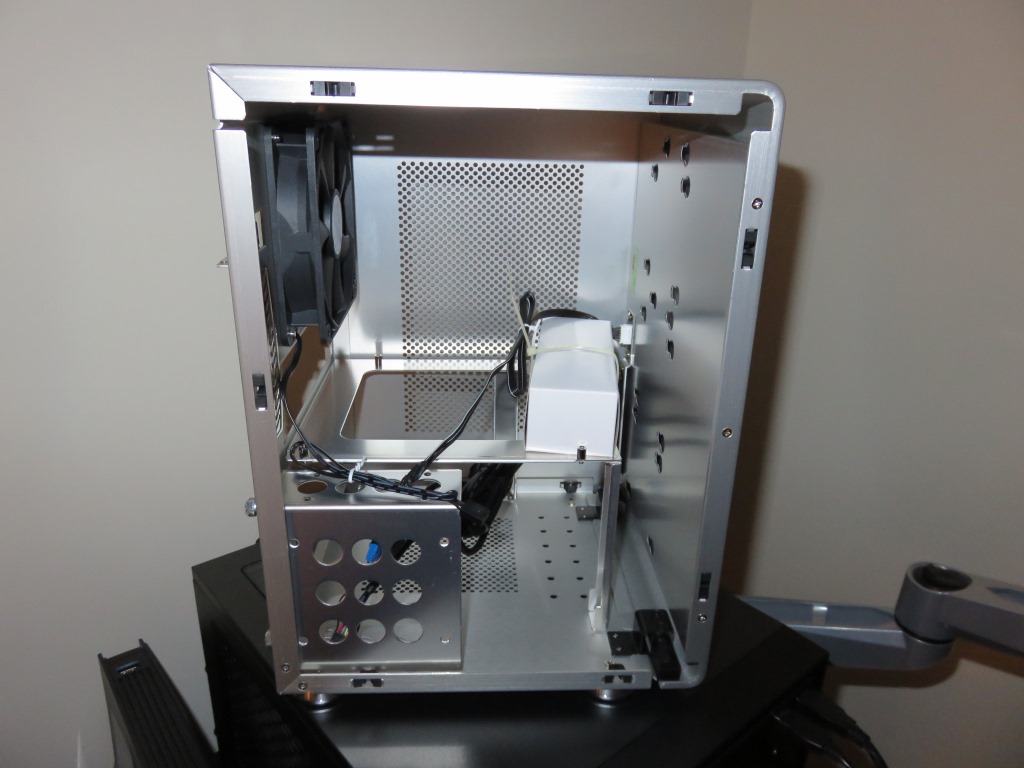
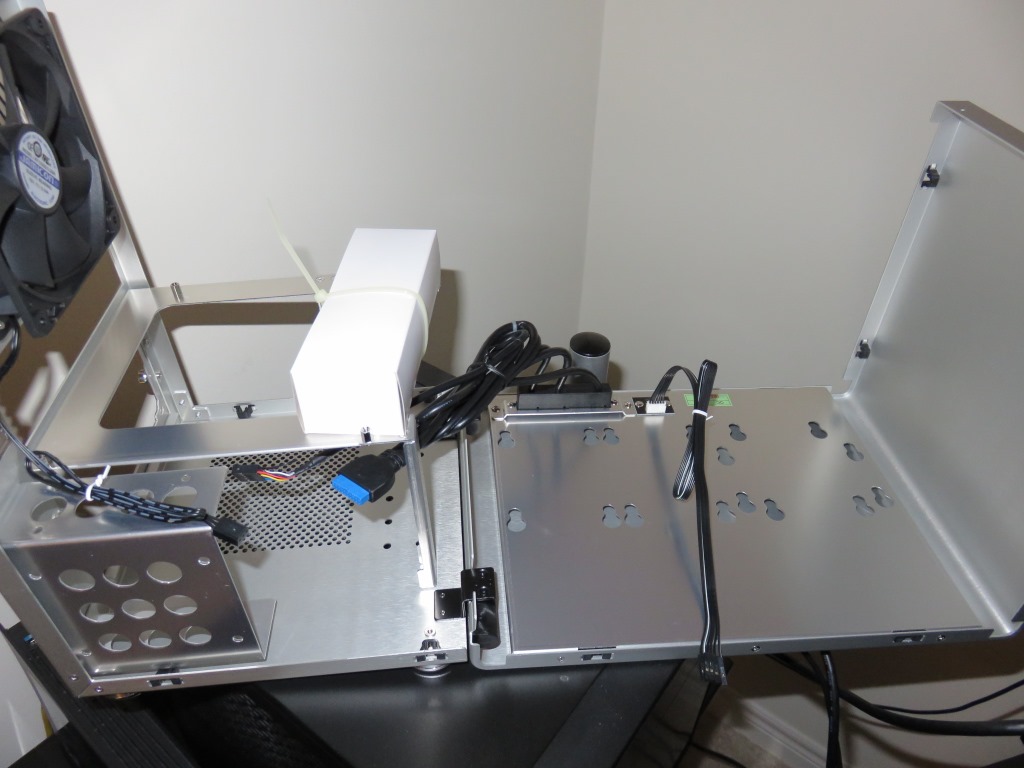
There are some things I learned after building numerous ITX builds.
The first thing is that you should never use a full ATX PSU in ITX cases even if such cases are designed to take them. The problem with ATX PSU is that their cables are ridiculously long and the unit itself is unnecessarily big.
For past 5 years, I've always used Silverstone SFX 450w PSU in ITX builds. Its small size and half length cables mean that cable management becomes much more manageable.
So far, the case seems to be satisfactory. It has a very similar internal design as Corsair Obsidian Series 250D but it's much narrower but taller.
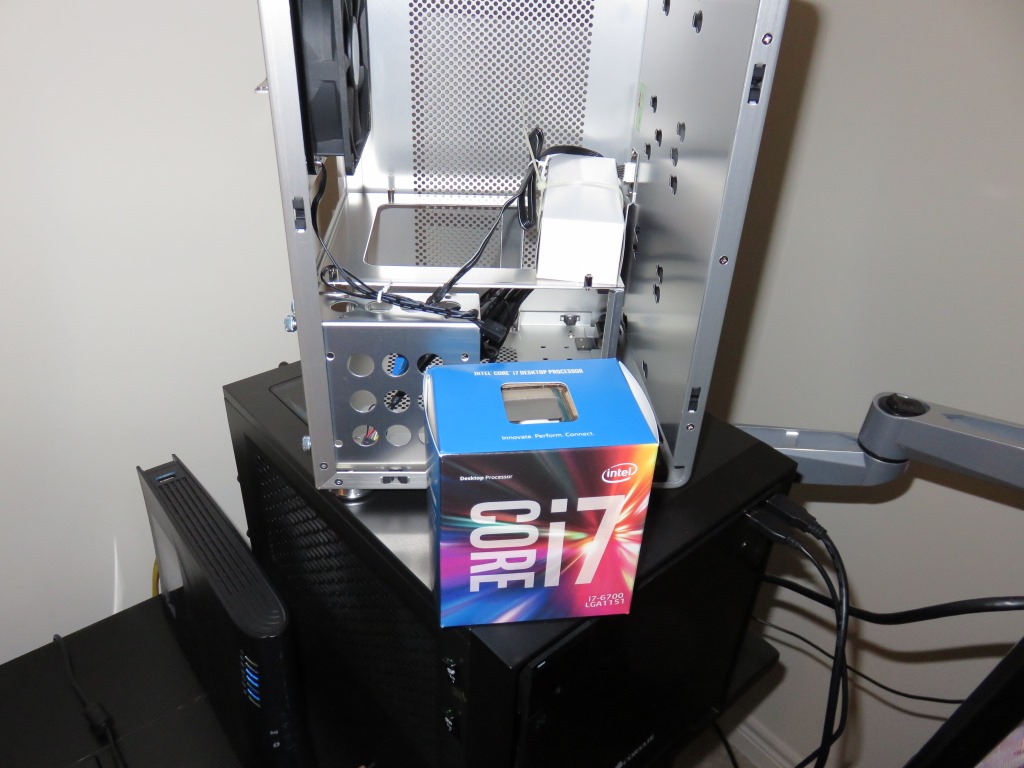
While I don't have any other components in hands yet, I do have the new CPU, i7 6700. This is non-K version. I took my hands off OCing years ago and don't plan to OC at all. Besides, I like the TDP on i7 6700. It's only 65w.
Below are components that are on its way.
1. Mobo will be MSI H110I Pro LGA 1151: http://www.newegg.ca/Product/Product.aspx?Item=N82E16813130901&_ga=1.120656200.1979921361.1444791091
Why H110 chipset? Well, Z170 chipset would be waste of extra 100 CAD for me. I actually wanted to go for H170 chipset but didn't like my choices. I did research on chipset differences and I won't be missing out on anything even if I go for H110. Furthermore, this MSI mobo has got a M.2 socket despite of being only H110 chipset. The M.2 socket along with its cheap price and good placements of inputs sealed the deal.
PSU, USB3, Header jumpers, CPU 4-pin plug, they are all located on edge of the mobo.
2. My main drive will be Samsung 850 EVO 250 GB M.2 SSD.
I used to buy only 120/128 GB SSDs but with SSD price gone down so much, I'd like to go for 250GB for peace of mind. There were times I filled up my OS drive.
I am choosing M.2 format because it will save me from using 2 cables.
I always use 2 more HDDs. They will be just cheapo 1TB laptop HDDs I could grab. They will be installed in ICY DOCK EZ-Fit Lite ( http://www.newegg.ca/Product/Product.aspx?Item=N82E16817994162 ) and get into a single 3.25 space.
3. CPU cooler will be Thermaltake CLP0556-D 92mm Gravity i2 : http://www.newegg.ca/Product/Product.aspx?Item=N82E16835106250&_ga=1.15415798.1979921361.1444791091
I was using 1U height cooler on i7 4770s fine for years. So, I assume this cooler will be more than enough. It should be an improvement actually.
4. Short SATA cables.
I ordered a pair of 3 inch and 6 inch sata cables. 3 inch should be enough but just in case. Short SATA cables are a must in tight Itx builds.
5. Replacing 120mm fan in the Lian Li case.
I will replace it with DEEPCOOL Gamer Storm GS 120: http://www.newegg.ca/Product/Product.aspx?Item=N82E16835856012
It's a slim fan. That's the only reason I am getting it.
6. Silverstone SFX 450w PSU
Small PSU, short cables, modular = easier cable management. I will need only 4 cables. The main power. CPU power, a single SATA power, and a GPU cable.
7. GPU: GIGABYTE GeForce GTX 960 DirectX 12 GV-N960OC-4GD: http://www.newegg.ca/Product/Product.aspx?Item=N82E16814125802
My current 760 serves me no problem but its 2GB Vram has given me issue in CUDA rendering. Basically, 2gb ain't enough, so I am going for 4gb ver. I also love the fact that 960 GTX is rated at 120w while 760 GTX is rated at 170. Sorry, AMD fans. I can't use AMD due to needing CUDA.
8. RAM: G.SKILL NT Series 16GB (2 x 8GB) 288-Pin DDR4
I've never found a need for faster / good ram, so I am getting the cheapest compatible ram I can find, which is http://www.newegg.ca/Product/Product.aspx?Item=N82E16820231960
GAWD, that was long. I will update once more components arrive...
Lastly, the new rig will be named Da Silva (The Silver).
I haven't posted a new build log for years. But decided to put on this one. My new case will be Lian Li PC-Q33. I have a habit of choosing a case before ordering anything else so that I can plan its internal layout, so the case arrived first. Others parts are on their ways but this build won't be complete until January due to holiday season getting in the way of shipping.
Before I begin, allow me to introduce my babies.
I run two rigs by me. One is my main rig in my system spec which is housed in Corsair Obsidian Series 250D. It's got i7 4770s, 760 gtx, 8gb ram, ssd + hdd powered by Silverstone SFX 450w.
My second is my media rig which also serves as a storage unit.
It has an OS SSD + 4 2TB HDDs. CPU is i3-4130 w/ 8gb ram. It's got Silverstone SFX 450w.
And here is my laptop which I primarily use for rendering. When I render and I need to use my main rig for something else, the rendering job falls onto her. And when I do long renders which may take over a day, I render on this laptop.
Yeh, yeh, I am or was a huge fan of Resonance of fate.
You can probably tell my main rig is fine. So, why do I upgrade? Well, I am not exactly upgrading. I am planning to have a dedicated desktop machine for rendering. Since Blender is supposed on Unix, I will use Fedora on it later. My laptop has i7 4710mq, it does the job decently but it does concern me that I am using a laptop at its full capacity for days at time to render.
Besides, I haven't built anything ever since I built my main rig about 2 years ago, so I've got this itches on my fingers.
Basically, I wanna build something and here I come.
On Lian Li PC-Q33,
I love aluminum cases. Brushed aluminum looks and feels exquisite. And when it comes to pure aluminum cases like Lian Li's, I always always choose silver version. This is not the first Lian Li case I purchased. I think this one is 5th or 6th Lian Li cases I've purchased over the years. All of them have been Mini - Itx cases.
There are some things I learned after building numerous ITX builds.
The first thing is that you should never use a full ATX PSU in ITX cases even if such cases are designed to take them. The problem with ATX PSU is that their cables are ridiculously long and the unit itself is unnecessarily big.
For past 5 years, I've always used Silverstone SFX 450w PSU in ITX builds. Its small size and half length cables mean that cable management becomes much more manageable.
So far, the case seems to be satisfactory. It has a very similar internal design as Corsair Obsidian Series 250D but it's much narrower but taller.
While I don't have any other components in hands yet, I do have the new CPU, i7 6700. This is non-K version. I took my hands off OCing years ago and don't plan to OC at all. Besides, I like the TDP on i7 6700. It's only 65w.
Below are components that are on its way.
1. Mobo will be MSI H110I Pro LGA 1151: http://www.newegg.ca/Product/Product.aspx?Item=N82E16813130901&_ga=1.120656200.1979921361.1444791091
Why H110 chipset? Well, Z170 chipset would be waste of extra 100 CAD for me. I actually wanted to go for H170 chipset but didn't like my choices. I did research on chipset differences and I won't be missing out on anything even if I go for H110. Furthermore, this MSI mobo has got a M.2 socket despite of being only H110 chipset. The M.2 socket along with its cheap price and good placements of inputs sealed the deal.
PSU, USB3, Header jumpers, CPU 4-pin plug, they are all located on edge of the mobo.
2. My main drive will be Samsung 850 EVO 250 GB M.2 SSD.
I used to buy only 120/128 GB SSDs but with SSD price gone down so much, I'd like to go for 250GB for peace of mind. There were times I filled up my OS drive.
I am choosing M.2 format because it will save me from using 2 cables.
I always use 2 more HDDs. They will be just cheapo 1TB laptop HDDs I could grab. They will be installed in ICY DOCK EZ-Fit Lite ( http://www.newegg.ca/Product/Product.aspx?Item=N82E16817994162 ) and get into a single 3.25 space.
3. CPU cooler will be Thermaltake CLP0556-D 92mm Gravity i2 : http://www.newegg.ca/Product/Product.aspx?Item=N82E16835106250&_ga=1.15415798.1979921361.1444791091
I was using 1U height cooler on i7 4770s fine for years. So, I assume this cooler will be more than enough. It should be an improvement actually.

4. Short SATA cables.
I ordered a pair of 3 inch and 6 inch sata cables. 3 inch should be enough but just in case. Short SATA cables are a must in tight Itx builds.
5. Replacing 120mm fan in the Lian Li case.
I will replace it with DEEPCOOL Gamer Storm GS 120: http://www.newegg.ca/Product/Product.aspx?Item=N82E16835856012
It's a slim fan. That's the only reason I am getting it.
6. Silverstone SFX 450w PSU
Small PSU, short cables, modular = easier cable management. I will need only 4 cables. The main power. CPU power, a single SATA power, and a GPU cable.
7. GPU: GIGABYTE GeForce GTX 960 DirectX 12 GV-N960OC-4GD: http://www.newegg.ca/Product/Product.aspx?Item=N82E16814125802
My current 760 serves me no problem but its 2GB Vram has given me issue in CUDA rendering. Basically, 2gb ain't enough, so I am going for 4gb ver. I also love the fact that 960 GTX is rated at 120w while 760 GTX is rated at 170. Sorry, AMD fans. I can't use AMD due to needing CUDA.
8. RAM: G.SKILL NT Series 16GB (2 x 8GB) 288-Pin DDR4
I've never found a need for faster / good ram, so I am getting the cheapest compatible ram I can find, which is http://www.newegg.ca/Product/Product.aspx?Item=N82E16820231960
GAWD, that was long. I will update once more components arrive...
Lastly, the new rig will be named Da Silva (The Silver).
Last edited:



