My sapphire r7 370 4gb ddr5 is not working with 2 pci-e extensions (25 cm each) but my old card hd5770 1gb ddr5 is working fine with these 2 extensions together , if I connect the r7 with only one pci-e extension , is working fine and the benchmarks are good , I tested every extension with the r7 and both are working fine , but together are not working , first time the pc has booted i heard the sound of windows, now when I open it I see on the ez debugger that is not detecting vga signal ( fans are spinning ) or he detect video signal , but the screen is off without booting ( fans are spinning but not at the full speed) ,monitor is black, What is the problem ? Thank you
-
Welcome to TechPowerUp Forums, Guest! Please check out our forum guidelines for info related to our community.
You are using an out of date browser. It may not display this or other websites correctly.
You should upgrade or use an alternative browser.
You should upgrade or use an alternative browser.
My r7 370 is not working with 2 pci-e extensions
- Thread starter vrl112
- Start date
The color is black ( I think that are shielded ) and I think that i get stable power and connection because my HD5770 is working fine , in the benchmark is not crashing, but the r7 is not working with both extensions , only one ! and is working fine , without crashing without errors .. both graphic cards are using 6 pins connectors , and i use the same cable for both ,I changed even the cable , the same results
- Joined
- Jul 3, 2018
- Messages
- 222 (0.10/day)
- Location
- Australia
I would like you to try this. (This may or may not change anything.)
Put the HD5770 with both extensions --> Start PC --> Boot into Bios --> Go to Advanced --> Integrated Graphics Configuration --> Primary Video Adapter [PEG] --> Set to PEG.
Shutdown your PC...Put the 370 back in --> Start PC and see if it works.
This is a long shot.
Put the HD5770 with both extensions --> Start PC --> Boot into Bios --> Go to Advanced --> Integrated Graphics Configuration --> Primary Video Adapter [PEG] --> Set to PEG.
Shutdown your PC...Put the 370 back in --> Start PC and see if it works.
This is a long shot.
- Joined
- Oct 22, 2014
- Messages
- 13,210 (3.80/day)
- Location
- Sunshine Coast
| System Name | Black Box |
|---|---|
| Processor | Intel Xeon E3-1260L v5 |
| Motherboard | MSI E3 KRAIT Gaming v5 |
| Cooling | Tt tower + 120mm Tt fan |
| Memory | G.Skill 16GB 3600 C18 |
| Video Card(s) | Asus GTX 970 Mini |
| Storage | Kingston A2000 512Gb NVME |
| Display(s) | AOC 24" Freesync 1m.s. 75Hz |
| Case | Corsair 450D High Air Flow. |
| Audio Device(s) | No need. |
| Power Supply | FSP Aurum 650W |
| Mouse | Yes |
| Keyboard | Of course |
| Software | W10 Pro 64 bit |
What PSU are you using?
It sounds like with both power cables connected to the GPU the card fails to output a display, are they both on the one cable, or are you using two cables from the PSU?
It sounds like with both power cables connected to the GPU the card fails to output a display, are they both on the one cable, or are you using two cables from the PSU?
Candor , i will do this right now and come back with the answer
Carring1 I am using a MS-Tech 920W , I don't use both card in the same time, my old card is HD5770 , but i want to use the r7 and i can't use it with 2 extensions , only with one .
Both cards are using only one cable with 6 pins connector .
Carring1 I am using a MS-Tech 920W , I don't use both card in the same time, my old card is HD5770 , but i want to use the r7 and i can't use it with 2 extensions , only with one .
Both cards are using only one cable with 6 pins connector .
I saw the video.
I made some pictures..that is my hd5770
I made some pictures..that is my hd5770
This is what i found in bios in Integrated GraphicsI would like you to try this. (This may or may not change anything.)
Put the HD5770 with both extensions --> Start PC --> Boot into Bios --> Go to Advanced --> Integrated Graphics Configuration --> Primary Video Adapter [PEG] --> Set to PEG.
Shutdown your PC...Put the 370 back in --> Start PC and see if it works.
This is a long shot.
Attachments
Last edited:
Can you show me the screen for Settings\Advanced please.
Attachments
- Joined
- Jul 3, 2018
- Messages
- 222 (0.10/day)
- Location
- Australia
Huh. I was expecting to see this:
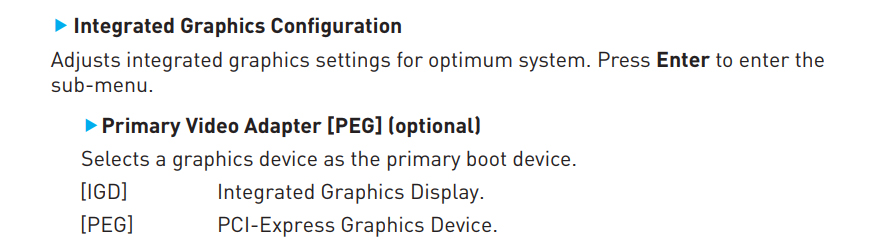
Maybe it only shows up if you have an APU installed.
Anyway, we may be barking up the wrong tree here and we are running out of options.
The next thing I would try is to change where you are getting your power from. Try the other PCI-E power connector on your power supply (again probably won't change anything but why not try.)
Maybe it only shows up if you have an APU installed.
Anyway, we may be barking up the wrong tree here and we are running out of options.
The next thing I would try is to change where you are getting your power from. Try the other PCI-E power connector on your power supply (again probably won't change anything but why not try.)
I don't have a integrated graphicHuh. I was expecting to see this:
View attachment 107112
Maybe it only shows up if you have an APU installed.
I tested the other cable in other PCI-E slot . the same result.
The video card was used in mining ( i think ) because te fans was running at full speed , i changed the bios , from sapphire tech support , they give me the original vbios , i changed that , maybe is from the TDP limitation ?
The video card was used in mining ( i think ) because te fans was running at full speed , i changed the bios , from sapphire tech support , they give me the original vbios , i changed that , maybe is from the TDP limitation ?









