-
Welcome to TechPowerUp Forums, Guest! Please check out our forum guidelines for info related to our community.
You are using an out of date browser. It may not display this or other websites correctly.
You should upgrade or use an alternative browser.
You should upgrade or use an alternative browser.
Need Help Finding: Coinmine RX 580 2048sp (8gb) stockbios
- Thread starter AlphaKelo
- Start date
It looked extremely similar same porta and innards but it has a different case on it
U mean gpu-z?
I can post one pic but after that I gtg
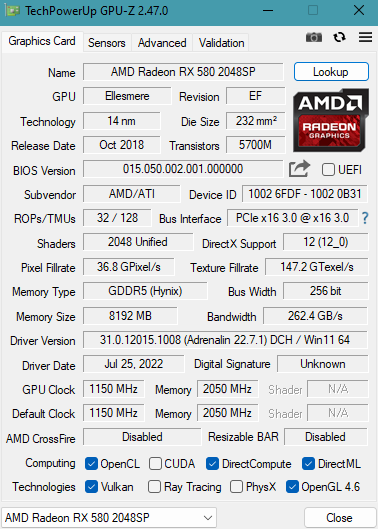
Heres a better picture of whats under the thermalpad
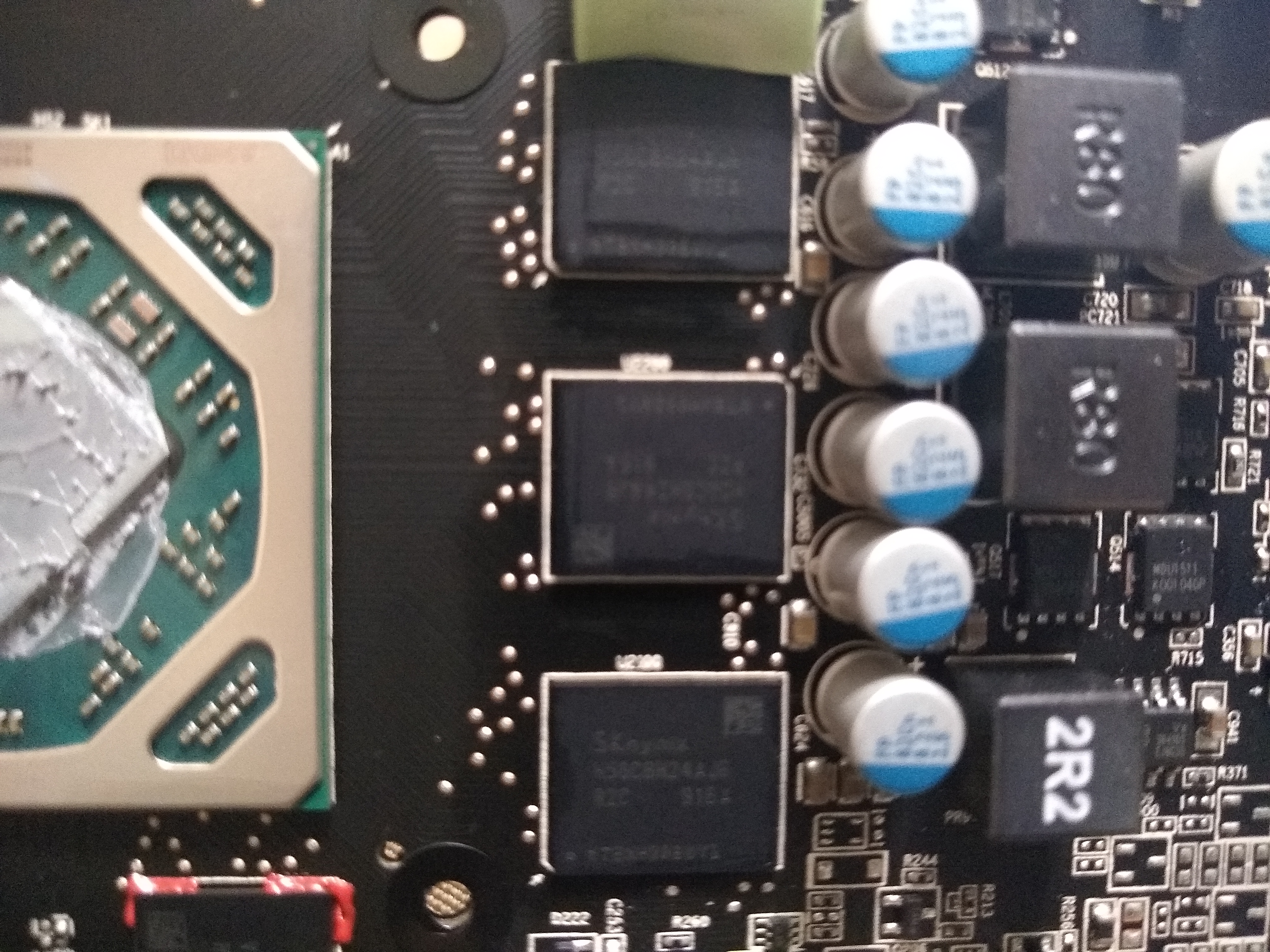
I'm going on vacation so I might not be able to flash it for 3 weeks
U mean gpu-z?
I can post one pic but after that I gtg
Heres a better picture of whats under the thermalpad
I'm going on vacation so I might not be able to flash it for 3 weeks
You're the greatest.Well have fun , i think you u posted all the infos we need and when you get back we will give you some bios suggestions to flash.
Found something on Gamer Nexus youtube channel about this gpu type: (RX 570 TI)
- Joined
- Jun 30, 2022
- Messages
- 928 (1.40/day)
I think we just need to find an RX 570 8 G with H5GC8H24AJR memory in the TPU database and hope it will work.You're the greatest.
- Joined
- Jun 30, 2022
- Messages
- 928 (1.40/day)
You can just write here. There are many great guys here than can help you (maybe even better) if i am not around.
My first option would be this one:
(it has your memory type + its has the same GPU name (RX580 2048SP), but i think it will work even with rx 570 with the same memory type)
Edit: Ah nevermind it had H5GC8H24MJR, ill search one for you and post it later.
All the bios types i found in TPU database with RX 580 2048SP have H5GC8H24MJR (or other vendor, ill have to search better). Are you sure it was H5GC8H24AJR and not H5GC8H24MJR ? If is correct then ill have to look for an RX 570 vbios with H5GC8H24AJR . (Gamer Nexus is pretty sure its an rebranded RX 570 so thats the best bet.)
Edit2: Here you go ( H5GC8H24AJR vbios):
RX580 2048SP vbios:



Rx 570 vbios that might work:

Rx 580 vbios that might work:

My first option would be this one:
(it has your memory type + its has the same GPU name (RX580 2048SP), but i think it will work even with rx 570 with the same memory type)
Edit: Ah nevermind it had H5GC8H24MJR, ill search one for you and post it later.
All the bios types i found in TPU database with RX 580 2048SP have H5GC8H24MJR (or other vendor, ill have to search better). Are you sure it was H5GC8H24AJR and not H5GC8H24MJR ? If is correct then ill have to look for an RX 570 vbios with H5GC8H24AJR . (Gamer Nexus is pretty sure its an rebranded RX 570 so thats the best bet.)
Edit2: Here you go ( H5GC8H24AJR vbios):
RX580 2048SP vbios:



Rx 570 vbios that might work:

Rx 580 vbios that might work:

Last edited:
eidairaman1
The Exiled Airman
- Joined
- Jul 2, 2007
- Messages
- 40,435 (6.58/day)
- Location
- Republic of Texas (True Patriot)
| System Name | PCGOD |
|---|---|
| Processor | AMD FX 8350@ 5.0GHz |
| Motherboard | Asus TUF 990FX Sabertooth R2 2901 Bios |
| Cooling | Scythe Ashura, 2×BitFenix 230mm Spectre Pro LED (Blue,Green), 2x BitFenix 140mm Spectre Pro LED |
| Memory | 16 GB Gskill Ripjaws X 2133 (2400 OC, 10-10-12-20-20, 1T, 1.65V) |
| Video Card(s) | AMD Radeon 290 Sapphire Vapor-X |
| Storage | Samsung 840 Pro 256GB, WD Velociraptor 1TB |
| Display(s) | NEC Multisync LCD 1700V (Display Port Adapter) |
| Case | AeroCool Xpredator Evil Blue Edition |
| Audio Device(s) | Creative Labs Sound Blaster ZxR |
| Power Supply | Seasonic 1250 XM2 Series (XP3) |
| Mouse | Roccat Kone XTD |
| Keyboard | Roccat Ryos MK Pro |
| Software | Windows 7 Pro 64 |
Im so sorry I already put the gpu back in my pc so I cant do that... however if you guys can make an educated guess on a gaming bios I could use I would be willing to risk bricking it.
I guess we can 't help you then
- Joined
- Apr 22, 2021
- Messages
- 1,781 (1.62/day)
- Location
- Romania
| System Name | Gaming1 / Office 2 |
|---|---|
| Processor | Intel i7 7700k@4.8ghz / Ryzen 7 5700G |
| Motherboard | MSI 270 SLI PLUS / MSI MAG X570S - TOMAHAWK MAX WIFI |
| Cooling | ID-Cooling Frostflow X 120 - Liquid / ID-Cooling SE-903 V2 |
| Memory | 2x16GB Corsair Vengeance LPX 3600 Black / 2x16GB Corsair Vengeance RGB Pro SL - 3600Mhz |
| Video Card(s) | XFX RX 5700XT THICC III Ultra 8GB / XFX RX 6600XT 8GB |
| Storage | 1st : 1x SSD Samsung 870 Evo 1Tb + 4x SAS HDD in RAID / 2nd : 1 Tb SSD Nvme Samsung 970 EVO PLUS |
| Display(s) | 2x Dell 3008 WFP |
| Case | CoolerMaster HAF 932 / GENESIS IRID 300 |
| Audio Device(s) | Soundblaster XFI / Onboard |
| Power Supply | Thermaltake Smart RGB 700W / Thermaltake Smart RGB 700W |
| Mouse | Logitech G502 HERO / Logitech G5 |
| Keyboard | Dell SmartCard Reader SK 3205 / Dell SmartCard Reader SK 3205 |
| Software | 1st - Win 10 Pro X64 / Win 7 X86 / Ubuntu / 2nd - Windows 11 Pro x64 |
I won't promise, but please save your current BIOS into a file and upload it here.
I will take a look at it and i will try to revert it to a "normal" BIOS not mining.
I will take a look at it and i will try to revert it to a "normal" BIOS not mining.
eidairaman1
The Exiled Airman
- Joined
- Jul 2, 2007
- Messages
- 40,435 (6.58/day)
- Location
- Republic of Texas (True Patriot)
| System Name | PCGOD |
|---|---|
| Processor | AMD FX 8350@ 5.0GHz |
| Motherboard | Asus TUF 990FX Sabertooth R2 2901 Bios |
| Cooling | Scythe Ashura, 2×BitFenix 230mm Spectre Pro LED (Blue,Green), 2x BitFenix 140mm Spectre Pro LED |
| Memory | 16 GB Gskill Ripjaws X 2133 (2400 OC, 10-10-12-20-20, 1T, 1.65V) |
| Video Card(s) | AMD Radeon 290 Sapphire Vapor-X |
| Storage | Samsung 840 Pro 256GB, WD Velociraptor 1TB |
| Display(s) | NEC Multisync LCD 1700V (Display Port Adapter) |
| Case | AeroCool Xpredator Evil Blue Edition |
| Audio Device(s) | Creative Labs Sound Blaster ZxR |
| Power Supply | Seasonic 1250 XM2 Series (XP3) |
| Mouse | Roccat Kone XTD |
| Keyboard | Roccat Ryos MK Pro |
| Software | Windows 7 Pro 64 |
Since you Finally Gave the info needed.It looked extremely similar same porta and innards but it has a different case on it
U mean gpu-z?
I can post one pic but after that I gtg
View attachment 256345
Heres a better picture of whats under the thermalpadView attachment 256346
I'm going on vacation so I might not be able to flash it for 3 weeks
Here you go
1002 6FDF 1002 0B31
Hynix AJR
All these are the latest.







Follow this guide
Download atiflash/amdvbflash 2.93
Go here https://www.techpowerup.com/download/ati-atiflash/
Then look for Version 4.68, underneath 4.68 you will see a link to show older version, click that and you should see version 2.93
Follow these steps carefully:
1. Open your "C:" drive in Windows, create a new folder, call it atiflash.
2. Extract the contents of atiflash_293.zip to the "C:\atiflash" folder
3. Find the bios file you downloaded and rename the bios file to biosname.rom
(Biosname.rom is just an example, change it to match your card model in 5 characters with .rom on end)
4. Move biosname.rom to the "C:\atiflash" folder
5. Open the start menu, type cmd, when cmd.exe appears right click it and hit "Run as administrator"
6. At the command prompt type in cd\ and press enter until only C:\> is on the screen.
7. Type in cd/atiflash and press enter, you should see C:\atiflash>
8. At the C:\atiflash> prompt type in
amdvbflash.exe -unlockrom 0
(there is a space between the e and -unlockrom and 0)(0 is the number zero)
press enter and you will be prompted that the "ROM Unlocked"
9. At the C:\atiflash> prompt type in
amdvbflash.exe -f -p 0 biosname.rom
(there is a space between the .exe and -f, and a space between -f and -p and 0)press enter.
Follow directions on screen and if flash is successful exit the command prompt and restart, windows should show up on screen.
Last edited:
eidairaman1
The Exiled Airman
- Joined
- Jul 2, 2007
- Messages
- 40,435 (6.58/day)
- Location
- Republic of Texas (True Patriot)
| System Name | PCGOD |
|---|---|
| Processor | AMD FX 8350@ 5.0GHz |
| Motherboard | Asus TUF 990FX Sabertooth R2 2901 Bios |
| Cooling | Scythe Ashura, 2×BitFenix 230mm Spectre Pro LED (Blue,Green), 2x BitFenix 140mm Spectre Pro LED |
| Memory | 16 GB Gskill Ripjaws X 2133 (2400 OC, 10-10-12-20-20, 1T, 1.65V) |
| Video Card(s) | AMD Radeon 290 Sapphire Vapor-X |
| Storage | Samsung 840 Pro 256GB, WD Velociraptor 1TB |
| Display(s) | NEC Multisync LCD 1700V (Display Port Adapter) |
| Case | AeroCool Xpredator Evil Blue Edition |
| Audio Device(s) | Creative Labs Sound Blaster ZxR |
| Power Supply | Seasonic 1250 XM2 Series (XP3) |
| Mouse | Roccat Kone XTD |
| Keyboard | Roccat Ryos MK Pro |
| Software | Windows 7 Pro 64 |
eidairaman1
The Exiled Airman
- Joined
- Jul 2, 2007
- Messages
- 40,435 (6.58/day)
- Location
- Republic of Texas (True Patriot)
| System Name | PCGOD |
|---|---|
| Processor | AMD FX 8350@ 5.0GHz |
| Motherboard | Asus TUF 990FX Sabertooth R2 2901 Bios |
| Cooling | Scythe Ashura, 2×BitFenix 230mm Spectre Pro LED (Blue,Green), 2x BitFenix 140mm Spectre Pro LED |
| Memory | 16 GB Gskill Ripjaws X 2133 (2400 OC, 10-10-12-20-20, 1T, 1.65V) |
| Video Card(s) | AMD Radeon 290 Sapphire Vapor-X |
| Storage | Samsung 840 Pro 256GB, WD Velociraptor 1TB |
| Display(s) | NEC Multisync LCD 1700V (Display Port Adapter) |
| Case | AeroCool Xpredator Evil Blue Edition |
| Audio Device(s) | Creative Labs Sound Blaster ZxR |
| Power Supply | Seasonic 1250 XM2 Series (XP3) |
| Mouse | Roccat Kone XTD |
| Keyboard | Roccat Ryos MK Pro |
| Software | Windows 7 Pro 64 |
Check my previous postHI I'm back for vacation here's my current bios btw, and which gaming bios would you think would be the best bet?
hello?
anyone online?
@AlphaKelo
- Joined
- Jun 30, 2022
- Messages
- 928 (1.40/day)
You have a list with vbios you can use here https://www.techpowerup.com/forums/...-580-2048sp-8gb-stockbios.297294/post-4804033 and here https://www.techpowerup.com/forums/...-580-2048sp-8gb-stockbios.297294/post-4804373HI I'm back for vacation here's my current bios btw, and which gaming bios would you think would be the best bet?
hello?
anyone online?
- Joined
- Oct 6, 2004
- Messages
- 58,413 (8.18/day)
- Location
- Oystralia
| System Name | Rainbow Sparkles (Power efficient, <350W gaming load) |
|---|---|
| Processor | Ryzen R7 5800x3D (Undervolted, 4.45GHz all core) |
| Motherboard | Asus x570-F (BIOS Modded) |
| Cooling | Alphacool Apex UV - Alphacool Eisblock XPX Aurora + EK Quantum ARGB 3090 w/ active backplate |
| Memory | 2x32GB DDR4 3600 Corsair Vengeance RGB @3866 C18-22-22-22-42 TRFC704 (1.4V Hynix MJR - SoC 1.15V) |
| Video Card(s) | Galax RTX 3090 SG 24GB: Underclocked to 1700Mhz 0.750v (375W down to 250W)) |
| Storage | 2TB WD SN850 NVME + 1TB Sasmsung 970 Pro NVME + 1TB Intel 6000P NVME USB 3.2 |
| Display(s) | Phillips 32 32M1N5800A (4k144), LG 32" (4K60) | Gigabyte G32QC (2k165) | Phillips 328m6fjrmb (2K144) |
| Case | Fractal Design R6 |
| Audio Device(s) | Logitech G560 | Corsair Void pro RGB |Blue Yeti mic |
| Power Supply | Fractal Ion+ 2 860W (Platinum) (This thing is God-tier. Silent and TINY) |
| Mouse | Logitech G Pro wireless + Steelseries Prisma XL |
| Keyboard | Razer Huntsman TE ( Sexy white keycaps) |
| VR HMD | Oculus Rift S + Quest 2 |
| Software | Windows 11 pro x64 (Yes, it's genuinely a good OS) OpenRGB - ditch the branded bloatware! |
| Benchmark Scores | Nyooom. |
You really need to take proper photosIzy, is there any way for me to contact you specifically when I get back?
or can i just type something in this thread and you'll get a notification?
welp cya
Keep the camera further back, and use brighter lighting. Don't use camera flash.
The text needs to be clear on the VRAM modules, and we would benefit from knowing what actual GPU it is - either from GPU-Z, or from the card itself under the thermal paste
Under this - yes, you would need thermal paste to replace it.
You also would have needed that anyway, as you're meant to clean and replace it every time the cooler comes apart
I won't promise, but please save your current BIOS into a file and upload it here.
I will take a look at it and i will try to revert it to a "normal" BIOS not mining.
Attachments
- Joined
- Apr 22, 2021
- Messages
- 1,781 (1.62/day)
- Location
- Romania
| System Name | Gaming1 / Office 2 |
|---|---|
| Processor | Intel i7 7700k@4.8ghz / Ryzen 7 5700G |
| Motherboard | MSI 270 SLI PLUS / MSI MAG X570S - TOMAHAWK MAX WIFI |
| Cooling | ID-Cooling Frostflow X 120 - Liquid / ID-Cooling SE-903 V2 |
| Memory | 2x16GB Corsair Vengeance LPX 3600 Black / 2x16GB Corsair Vengeance RGB Pro SL - 3600Mhz |
| Video Card(s) | XFX RX 5700XT THICC III Ultra 8GB / XFX RX 6600XT 8GB |
| Storage | 1st : 1x SSD Samsung 870 Evo 1Tb + 4x SAS HDD in RAID / 2nd : 1 Tb SSD Nvme Samsung 970 EVO PLUS |
| Display(s) | 2x Dell 3008 WFP |
| Case | CoolerMaster HAF 932 / GENESIS IRID 300 |
| Audio Device(s) | Soundblaster XFI / Onboard |
| Power Supply | Thermaltake Smart RGB 700W / Thermaltake Smart RGB 700W |
| Mouse | Logitech G502 HERO / Logitech G5 |
| Keyboard | Dell SmartCard Reader SK 3205 / Dell SmartCard Reader SK 3205 |
| Software | 1st - Win 10 Pro X64 / Win 7 X86 / Ubuntu / 2nd - Windows 11 Pro x64 |
Hello @AlphaKelo
You saw the files that @eidairaman1 posted above?
All those files are a perfect match for your card ID, subID and memory producer.
So no need to edit a BIOS
You saw the files that @eidairaman1 posted above?
All those files are a perfect match for your card ID, subID and memory producer.
So no need to edit a BIOS
ok thanksHello @AlphaKelo
You saw the files that @eidairaman1 posted above?
All those files are a perfect match for your card ID, subID and memory producer.
So no need to edit a BIOS
eidairaman1
The Exiled Airman
- Joined
- Jul 2, 2007
- Messages
- 40,435 (6.58/day)
- Location
- Republic of Texas (True Patriot)
| System Name | PCGOD |
|---|---|
| Processor | AMD FX 8350@ 5.0GHz |
| Motherboard | Asus TUF 990FX Sabertooth R2 2901 Bios |
| Cooling | Scythe Ashura, 2×BitFenix 230mm Spectre Pro LED (Blue,Green), 2x BitFenix 140mm Spectre Pro LED |
| Memory | 16 GB Gskill Ripjaws X 2133 (2400 OC, 10-10-12-20-20, 1T, 1.65V) |
| Video Card(s) | AMD Radeon 290 Sapphire Vapor-X |
| Storage | Samsung 840 Pro 256GB, WD Velociraptor 1TB |
| Display(s) | NEC Multisync LCD 1700V (Display Port Adapter) |
| Case | AeroCool Xpredator Evil Blue Edition |
| Audio Device(s) | Creative Labs Sound Blaster ZxR |
| Power Supply | Seasonic 1250 XM2 Series (XP3) |
| Mouse | Roccat Kone XTD |
| Keyboard | Roccat Ryos MK Pro |
| Software | Windows 7 Pro 64 |
Ok well?ok thanks
I tried the maxsun one and it bricked my cardOk well?
currently trying to bring back my stock bios
none of the fixes are working cause my pc is simply not showing anything when i use the rx 580 2048sp, even the motherboard bios boot screen is all black I have another GPU on hand though which I'm trying to use to fix my pc but nothing is working, please help if you can
another big issue is that I have only 2 gpu slots on my motherboard and the secondary slot cant fit my rx 580 2048sp so i cant use the second gpu to fix it
and im not sure if there is a way to switch the primary gpu slots
hello?
I managed to get into teamviewr but i cant fix the bios flash because i need an 800x600 resoloutin to run amdvbflash
any ideas on how to get around the minimum resolution requirement
anyone online?
I'm trying to fix my bricked card with team viewer and its working but in order to re-flash my card it says i need a minimum screen res of 800x600 do you know of any ways to get around this?I can do only an educated guess and give you like 3 4 different vbios versions to flash and hope one of them will work but you can brick your card and you wont be able to unbrick if you dont have another GPU (as you can get no video output). What i tend to do in this type of situation is using TeamViewer from my laptop (or phone) if im lazy to get my other GPU so i can reflash in case the screen goes black.
I'm in desperate need of help, is anyone online???
hello?
Last edited:
- Joined
- Jun 30, 2022
- Messages
- 928 (1.40/day)
@AlphaKelo hi , did you try to change the resolution?
You should get video output with rx 580 in first slot and the other card in second slot (you have to connect your monitor to that video card)
Edit: Or you can try flash it in cmd mode:
. Open your "C:" drive in Windows, create a new folder, call it atiflash.
2. Extract the contents of atiflash_293.zip to the "C:\atiflash" folder
3. Find the bios file you downloaded and rename the bios file to biosname.rom
(Biosname.rom is just an example, change it to match your card model in 5 characters with .rom on end)
4. Move biosname.rom to the "C:\atiflash" folder
5. Open the start menu, type cmd, when cmd.exe appears right click it and hit "Run as administrator"
6. At the command prompt type in cd\ and press enter until only C:\> is on the screen.
7. Type in cd/atiflash and press enter, you should see C:\atiflash>
8. At the C:\atiflash> prompt type in
amdvbflash.exe -unlockrom 0
(there is a space between the e and -unlockrom and 0)(0 is the number zero)
press enter and you will be prompted that the "ROM Unlocked"
9. At the C:\atiflash> prompt type in
amdvbflash.exe -f -p 0 biosname.rom
(there is a space between the .exe and -f, and a space between -f and -p and 0)press enter.
You should get video output with rx 580 in first slot and the other card in second slot (you have to connect your monitor to that video card)
Edit: Or you can try flash it in cmd mode:
. Open your "C:" drive in Windows, create a new folder, call it atiflash.
2. Extract the contents of atiflash_293.zip to the "C:\atiflash" folder
3. Find the bios file you downloaded and rename the bios file to biosname.rom
(Biosname.rom is just an example, change it to match your card model in 5 characters with .rom on end)
4. Move biosname.rom to the "C:\atiflash" folder
5. Open the start menu, type cmd, when cmd.exe appears right click it and hit "Run as administrator"
6. At the command prompt type in cd\ and press enter until only C:\> is on the screen.
7. Type in cd/atiflash and press enter, you should see C:\atiflash>
8. At the C:\atiflash> prompt type in
amdvbflash.exe -unlockrom 0
(there is a space between the e and -unlockrom and 0)(0 is the number zero)
press enter and you will be prompted that the "ROM Unlocked"
9. At the C:\atiflash> prompt type in
amdvbflash.exe -f -p 0 biosname.rom
(there is a space between the .exe and -f, and a space between -f and -p and 0)press enter.
Im not getting a change in resoloution, but ill try the cmd thing@AlphaKelo hi , did you try to change the resolution?
You should get video output with rx 580 in first slot and the other card in second slot (you have to connect your monitor to that video card)
Edit: Or you can try flash it in cmd mode:
. Open your "C:" drive in Windows, create a new folder, call it atiflash.
2. Extract the contents of atiflash_293.zip to the "C:\atiflash" folder
3. Find the bios file you downloaded and rename the bios file to biosname.rom
(Biosname.rom is just an example, change it to match your card model in 5 characters with .rom on end)
4. Move biosname.rom to the "C:\atiflash" folder
5. Open the start menu, type cmd, when cmd.exe appears right click it and hit "Run as administrator"
6. At the command prompt type in cd\ and press enter until only C:\> is on the screen.
7. Type in cd/atiflash and press enter, you should see C:\atiflash>
8. At the C:\atiflash> prompt type in
amdvbflash.exe -unlockrom 0
(there is a space between the e and -unlockrom and 0)(0 is the number zero)
press enter and you will be prompted that the "ROM Unlocked"
9. At the C:\atiflash> prompt type in
amdvbflash.exe -f -p 0 biosname.rom
(there is a space between the .exe and -f, and a space between -f and -p and 0)press enter.
IT WORKED
Thank you!!!
- Joined
- Jun 30, 2022
- Messages
- 928 (1.40/day)
GreatIm not getting a change in resoloution, but ill try the cmd thing
IT WORKED
Thank you!!!

eidairaman1
The Exiled Airman
- Joined
- Jul 2, 2007
- Messages
- 40,435 (6.58/day)
- Location
- Republic of Texas (True Patriot)
| System Name | PCGOD |
|---|---|
| Processor | AMD FX 8350@ 5.0GHz |
| Motherboard | Asus TUF 990FX Sabertooth R2 2901 Bios |
| Cooling | Scythe Ashura, 2×BitFenix 230mm Spectre Pro LED (Blue,Green), 2x BitFenix 140mm Spectre Pro LED |
| Memory | 16 GB Gskill Ripjaws X 2133 (2400 OC, 10-10-12-20-20, 1T, 1.65V) |
| Video Card(s) | AMD Radeon 290 Sapphire Vapor-X |
| Storage | Samsung 840 Pro 256GB, WD Velociraptor 1TB |
| Display(s) | NEC Multisync LCD 1700V (Display Port Adapter) |
| Case | AeroCool Xpredator Evil Blue Edition |
| Audio Device(s) | Creative Labs Sound Blaster ZxR |
| Power Supply | Seasonic 1250 XM2 Series (XP3) |
| Mouse | Roccat Kone XTD |
| Keyboard | Roccat Ryos MK Pro |
| Software | Windows 7 Pro 64 |
So what bios is on the card now?Great



