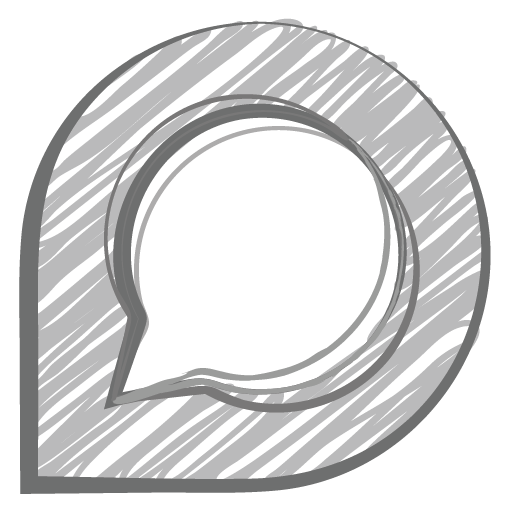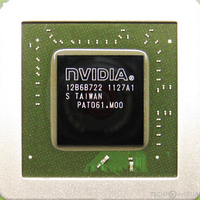Well I tried nvflash but here is what I got when I tried '--protect off'
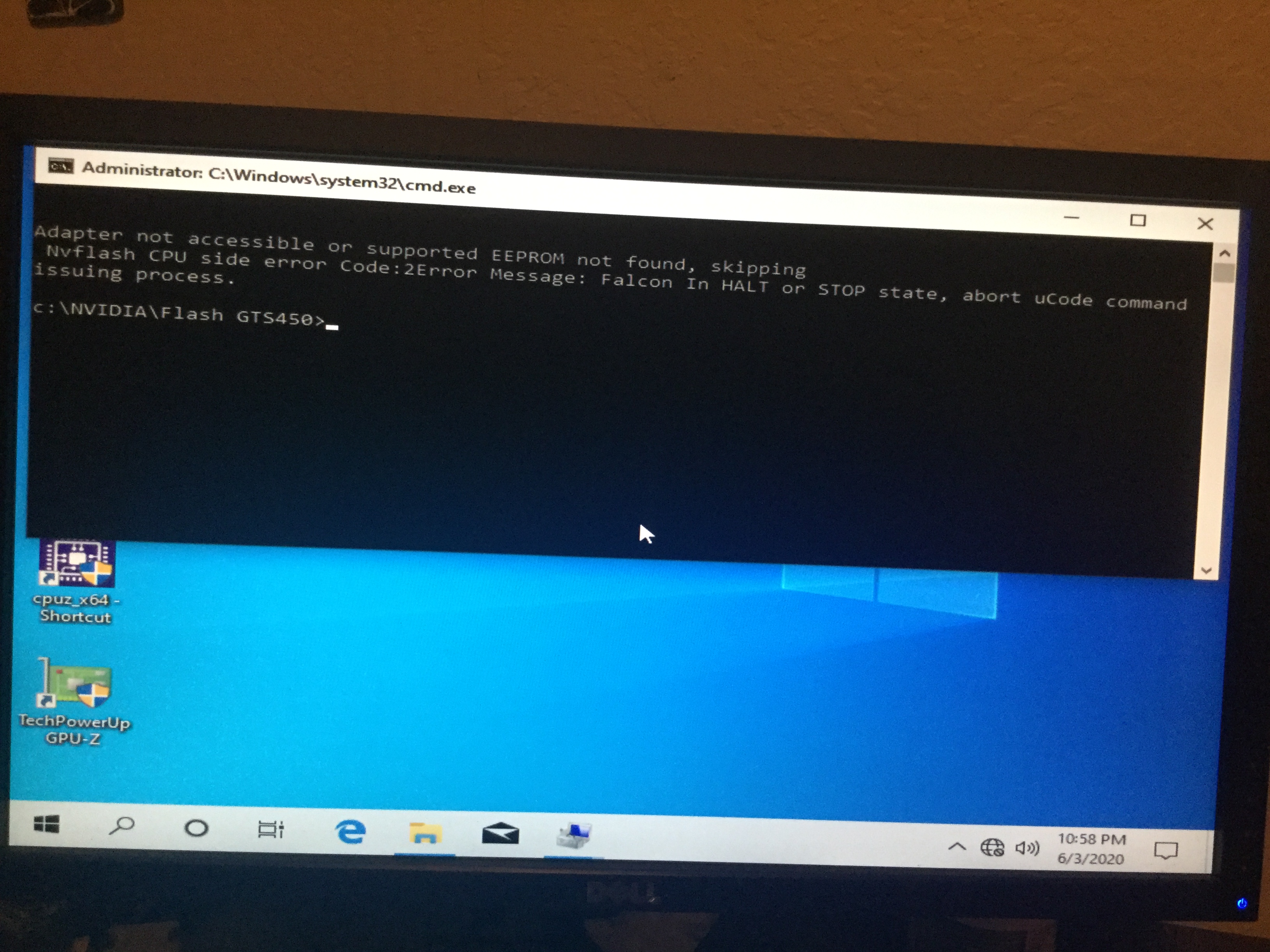
Does this mean I should shell out the big bucks for an EEPROM programmer and clip?
I put a more detailed post in the nvflash thread with the same question in case you think others may benefit from the response: https://www.techpowerup.com/forums/...m-a-bad-video-bios-flash.265939/#post-4281498
Does this mean I should shell out the big bucks for an EEPROM programmer and clip?
I put a more detailed post in the nvflash thread with the same question in case you think others may benefit from the response: https://www.techpowerup.com/forums/...m-a-bad-video-bios-flash.265939/#post-4281498