Hello, I’ve got a bricked a rx 570 and a ch341a spi flasher ,and I can select my backup bios and write it to the chip but it won’t really program it.after “programming” it still remains the same bios in the chip .What could I do ? Thanks.
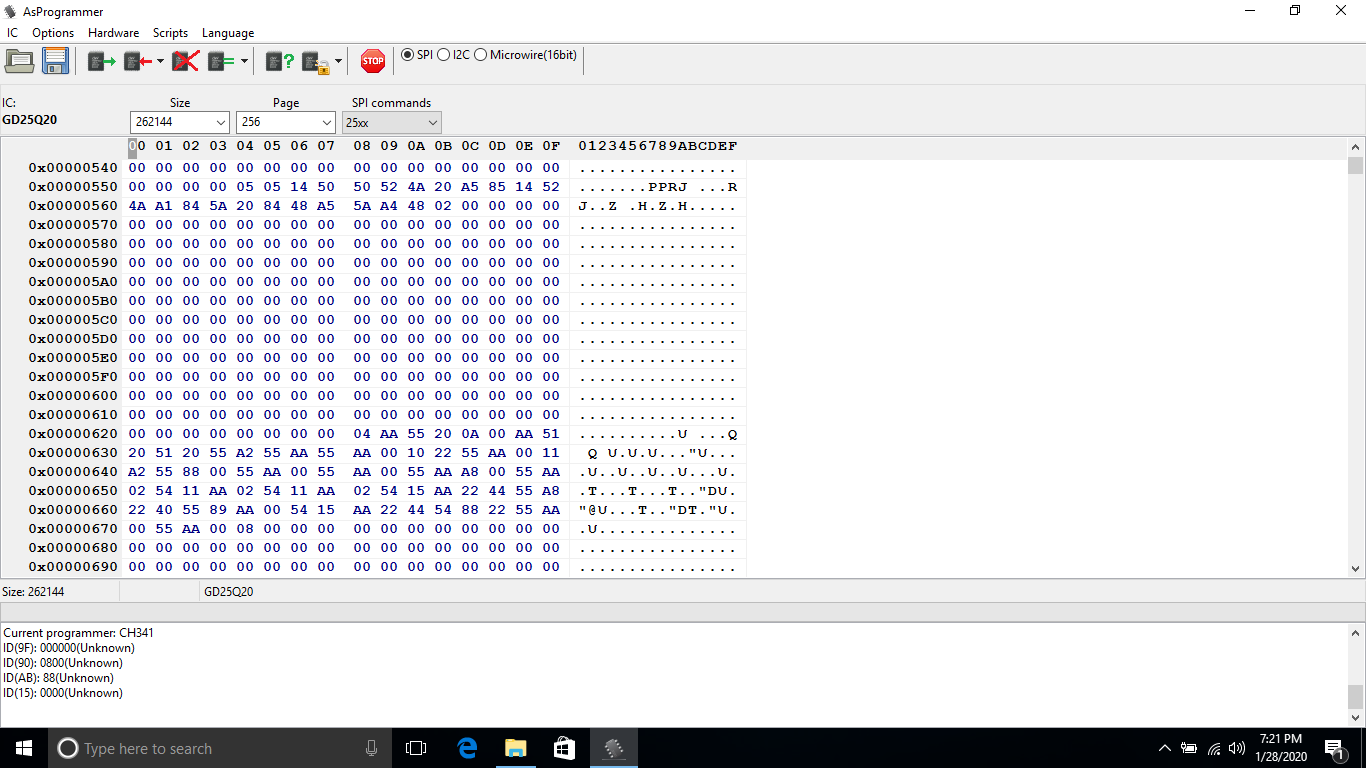
-
Welcome to TechPowerUp Forums, Guest! Please check out our forum guidelines for info related to our community.
You are using an out of date browser. It may not display this or other websites correctly.
You should upgrade or use an alternative browser.
You should upgrade or use an alternative browser.
Need help flashing bios
- Thread starter Draver
- Start date
eidairaman1
The Exiled Airman
- Joined
- Jul 2, 2007
- Messages
- 40,435 (6.59/day)
- Location
- Republic of Texas (True Patriot)
| System Name | PCGOD |
|---|---|
| Processor | AMD FX 8350@ 5.0GHz |
| Motherboard | Asus TUF 990FX Sabertooth R2 2901 Bios |
| Cooling | Scythe Ashura, 2×BitFenix 230mm Spectre Pro LED (Blue,Green), 2x BitFenix 140mm Spectre Pro LED |
| Memory | 16 GB Gskill Ripjaws X 2133 (2400 OC, 10-10-12-20-20, 1T, 1.65V) |
| Video Card(s) | AMD Radeon 290 Sapphire Vapor-X |
| Storage | Samsung 840 Pro 256GB, WD Velociraptor 1TB |
| Display(s) | NEC Multisync LCD 1700V (Display Port Adapter) |
| Case | AeroCool Xpredator Evil Blue Edition |
| Audio Device(s) | Creative Labs Sound Blaster ZxR |
| Power Supply | Seasonic 1250 XM2 Series (XP3) |
| Mouse | Roccat Kone XTD |
| Keyboard | Roccat Ryos MK Pro |
| Software | Windows 7 Pro 64 |
- Joined
- Dec 6, 2005
- Messages
- 10,881 (1.62/day)
- Location
- Manchester, NH
| System Name | Senile |
|---|---|
| Processor | I7-4790K@4.8 GHz 24/7 |
| Motherboard | MSI Z97-G45 Gaming |
| Cooling | Be Quiet Pure Rock Air |
| Memory | 16GB 4x4 G.Skill CAS9 2133 Sniper |
| Video Card(s) | GIGABYTE Vega 64 |
| Storage | Samsung EVO 500GB / 8 Different WDs / QNAP TS-253 8GB NAS with 2x10Tb WD Blue |
| Display(s) | 34" LG 34CB88-P 21:9 Curved UltraWide QHD (3440*1440) *FREE_SYNC* |
| Case | Rosewill |
| Audio Device(s) | Onboard + HD HDMI |
| Power Supply | Corsair HX750 |
| Mouse | Logitech G5 |
| Keyboard | Corsair Strafe RGB & G610 Orion Red |
| Software | Win 10 |
Hello, I’ve got a bricked a rx 570 and a ch341a spi flasher ,and I can select my backup bios and write it to the chip but it won’t really program it.after “programming” it still remains the same bios in the chip .What could I do ? Thanks.
View attachment 143677
What is the card make/model? Does it have dual bios?
eidairaman1
The Exiled Airman
- Joined
- Jul 2, 2007
- Messages
- 40,435 (6.59/day)
- Location
- Republic of Texas (True Patriot)
| System Name | PCGOD |
|---|---|
| Processor | AMD FX 8350@ 5.0GHz |
| Motherboard | Asus TUF 990FX Sabertooth R2 2901 Bios |
| Cooling | Scythe Ashura, 2×BitFenix 230mm Spectre Pro LED (Blue,Green), 2x BitFenix 140mm Spectre Pro LED |
| Memory | 16 GB Gskill Ripjaws X 2133 (2400 OC, 10-10-12-20-20, 1T, 1.65V) |
| Video Card(s) | AMD Radeon 290 Sapphire Vapor-X |
| Storage | Samsung 840 Pro 256GB, WD Velociraptor 1TB |
| Display(s) | NEC Multisync LCD 1700V (Display Port Adapter) |
| Case | AeroCool Xpredator Evil Blue Edition |
| Audio Device(s) | Creative Labs Sound Blaster ZxR |
| Power Supply | Seasonic 1250 XM2 Series (XP3) |
| Mouse | Roccat Kone XTD |
| Keyboard | Roccat Ryos MK Pro |
| Software | Windows 7 Pro 64 |
What is the card make/model? Does it have dual bios?

Flashed Stock Bios & Bricked RX 570 Nitro+ 8GB
Hello TechPowerUp users! Today I wanted to fix my rx 570 I bought from a guy that used it for mining and used a custom bios and decided to flash stock bios from tech power up but before I flashed it i looked up every single detail of the card and the bios I wanted to flash . It was the exact...

Problem flashing Bios - Msi R9 280
You will need to read me what that chip says, it will be faint. Try angling it in the light so the letters show up better. A camera wont catch it unless you have a micro lens. Also did this issue happen After you removed the cooler? i managed to read the first line that says pm25ld020 and the...
- Joined
- Dec 6, 2005
- Messages
- 10,881 (1.62/day)
- Location
- Manchester, NH
| System Name | Senile |
|---|---|
| Processor | I7-4790K@4.8 GHz 24/7 |
| Motherboard | MSI Z97-G45 Gaming |
| Cooling | Be Quiet Pure Rock Air |
| Memory | 16GB 4x4 G.Skill CAS9 2133 Sniper |
| Video Card(s) | GIGABYTE Vega 64 |
| Storage | Samsung EVO 500GB / 8 Different WDs / QNAP TS-253 8GB NAS with 2x10Tb WD Blue |
| Display(s) | 34" LG 34CB88-P 21:9 Curved UltraWide QHD (3440*1440) *FREE_SYNC* |
| Case | Rosewill |
| Audio Device(s) | Onboard + HD HDMI |
| Power Supply | Corsair HX750 |
| Mouse | Logitech G5 |
| Keyboard | Corsair Strafe RGB & G610 Orion Red |
| Software | Win 10 |

Flashed Stock Bios & Bricked RX 570 Nitro+ 8GB
Hello TechPowerUp users! Today I wanted to fix my rx 570 I bought from a guy that used it for mining and used a custom bios and decided to flash stock bios from tech power up but before I flashed it i looked up every single detail of the card and the bios I wanted to flash . It was the exact...www.techpowerup.com

Problem flashing Bios - Msi R9 280
You will need to read me what that chip says, it will be faint. Try angling it in the light so the letters show up better. A camera wont catch it unless you have a micro lens. Also did this issue happen After you removed the cooler? i managed to read the first line that says pm25ld020 and the...www.techpowerup.com
Thanks, I don't see dual BIOS. I'm wondering about flashing it while the card is in the slot and the PC is on, using IGPU.
That doesn’t work ,that’s why I bought the external flasher , btw weird thing I found out while I was testing the ch341a flasher with a voltage meter and it was showing on pin 8 and 7 about 7v and 5v on rest of the pins (without 4 (4 is ground)) and i was wondering if that’s why I get those weird readings. Also it is dual bios ,but still wouldn’t work if switched.Thanks, I don't see dual BIOS. I'm wondering about flashing it while the card is in the slot and the PC is on, using IGPU.
- Joined
- Feb 4, 2020
- Messages
- 11 (0.01/day)
| System Name | old baby |
|---|---|
| Processor | E5 2640V3 |
| Motherboard | huananzhi x99-TF |
| Cooling | snowman 4 tube |
| Memory | 1866 Mhz 4x4 corsair по 16$ за штуку 4 channel |
| Video Card(s) | r9 fury asus strix anlock |
| Storage | m2 240gb Tlc . ssd sata 480gb tlc . hdd 5400 500 gb |
| Display(s) | acer 144 Hz VA |
| Case | Cougar MX350 Mesh-X |
| Audio Device(s) | a4tech g500 |
| Power Supply | CoolerMaster MWE Bronze 700W |
| Mouse | a4tech q51 |
| Keyboard | за 5 $ |
| Software | win 10 корпоративная |
[QUOTE = "Дравер, должность: 4199688, участник: 193779"]
Здравствуйте, у меня есть кирпич RX 570 и sp34 флеш-накопитель ch341a, и я могу выбрать свой резервный BIOS и записать его в чип, но он на самом деле не запрограммирует его. После «программирования» он все равно остается тем же самым в чип. Что я мог сделать? Благодарю.
[ATTACH = полный] 143677 [/ ATTACH]
[/ QUOTE] вставь другую видеокарту затычку в слот №1, а в №2 свою rx 570. на ней замкни 1 й и 8 мой контакт микросхемы bios (контакты находятся по бокам от ключа . спереди. сам ключ это небольшое углубление на микросхеме - дырочка ) . Затем запускай компьютер . как запуститься windows разомкни контакт на микросхеме. затем шей . прошивай программой Ati WinFlash.
Здравствуйте, у меня есть кирпич RX 570 и sp34 флеш-накопитель ch341a, и я могу выбрать свой резервный BIOS и записать его в чип, но он на самом деле не запрограммирует его. После «программирования» он все равно остается тем же самым в чип. Что я мог сделать? Благодарю.
[ATTACH = полный] 143677 [/ ATTACH]
[/ QUOTE] вставь другую видеокарту затычку в слот №1, а в №2 свою rx 570. на ней замкни 1 й и 8 мой контакт микросхемы bios (контакты находятся по бокам от ключа . спереди. сам ключ это небольшое углубление на микросхеме - дырочка ) . Затем запускай компьютер . как запуститься windows разомкни контакт на микросхеме. затем шей . прошивай программой Ati WinFlash.
eidairaman1
The Exiled Airman
- Joined
- Jul 2, 2007
- Messages
- 40,435 (6.59/day)
- Location
- Republic of Texas (True Patriot)
| System Name | PCGOD |
|---|---|
| Processor | AMD FX 8350@ 5.0GHz |
| Motherboard | Asus TUF 990FX Sabertooth R2 2901 Bios |
| Cooling | Scythe Ashura, 2×BitFenix 230mm Spectre Pro LED (Blue,Green), 2x BitFenix 140mm Spectre Pro LED |
| Memory | 16 GB Gskill Ripjaws X 2133 (2400 OC, 10-10-12-20-20, 1T, 1.65V) |
| Video Card(s) | AMD Radeon 290 Sapphire Vapor-X |
| Storage | Samsung 840 Pro 256GB, WD Velociraptor 1TB |
| Display(s) | NEC Multisync LCD 1700V (Display Port Adapter) |
| Case | AeroCool Xpredator Evil Blue Edition |
| Audio Device(s) | Creative Labs Sound Blaster ZxR |
| Power Supply | Seasonic 1250 XM2 Series (XP3) |
| Mouse | Roccat Kone XTD |
| Keyboard | Roccat Ryos MK Pro |
| Software | Windows 7 Pro 64 |
English please
[QUOTE = "Дравер, должность: 4199688, участник: 193779"]
Здравствуйте, у меня есть кирпич RX 570 и sp34 флеш-накопитель ch341a, и я могу выбрать свой резервный BIOS и записать его в чип, но он на самом деле не запрограммирует его. После «программирования» он все равно остается тем же самым в чип. Что я мог сделать? Благодарю.
[ATTACH = полный] 143677 [/ ATTACH]
[/ QUOTE] вставь другую видеокарту затычку в слот №1, а в №2 свою rx 570. на ней замкни 1 й и 8 мой контакт микросхемы bios (контакты находятся по бокам от ключа . спереди. сам ключ это небольшое углубление на микросхеме - дырочка ) . Затем запускай компьютер . как запуститься windows разомкни контакт на микросхеме. затем шей . прошивай программой Ati WinFlash.
- Joined
- Aug 11, 2014
- Messages
- 866 (0.24/day)
| Processor | ryzen 5 5600x |
|---|---|
| Motherboard | AB350m Pro4 |
| Cooling | custom loop |
| Memory | TEAMGROUP T-Force TXKD416G3600HC18ADC01 16gbs XMP |
| Video Card(s) | HP GTX1650 super 4gb |
| Storage | MZVLB256HBHQ-000H1 PM981a (256GB)/3TB HDD |
| Display(s) | Nitro XF243Y Pbmiiprx |
| Case | Rosewill CULLINAN |
| Audio Device(s) | onboard |
| Power Supply | Corsair 750w |
| Mouse | Best Buy Insignia |
| Keyboard | Best Buy Insignia |
| Software | Win 10 pro |
try this software instead:
run "driver-- 24CXX25XX.EXE" to install the driver for that reader before running the application.
set the fields on the left like in the image. this is assuming your rom is 256KBytes or smaller.
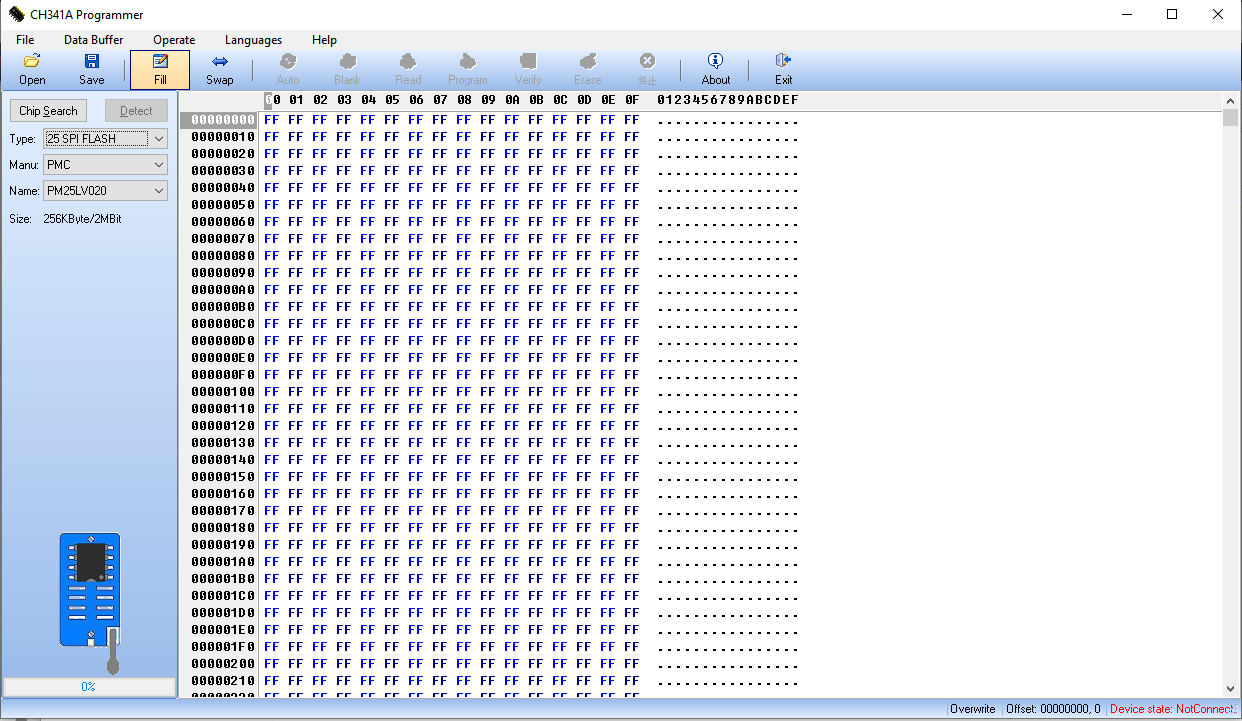
also, what is the size of the rom you are trying to flash. please also post a picture of your reader. its easy to set the wiring up wrong.
run "driver-- 24CXX25XX.EXE" to install the driver for that reader before running the application.
set the fields on the left like in the image. this is assuming your rom is 256KBytes or smaller.
also, what is the size of the rom you are trying to flash. please also post a picture of your reader. its easy to set the wiring up wrong.
Attachments
- Joined
- Dec 6, 2005
- Messages
- 10,881 (1.62/day)
- Location
- Manchester, NH
| System Name | Senile |
|---|---|
| Processor | I7-4790K@4.8 GHz 24/7 |
| Motherboard | MSI Z97-G45 Gaming |
| Cooling | Be Quiet Pure Rock Air |
| Memory | 16GB 4x4 G.Skill CAS9 2133 Sniper |
| Video Card(s) | GIGABYTE Vega 64 |
| Storage | Samsung EVO 500GB / 8 Different WDs / QNAP TS-253 8GB NAS with 2x10Tb WD Blue |
| Display(s) | 34" LG 34CB88-P 21:9 Curved UltraWide QHD (3440*1440) *FREE_SYNC* |
| Case | Rosewill |
| Audio Device(s) | Onboard + HD HDMI |
| Power Supply | Corsair HX750 |
| Mouse | Logitech G5 |
| Keyboard | Corsair Strafe RGB & G610 Orion Red |
| Software | Win 10 |
That doesn’t work ,that’s why I bought the external flasher , btw weird thing I found out while I was testing the ch341a flasher with a voltage meter and it was showing on pin 8 and 7 about 7v and 5v on rest of the pins (without 4 (4 is ground)) and i was wondering if that’s why I get those weird readings. Also it is dual bios ,but still wouldn’t work if switched.
I rescued a motherboard with a flashcat SPI, but it would only work when the board was powered on. Something to do with resistive losses, and it was support at Flashcat that recommenced that me. Ergo, why I suggested it... putting the flasher on the card and power up the card in a PC before trying to flash it.
The size of the rom I want to flash is 256KBtry this software instead:
run "driver-- 24CXX25XX.EXE" to install the driver for that reader before running the application.
set the fields on the left like in the image. this is assuming your rom is 256KBytes or smaller.
View attachment 143995
also, what is the size of the rom you are trying to flash. please also post a picture of your reader. its easy to set the wiring up wrong.
The bios chip is a GD25Q20CT,and here are the pictures
I didn’t try that yet since I was afraid I could mess up the gpu even more , but why not , I also have some old gpus lying around with compatible chips for the spi , weird thing they do the same they can only be read if I click like 5 times on the read button no matter the software I’m using (as programmer works the best since it has more compatible chips) (also while trying this with 2 other gpus result is quite the same I can read them ,then it shows me some gibberish but it doesn’t say “Nvidia” or “Advanced Micro Devices” just some random hex stuff.I rescued a motherboard with a flashcat SPI, but it would only work when the board was powered on. Something to do with resistive losses, and it was support at Flashcat that recommenced that me. Ergo, why I suggested it... putting the flasher on the card and power up the card in a PC before trying to flash it.
Attachments
- Joined
- Aug 11, 2014
- Messages
- 866 (0.24/day)
| Processor | ryzen 5 5600x |
|---|---|
| Motherboard | AB350m Pro4 |
| Cooling | custom loop |
| Memory | TEAMGROUP T-Force TXKD416G3600HC18ADC01 16gbs XMP |
| Video Card(s) | HP GTX1650 super 4gb |
| Storage | MZVLB256HBHQ-000H1 PM981a (256GB)/3TB HDD |
| Display(s) | Nitro XF243Y Pbmiiprx |
| Case | Rosewill CULLINAN |
| Audio Device(s) | onboard |
| Power Supply | Corsair 750w |
| Mouse | Best Buy Insignia |
| Keyboard | Best Buy Insignia |
| Software | Win 10 pro |
your cable is on wrong.
should look like this:

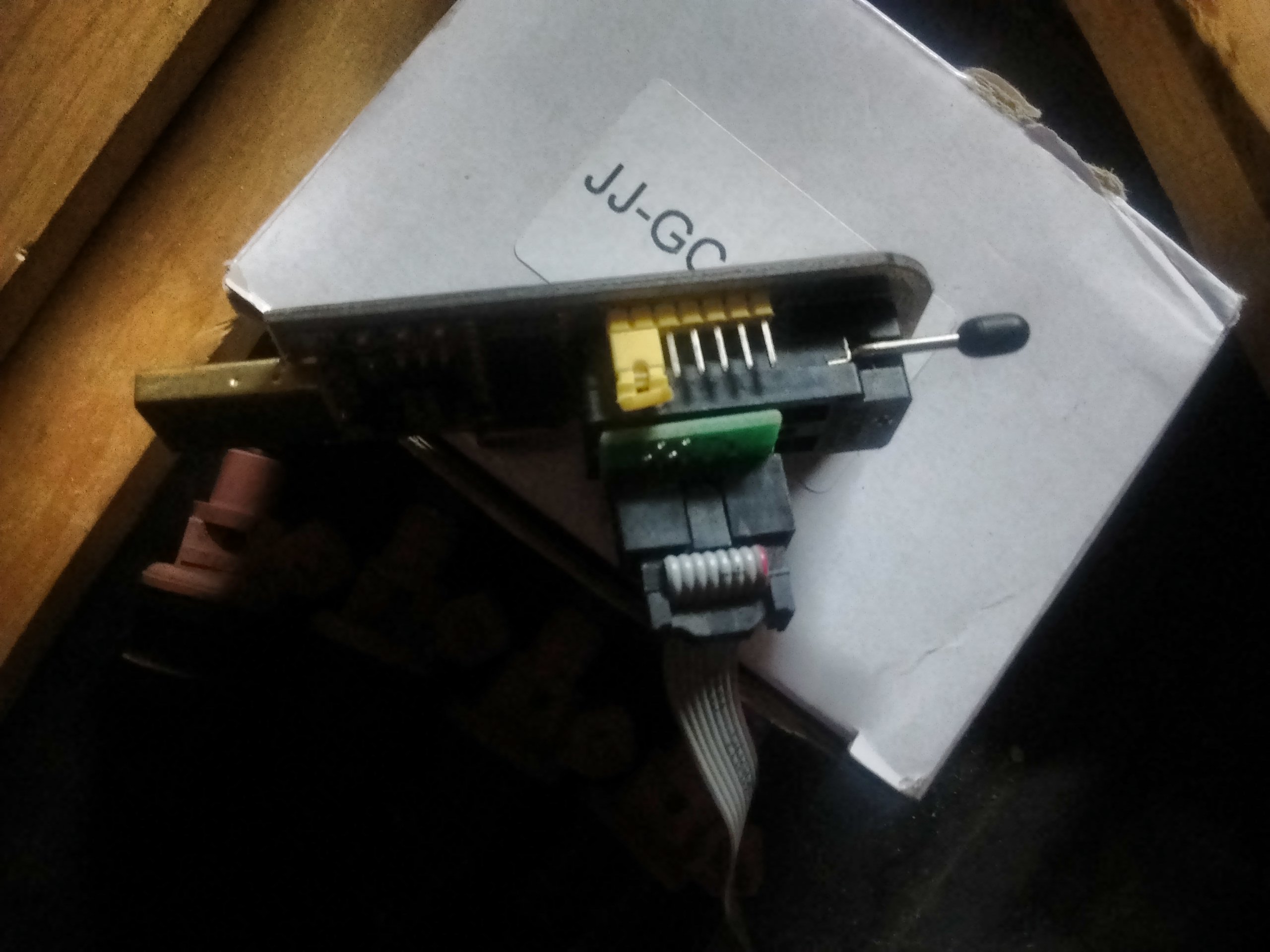
should look like this:
Tried that as well But I don’t get any readings at all just FFFFFF...
- Joined
- Dec 6, 2005
- Messages
- 10,881 (1.62/day)
- Location
- Manchester, NH
| System Name | Senile |
|---|---|
| Processor | I7-4790K@4.8 GHz 24/7 |
| Motherboard | MSI Z97-G45 Gaming |
| Cooling | Be Quiet Pure Rock Air |
| Memory | 16GB 4x4 G.Skill CAS9 2133 Sniper |
| Video Card(s) | GIGABYTE Vega 64 |
| Storage | Samsung EVO 500GB / 8 Different WDs / QNAP TS-253 8GB NAS with 2x10Tb WD Blue |
| Display(s) | 34" LG 34CB88-P 21:9 Curved UltraWide QHD (3440*1440) *FREE_SYNC* |
| Case | Rosewill |
| Audio Device(s) | Onboard + HD HDMI |
| Power Supply | Corsair HX750 |
| Mouse | Logitech G5 |
| Keyboard | Corsair Strafe RGB & G610 Orion Red |
| Software | Win 10 |
can only be read if I click like 5 times on the read button no matter the software I’m using
I had the same problem flashing a motherboard. It would work one time, then 5 or 10 other times it simply wouldn't. Flakey as hell.
eidairaman1
The Exiled Airman
- Joined
- Jul 2, 2007
- Messages
- 40,435 (6.59/day)
- Location
- Republic of Texas (True Patriot)
| System Name | PCGOD |
|---|---|
| Processor | AMD FX 8350@ 5.0GHz |
| Motherboard | Asus TUF 990FX Sabertooth R2 2901 Bios |
| Cooling | Scythe Ashura, 2×BitFenix 230mm Spectre Pro LED (Blue,Green), 2x BitFenix 140mm Spectre Pro LED |
| Memory | 16 GB Gskill Ripjaws X 2133 (2400 OC, 10-10-12-20-20, 1T, 1.65V) |
| Video Card(s) | AMD Radeon 290 Sapphire Vapor-X |
| Storage | Samsung 840 Pro 256GB, WD Velociraptor 1TB |
| Display(s) | NEC Multisync LCD 1700V (Display Port Adapter) |
| Case | AeroCool Xpredator Evil Blue Edition |
| Audio Device(s) | Creative Labs Sound Blaster ZxR |
| Power Supply | Seasonic 1250 XM2 Series (XP3) |
| Mouse | Roccat Kone XTD |
| Keyboard | Roccat Ryos MK Pro |
| Software | Windows 7 Pro 64 |
Might be on wrong chip
- Joined
- Dec 6, 2005
- Messages
- 10,881 (1.62/day)
- Location
- Manchester, NH
| System Name | Senile |
|---|---|
| Processor | I7-4790K@4.8 GHz 24/7 |
| Motherboard | MSI Z97-G45 Gaming |
| Cooling | Be Quiet Pure Rock Air |
| Memory | 16GB 4x4 G.Skill CAS9 2133 Sniper |
| Video Card(s) | GIGABYTE Vega 64 |
| Storage | Samsung EVO 500GB / 8 Different WDs / QNAP TS-253 8GB NAS with 2x10Tb WD Blue |
| Display(s) | 34" LG 34CB88-P 21:9 Curved UltraWide QHD (3440*1440) *FREE_SYNC* |
| Case | Rosewill |
| Audio Device(s) | Onboard + HD HDMI |
| Power Supply | Corsair HX750 |
| Mouse | Logitech G5 |
| Keyboard | Corsair Strafe RGB & G610 Orion Red |
| Software | Win 10 |
Might be on wrong chip
It's hard to mix up an 8 pin SPI chip. Even on a motherboard loaded with IC's, you couldn't miss it.
Edit, I take that back:
I’m pretty sure I used the correct one,the one at the bottom since the other bios chip (on the backplate) is right under this one ( underneath the cooler) and it was very easy to spot.Might be on wrong chip
eidairaman1
The Exiled Airman
- Joined
- Jul 2, 2007
- Messages
- 40,435 (6.59/day)
- Location
- Republic of Texas (True Patriot)
| System Name | PCGOD |
|---|---|
| Processor | AMD FX 8350@ 5.0GHz |
| Motherboard | Asus TUF 990FX Sabertooth R2 2901 Bios |
| Cooling | Scythe Ashura, 2×BitFenix 230mm Spectre Pro LED (Blue,Green), 2x BitFenix 140mm Spectre Pro LED |
| Memory | 16 GB Gskill Ripjaws X 2133 (2400 OC, 10-10-12-20-20, 1T, 1.65V) |
| Video Card(s) | AMD Radeon 290 Sapphire Vapor-X |
| Storage | Samsung 840 Pro 256GB, WD Velociraptor 1TB |
| Display(s) | NEC Multisync LCD 1700V (Display Port Adapter) |
| Case | AeroCool Xpredator Evil Blue Edition |
| Audio Device(s) | Creative Labs Sound Blaster ZxR |
| Power Supply | Seasonic 1250 XM2 Series (XP3) |
| Mouse | Roccat Kone XTD |
| Keyboard | Roccat Ryos MK Pro |
| Software | Windows 7 Pro 64 |
Ask zettabit.lab or elitech or actually hardcore overclocking about it on youtube
I’m pretty sure I used the correct one,the one at the bottom since the other bios chip (on the backplate) is right under this one ( underneath the cooler) and it was very easy to spot.
- Joined
- Aug 11, 2014
- Messages
- 866 (0.24/day)
| Processor | ryzen 5 5600x |
|---|---|
| Motherboard | AB350m Pro4 |
| Cooling | custom loop |
| Memory | TEAMGROUP T-Force TXKD416G3600HC18ADC01 16gbs XMP |
| Video Card(s) | HP GTX1650 super 4gb |
| Storage | MZVLB256HBHQ-000H1 PM981a (256GB)/3TB HDD |
| Display(s) | Nitro XF243Y Pbmiiprx |
| Case | Rosewill CULLINAN |
| Audio Device(s) | onboard |
| Power Supply | Corsair 750w |
| Mouse | Best Buy Insignia |
| Keyboard | Best Buy Insignia |
| Software | Win 10 pro |
i believe the bios chip is on the back of the card. can i get a pick of the front of the card and back. if your camera can get a clear picture of the numbers on them i can look them up, ill also be able to tell if its the bios by the way its printed. also put your cable on the way i showed you. make sure you also have the jumper connected to the programmer as shown.
edit: saw your other thread, i need the numbers off of the circled chips. if i had to guess i would say the bios is the chip circled in green and red.
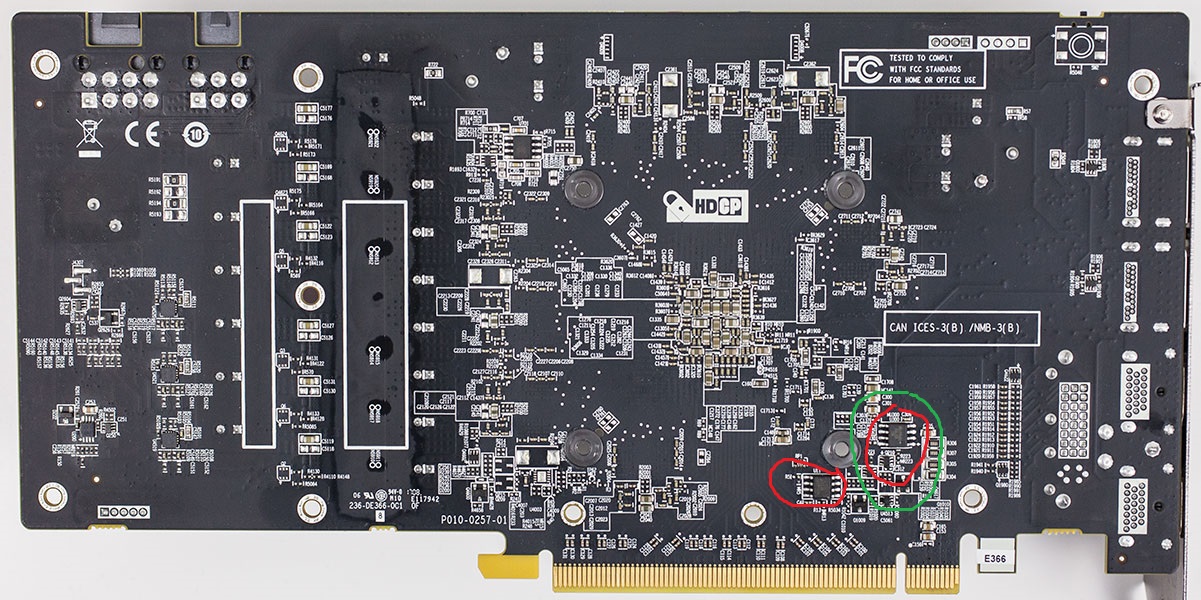
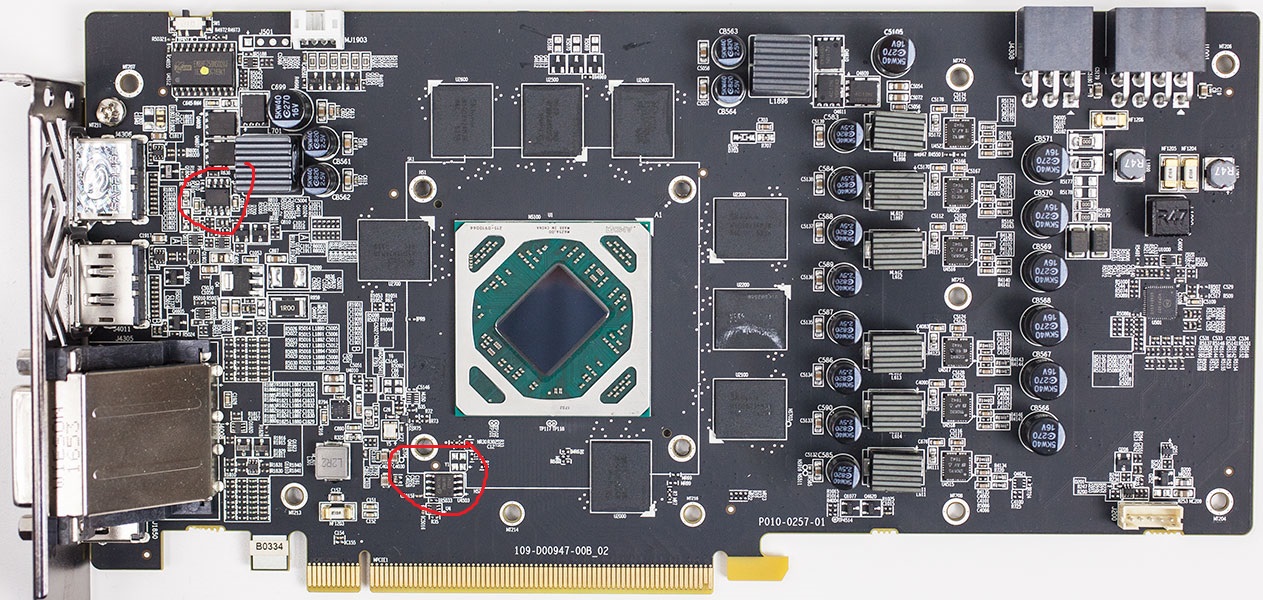
edit: saw your other thread, i need the numbers off of the circled chips. if i had to guess i would say the bios is the chip circled in green and red.
Last edited:
It has two bios chips , one on the front and one on the back and they’re the exact same model chips.It doesn’t matter which chip I try it on it doesn’t detect it if I put the cable the same as you and tried that with multiple gpu bios chips.i believe the bios chip is on the back of the card. can i get a pick of the front of the card and back. also put your cable on the way i showed you. make sure you also have the jumper connected to the programmer as shown.
Attachments
- Joined
- Aug 11, 2014
- Messages
- 866 (0.24/day)
| Processor | ryzen 5 5600x |
|---|---|
| Motherboard | AB350m Pro4 |
| Cooling | custom loop |
| Memory | TEAMGROUP T-Force TXKD416G3600HC18ADC01 16gbs XMP |
| Video Card(s) | HP GTX1650 super 4gb |
| Storage | MZVLB256HBHQ-000H1 PM981a (256GB)/3TB HDD |
| Display(s) | Nitro XF243Y Pbmiiprx |
| Case | Rosewill CULLINAN |
| Audio Device(s) | onboard |
| Power Supply | Corsair 750w |
| Mouse | Best Buy Insignia |
| Keyboard | Best Buy Insignia |
| Software | Win 10 pro |
this is your bios.
make sure the red stripped line is connecting to the side of the chip with the little indentation. also, those clips can be a pain in the ass to get right, you really need two make sure you hold the clip and apply a slight downward force on it to make good connection.

make sure the red stripped line is connecting to the side of the chip with the little indentation. also, those clips can be a pain in the ass to get right, you really need two make sure you hold the clip and apply a slight downward force on it to make good connection.








