- Joined
- Nov 11, 2020
- Messages
- 418 (0.33/day)
- Location
- Earth, Solar System
| Processor | AMD Ryzen 7 5700X |
|---|---|
| Motherboard | Asus TUF Gaming B550M-Plus (Wi-Fi) |
| Cooling | Thermalright PA120 SE; Arctic P12, F12 |
| Memory | Crucial BL8G32C16U4W.M8FE1 ×2 |
| Video Card(s) | Sapphire Nitro+ RX 6600 XT |
| Storage | Kingston SKC3000D/2048G; Samsung MZVLB1T0HBLR-000L2; Seagate ST1000DM010-2EP102 |
| Display(s) | AOC 24G2W1G4 |
| Case | Sama MiCube |
| Audio Device(s) | Somic G923 |
| Power Supply | EVGA 650 GD |
| Mouse | Logitech G102 |
| Keyboard | Logitech K845 TTC Brown |
| Software | Windows 10 Pro 1903, Dism++, CCleaner |
| Benchmark Scores | CPU-Z 17.01.64: 3700X @ 4.6 GHz 1.3375 V scoring 557/6206; 760K @ 5 GHz 1.5 V scoring 292/964 |
After entering OS for about two minutes, it suddenly shut down. Then there was no response when I pressed power-on button.
At first I thought it was because of CPU overheat since I noticed it was approaching 90 degrees C, but that was not the case. It stayed unable to boot until I pulled the GPU from the PCIe slot and every other part started to function properly.
Then I realised there could be something wrong with my GPU. Capacitors could be to blame. But I wasn't really sure, so I took out another board. And history happened again.
And here happened the weirdest thing: I pulled out all the power connectors and started to try one by one. 6-pin was already connected to GPU and when I inserted the 24-pin connector, board booted automatically, but since GPU was not installed so I had no way of knowing whether it booted properly. And with this weird thing, I cut off the power and installed GPU, but it wouldn't boot again.
So I took out my multimeter and found there was breakover of many capacitors and even resistors.
And then I booted the board and measured the input voltage of 6-pin from the power supply, which was so normal at 12.10 V.
Then power supply was not to blame.
And I measured the capacitor beside PCIe slot on the board, and found it was a breakover, too!
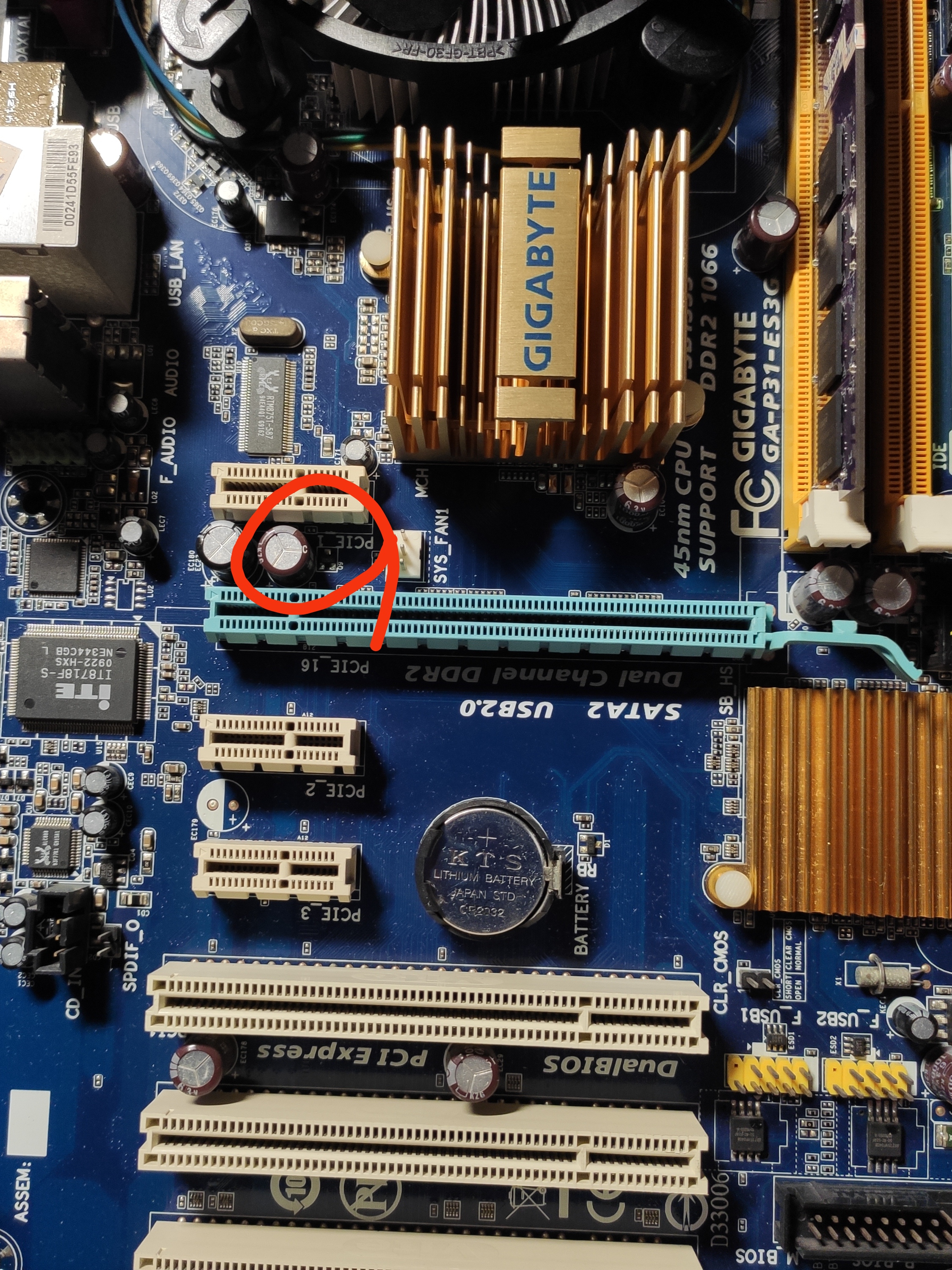
So could it be that it was the mainboard that killed my GPUs? (Two GPUs, they died the same way. Well, they are not totally dead, their fans could still spin. And one needs 6-pin and the other doesn't, but it behaves the same when either of them is installed.)
I am now upset and confused. I never saw this kind of thing and I can't do anything for I can't fix it...
Update: Damn. The capacitor of the left DRAM slot is also breakover.
At first I thought it was because of CPU overheat since I noticed it was approaching 90 degrees C, but that was not the case. It stayed unable to boot until I pulled the GPU from the PCIe slot and every other part started to function properly.
Then I realised there could be something wrong with my GPU. Capacitors could be to blame. But I wasn't really sure, so I took out another board. And history happened again.
And here happened the weirdest thing: I pulled out all the power connectors and started to try one by one. 6-pin was already connected to GPU and when I inserted the 24-pin connector, board booted automatically, but since GPU was not installed so I had no way of knowing whether it booted properly. And with this weird thing, I cut off the power and installed GPU, but it wouldn't boot again.
So I took out my multimeter and found there was breakover of many capacitors and even resistors.
And then I booted the board and measured the input voltage of 6-pin from the power supply, which was so normal at 12.10 V.
Then power supply was not to blame.
And I measured the capacitor beside PCIe slot on the board, and found it was a breakover, too!
So could it be that it was the mainboard that killed my GPUs? (Two GPUs, they died the same way. Well, they are not totally dead, their fans could still spin. And one needs 6-pin and the other doesn't, but it behaves the same when either of them is installed.)
I am now upset and confused. I never saw this kind of thing and I can't do anything for I can't fix it...
Update: Damn. The capacitor of the left DRAM slot is also breakover.
Last edited:



