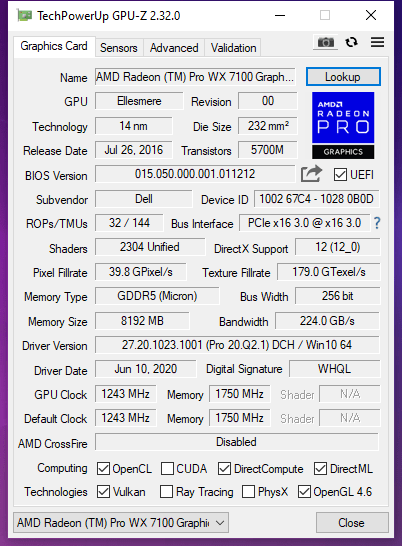- Joined
- Jun 25, 2008
- Messages
- 2,431 (0.42/day)
| System Name | Dell Workstation t5810 |
|---|---|
| Processor | Xeon CPU's E5-2683 v4 Broadwell-E Technology |
| Motherboard | Broadwell-E X99 |
| Cooling | Default fan System Level 3 |
| Memory | 48GB DDR4 |
| Video Card(s) | ASRock Vega 56 8GB |
| Storage | 4 External SSD, 4 External HDD |
| Display(s) | HP 27m LCD |
| Case | Dell Precision 7810 Case |
| Audio Device(s) | RealTek High Definition |
| Power Supply | 825 Watts PSU |
| Mouse | Soundless Black Quiet Mouse |
| Keyboard | Dell Black |
| Software | Windows Pro 10 x64 |
Hey guys, using a RX 570 8GB for a while now, so i decided to also buy a Radeon PRO wx 7100, got it today. I uninstall the drivers from the RX and shut down my computer. I Put in the WX 7100 same slot and i get a red light on the computer. But when i put the card in another pcie slot, it works. Any idea why the card does not work in the main slot i was using the 570 in? its slot 3.