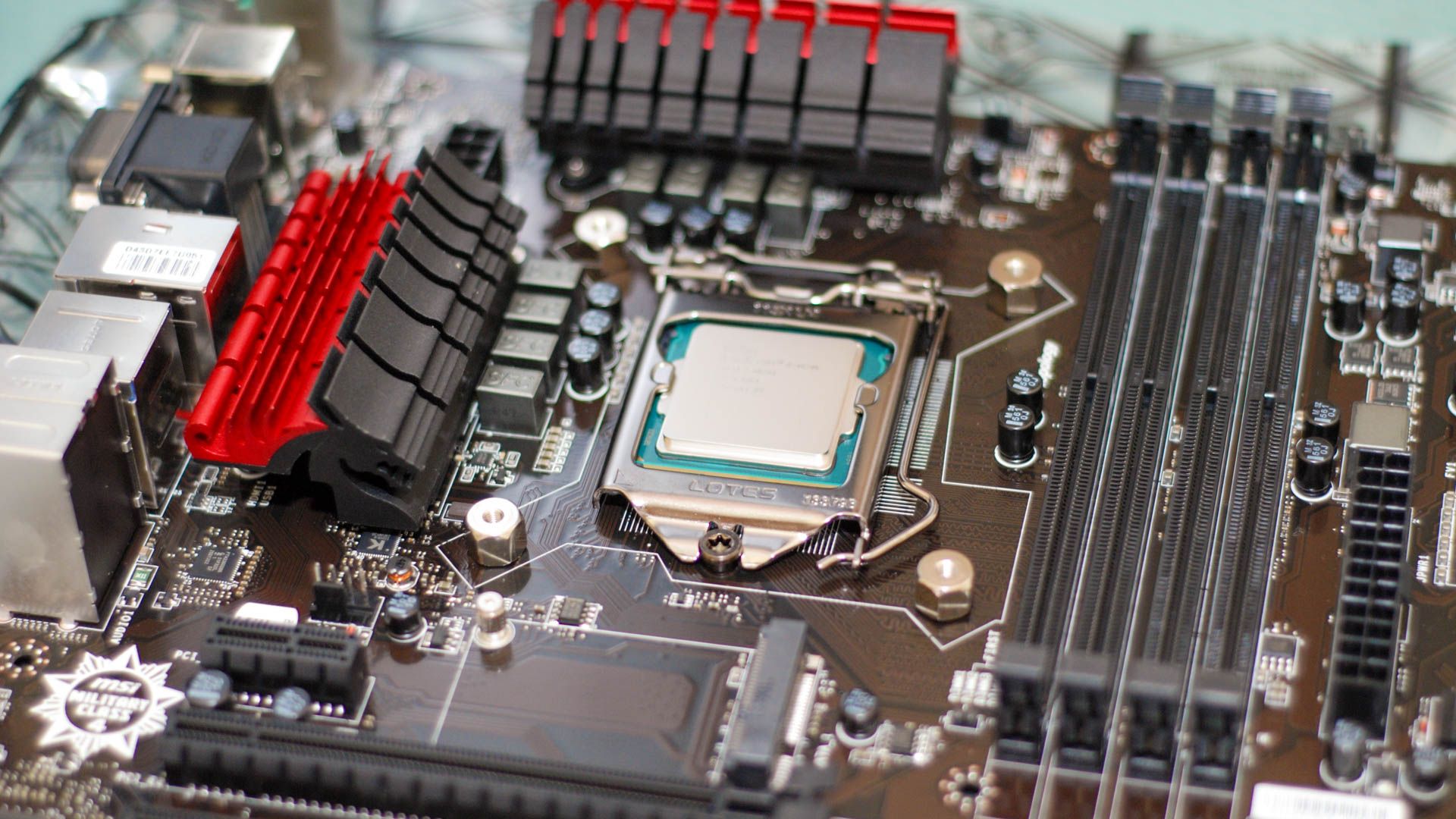- Joined
- Jan 20, 2021
- Messages
- 2 (0.00/day)
- Location
- Baltimore, MD
| System Name | Alienware R11 |
|---|---|
| Processor | Intel i7 - 10700KF - 5.1GHz w/Turbo boost |
| Motherboard | Alienware junk |
| Cooling | Liquid Cooled |
| Memory | 32gb Dual Channel Hyper X FURY 3400MHz |
| Video Card(s) | Nvidia RTX 3080 - 10gb DDR6 |
| Storage | [1Tb Samsung M.2 NVMe] - [1Tb WD blue 7200rpm SATA] - [512gb Samsung 960pro NVMe] |
| Display(s) | Dell 32" Curved Gaming Monitor |
| Case | Dark Side of the Moon |
| Audio Device(s) | Logitech THX |
| Power Supply | 1000watt |
| Mouse | G502 Hero |
| Keyboard | G915 |
| Software | Windows 10 (Home) |
*FIRST TIME POSTING*
Hi everyone, as it stated above this is my 1st post and I went over the guidelines as recommended, so I hope this is the right place for my question/problem. I apologize if it is not, but I wasn't really sure because they're several topics I felt this could go under. Just a quick background of how this problem came to be.
I was in the market for a desktop and had my sights set on a custom build. In what is NOW seeming to be an unfortunate event, my darling wife reminded me of a substantial amount of Dell rewards we had on our account, and in addition a hefty rebate from Dell, to be used on our next purchase(given for literally screwing up her latest XPS purchase....several times). Both things all expired at or near the 1st of the year. Jumped on the Dell page, which after negotiating best pricing on 2 similar units, with 3 different Reps & Supervisors....Well, I made the purchase, but as good of a price I may have walked away with, in the end I'm really starting to regret it terribly. Which finally bring me to my questions/problems.
I am having a MAJOR issue with the 3080 POWER LIMITING. My thermals seem fine, as I've never seen it go above 70 typically hover around 60 - 61. I really don't have much experience in dealing with power limits, I realize what they are, but I don't know what I can do about them. All I know is that my 3080 hits the 323 watt on the board and limits constantly. I have a 2k monitor and struggle to get 65fps on RDR2 and COD CW (on Ultra but custom settings, so not all settings are maxed). Which is way under the tests and game play I've seen. Same with Synthetic ST, on 3dmark and Kombuster. I do realize that some of the other 3080 FE tests were done in custom builds with better towers, air flow, well better overall in general, but I don't think it should be this big of a loss. I've tried the what I thought might help, but really have no idea because as mentioned I don't know much about PL's
Here are things I've done.
- Reduced core clock in AB with curve (Got better thermals but as before they weren't the issue.)
- Tried to unlock PL slider in AB 4.6 3 beta (Doesn't seem to work, options not grey'ed out in AB settings, but after applying still maxes out at 100)
- Messed around in Nvidia settings
- CPU therm's have been very low as well but I tried UV through w/TS
- Looked around in Bios for something that will unlock the PL for the GPU
I'm basically looking for ALL options, I've read about vBIOS and that can allow you more options by unlocking restrictions. I have definitely spent the last 3 weeks looking into everything I can on the issue with any free time I have, as well as testing in game and synthetically looking to see if anything helps reduce the amount of Board power draw, to keep under the 323 watt. Nothing has helped. At this point I cant return the thing, and since I saved a decent amount of coin not going with the custom, I'm open to putting some of it in upgrades/mod/anything that will help. I also want to point out that I can get around with these OC/UV tools, data monitoring programs and a PC itself, I'm still very much a NOOOB (with 3 O''s) as I didn't really touch anything other than consoles till 2015. So any advice, knowledge, or where the best place to look is greatly appreciated. The rest of my system spec's should show themselves, but just in case the unit is Liquid cooled 1000 Psu.
Thanks in advance to everyone that takes time out of their day to read and help out others, including myself.
Hi everyone, as it stated above this is my 1st post and I went over the guidelines as recommended, so I hope this is the right place for my question/problem. I apologize if it is not, but I wasn't really sure because they're several topics I felt this could go under. Just a quick background of how this problem came to be.
I was in the market for a desktop and had my sights set on a custom build. In what is NOW seeming to be an unfortunate event, my darling wife reminded me of a substantial amount of Dell rewards we had on our account, and in addition a hefty rebate from Dell, to be used on our next purchase(given for literally screwing up her latest XPS purchase....several times). Both things all expired at or near the 1st of the year. Jumped on the Dell page, which after negotiating best pricing on 2 similar units, with 3 different Reps & Supervisors....Well, I made the purchase, but as good of a price I may have walked away with, in the end I'm really starting to regret it terribly. Which finally bring me to my questions/problems.
I am having a MAJOR issue with the 3080 POWER LIMITING. My thermals seem fine, as I've never seen it go above 70 typically hover around 60 - 61. I really don't have much experience in dealing with power limits, I realize what they are, but I don't know what I can do about them. All I know is that my 3080 hits the 323 watt on the board and limits constantly. I have a 2k monitor and struggle to get 65fps on RDR2 and COD CW (on Ultra but custom settings, so not all settings are maxed). Which is way under the tests and game play I've seen. Same with Synthetic ST, on 3dmark and Kombuster. I do realize that some of the other 3080 FE tests were done in custom builds with better towers, air flow, well better overall in general, but I don't think it should be this big of a loss. I've tried the what I thought might help, but really have no idea because as mentioned I don't know much about PL's
Here are things I've done.
- Reduced core clock in AB with curve (Got better thermals but as before they weren't the issue.)
- Tried to unlock PL slider in AB 4.6 3 beta (Doesn't seem to work, options not grey'ed out in AB settings, but after applying still maxes out at 100)
- Messed around in Nvidia settings
- CPU therm's have been very low as well but I tried UV through w/TS
- Looked around in Bios for something that will unlock the PL for the GPU
I'm basically looking for ALL options, I've read about vBIOS and that can allow you more options by unlocking restrictions. I have definitely spent the last 3 weeks looking into everything I can on the issue with any free time I have, as well as testing in game and synthetically looking to see if anything helps reduce the amount of Board power draw, to keep under the 323 watt. Nothing has helped. At this point I cant return the thing, and since I saved a decent amount of coin not going with the custom, I'm open to putting some of it in upgrades/mod/anything that will help. I also want to point out that I can get around with these OC/UV tools, data monitoring programs and a PC itself, I'm still very much a NOOOB (with 3 O''s) as I didn't really touch anything other than consoles till 2015. So any advice, knowledge, or where the best place to look is greatly appreciated. The rest of my system spec's should show themselves, but just in case the unit is Liquid cooled 1000 Psu.
Thanks in advance to everyone that takes time out of their day to read and help out others, including myself.