So i have a Intel Core i7-9750H CPU @ 2.60GHz 6 Core and been undervolting my processor but it seems to go over 90C+, My Video card is a GTX 1660 Ti 6GB and does not overheat but uses 100% on a game called Days Gone. I have the settings set to all Low and 30fps limiter cause if i put it to high my processor goes above 100C and i am not even running the game at max, Canurunit says i can run the game at recommended i have some pictures and a log of when i was playing Days Gone
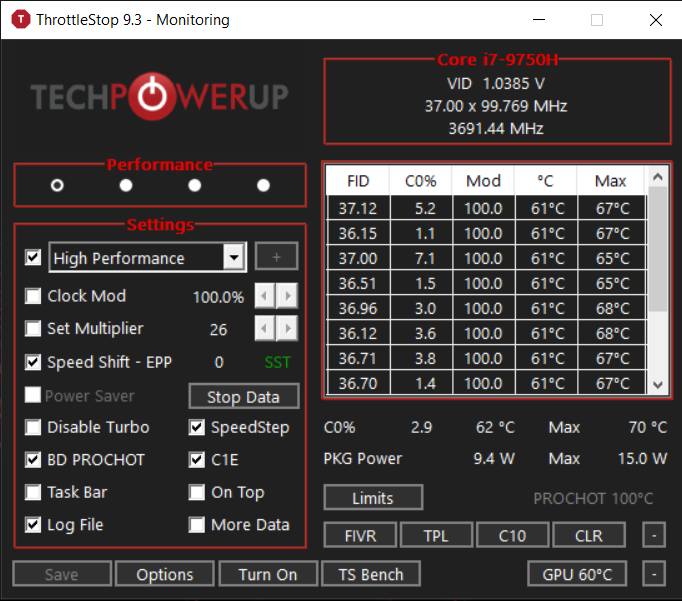
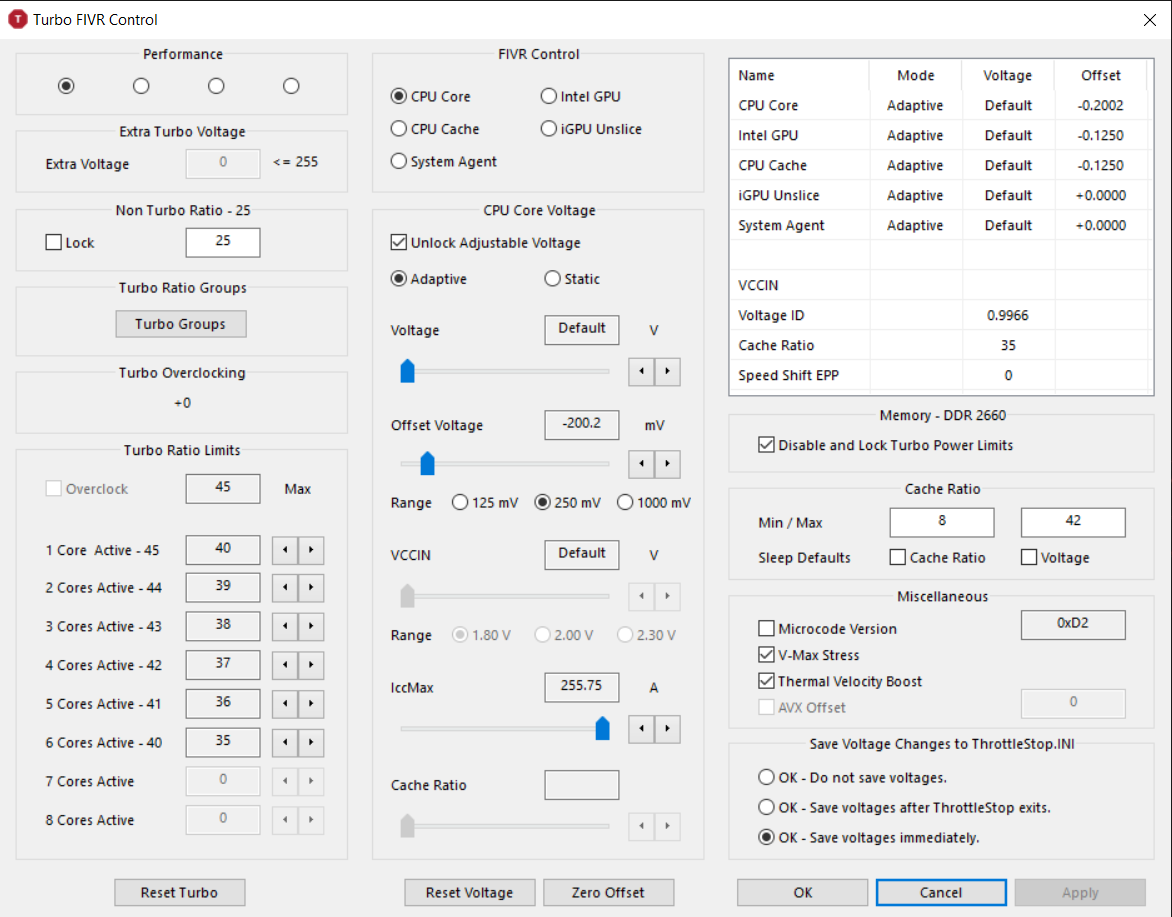
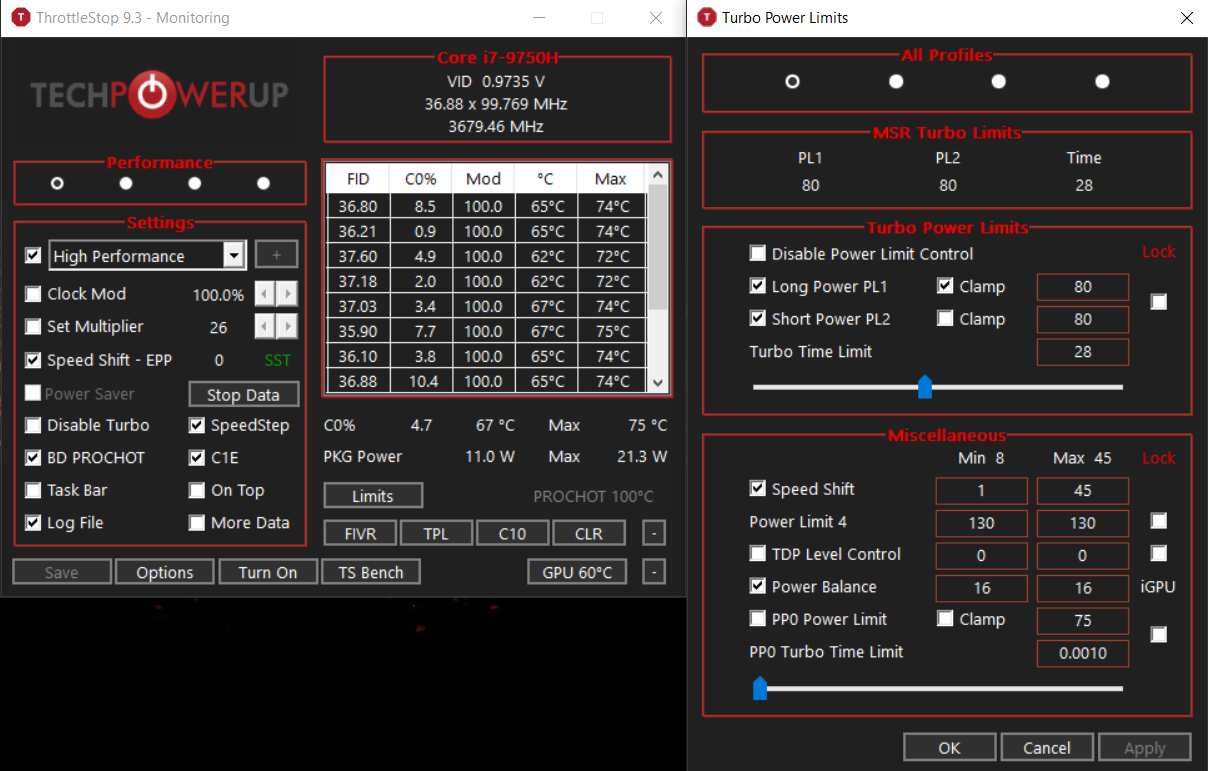
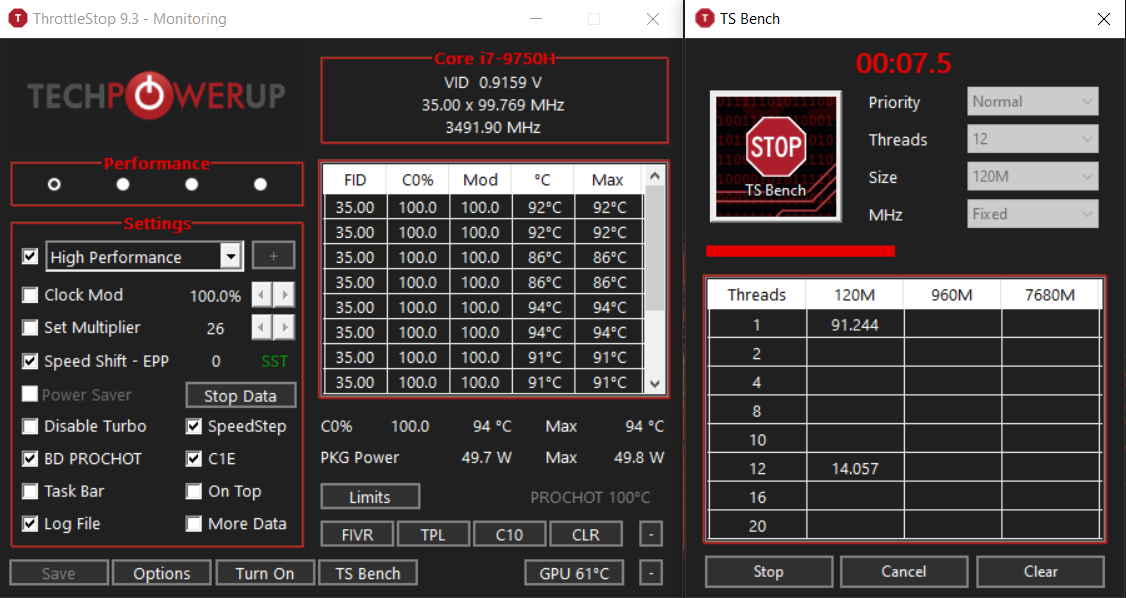
-
Welcome to TechPowerUp Forums, Guest! Please check out our forum guidelines for info related to our community.
You are using an out of date browser. It may not display this or other websites correctly.
You should upgrade or use an alternative browser.
You should upgrade or use an alternative browser.
Need help with my Omen HP 15 Overheating
- Thread starter Glocc5000
- Start date
VolTrader73
New Member
- Joined
- Jun 20, 2021
- Messages
- 2 (0.00/day)
Hello.
One way I cap' the temperature is by check the "disable turbo". Obviously this caps performance but any type of undervaluing or CPU capping will have some performance effect. Either way, TEMP will not rise above 65-70 c.
I have (an older version) of OMEN 15 as well and this is the only way I can run it without it getting to 100c.
I also tried using Intel extreme Tuning Utility with 10 different setups I found all over the web/utub etc' for undervolting and what not but nothing works like the "disable turbo"
One way I cap' the temperature is by check the "disable turbo". Obviously this caps performance but any type of undervaluing or CPU capping will have some performance effect. Either way, TEMP will not rise above 65-70 c.
I have (an older version) of OMEN 15 as well and this is the only way I can run it without it getting to 100c.
I also tried using Intel extreme Tuning Utility with 10 different setups I found all over the web/utub etc' for undervolting and what not but nothing works like the "disable turbo"
ok i will try that but just sucks if i can only run Days Gone at 30fps as u can see in the log at first it runs smooth at 30fps but if u scroll down u will see 100C temps cause i put the fps at 120, it was doing the fps but then my pc went to a black screen and came back on thats when i turned it back down to 30fps mabye the game is just too much for the pcHello.
One way I cap' the temperature is by check the "disable turbo". Obviously this caps performance but any type of undervaluing or CPU capping will have some performance effect. Either way, TEMP will not rise above 65-70 c.
I have (an older version) of OMEN 15 as well and this is the only way I can run it without it getting to 100c.
I also tried using Intel extreme Tuning Utility with 10 different setups I found all over the web/utub etc' for undervolting and what not but nothing works like the "disable turbo"
wow i disabled the turbo and ran TS Bench and it stayed under 70C
actually my watts are really low for a 6 core i think
Guess that is all the help I am gonna get guess I will void the warranty and try to add different paste
Last edited:
unclewebb
ThrottleStop & RealTemp Author
- Joined
- Jun 1, 2008
- Messages
- 7,332 (1.26/day)
This will slow your CPU down to 2600 MHz so you lose a lot of CPU performance when you do this. I would just keep lowering the turbo ratio limits in the FIVR window. For this game you might be able to run your CPU at 3100 MHz. I would lower the turbo ratios to keep your CPU from exceeding this speed when in game.i disabled the turbo
Hopefully cleaning your laptop inside and replacing the thermal paste will get you a little more headroom so you can run your CPU at its full rated speed. Lots of manufacturers build laptops that do not allow you to fully take advantage of Intel's fast but hot running CPUs. Power limit throttling, thermal throttling or having to run them at less than full speed is common.
VolTrader73
New Member
- Joined
- Jun 20, 2021
- Messages
- 2 (0.00/day)
Regarding Unclewebb post which I agree with, if you dont want to disable the turbo altogether , you can try this that works for me and caps temp at 80c (higher than 65c with disable turbo option) but hits 40-45 FPS vs the 30-35 with Turbo disabled (check screen shots for data and video settings. Res is set to 1920/1080).
MY setup:
Check Speed Shift, and go into FIVR. In there unlock Adjustable Voltage and decrease by 100mV (could be lower until system crash) all three: CPU core, CPU cash and Intel GPU (click apply after each change). I also set the Turbo ratio limits to 41 on all cores but you can play with that. and on the bottom right check save voltages immediately.
This works for me on my Omen15 but Im no expert just trial and error. Tested while playing SGW contracts 2. I revert to stock settings when not playing. The screen shot called *no TS.jpg is when I run the game without Throttlestop. Basically I get the same performance but temp goes to 100c eventually . Obviously the more you tweak and also reduce video settings in game the better youll be. At the end of the day, my omen is couple years old and has a sub entry level gpu GTX 1050.
MY setup:
Check Speed Shift, and go into FIVR. In there unlock Adjustable Voltage and decrease by 100mV (could be lower until system crash) all three: CPU core, CPU cash and Intel GPU (click apply after each change). I also set the Turbo ratio limits to 41 on all cores but you can play with that. and on the bottom right check save voltages immediately.
This works for me on my Omen15 but Im no expert just trial and error. Tested while playing SGW contracts 2. I revert to stock settings when not playing. The screen shot called *no TS.jpg is when I run the game without Throttlestop. Basically I get the same performance but temp goes to 100c eventually . Obviously the more you tweak and also reduce video settings in game the better youll be. At the end of the day, my omen is couple years old and has a sub entry level gpu GTX 1050.
Attachments
Last edited:
pasted my CPU and GPU with new paste here is my results, first one is my new results 2nd one is my last results from the old paste
i say i fixed my overheating problempasted my CPU and GPU with new paste here is my results, first one is my new results 2nd one is my last results from the old paste
Attachments
unclewebb
ThrottleStop & RealTemp Author
- Joined
- Jun 1, 2008
- Messages
- 7,332 (1.26/day)
Your first screenshot shows that you disabled hyper threading which disables half of your CPU. That is kind of like cutting off your arm because you had a sore finger. Did you disable half of your CPU deliberately? ThrottleStop should be showing 6 cores in the C states window and 12 threads of data in the main window.i fixed my overheating problem
Did you set the Windows Maximum processor state to 99% or less? It looks like Intel Turbo Boost has been disabled too.
idk how i disabled my intel turbo boost i was just in bios and i disabled hyperthread cause it says its only good for editing and stuff and recommended me to disable it for gaming and yea i have my processor set at 99% maximum minimum 5%
Your first screenshot shows that you disabled hyper threading which disables half of your CPU. That is kind of like cutting off your arm because you had a sore finger. Did you disable half of your CPU deliberately? ThrottleStop should be showing 6 cores in the C states window and 12 threads of data in the main window.
Did you set the Windows Maximum processor state to 99% or less? It looks like Intel Turbo Boost has been
is the intel turbo boost disabled cause of the 99% maximum?Your first screenshot shows that you disabled hyper threading which disables half of your CPU. That is kind of like cutting off your arm because you had a sore finger. Did you disable half of your CPU deliberately? ThrottleStop should be showing 6 cores in the C states window and 12 threads of data in the main window.
Did you set the Windows Maximum processor state to 99% or less? It looks like Intel Turbo Boost has been disabled too.
unclewebb
ThrottleStop & RealTemp Author
- Joined
- Jun 1, 2008
- Messages
- 7,332 (1.26/day)
That setting disables Intel Turbo Boost. Set this back to 100%. Adjust the turbo ratios if you need to control your CPU speed.i have my processor set at 99%
Some games may play better with hyperthreading disabled. Some will be worse. Do lots of testing to prove what is best.
so now i have this problem EDP other is blinking red and yellow and i have PL2 solid yellow
and for some reason i cant change my max turbo ratio, sry for all the questions i just wanna get this laptop running smoothly
and for some reason my thermal now came on and one of my cpu got to 96C in the third screenshotso now i have this problem EDP other is blinking red and yellow and i have PL2 solid yellow
and for some reason i cant change my max turbo ratio, sry for all the questions i just wanna get this laptop running smoothly
Attachments
Last edited:
unclewebb
ThrottleStop & RealTemp Author
- Joined
- Jun 1, 2008
- Messages
- 7,332 (1.26/day)
In the FIVR window, set the core and cache IccMax values to the maximum, 255.75. In the TPL window, set Power Limit 4 to 0 or set it to the maximum value 1023.EDP other is blinking red
That means your cooling is inadequate. Fix your cooling problem or lower the turbo ratios to slow your CPU down so it does not get so hot.thermal now came on
What are you trying to change? In the FIVR window the turbo ratios are not locked. You can increase or lower them to whatever values you like.i cant change my max turbo ratio
With the amount of cooling you have available, it is either going to overheat or you will need to use power limit throttling. What type of thermal paste did you use? Did it make any difference? You have made so many changes that it is difficult to figure out if things are getting better or if they are getting worse.i just wanna get this laptop running smoothly
i have not changed anything except what you just told me to change and i applied arctic silver 5 cause the guy at the computer repair shop told me that was the best stuff to use and i am getting better temps i just ran Days Gone game with Medium settings and 60fps and it would usually spike to 100+C but i stayed in the 70's 80's i got a log if u wanna look at it, is that good temps to run a game at?
and is this all u have to change in the turbo ratio? turned mine to 35, 34, 34, 33, 33, 32
and is this all u have to change in the turbo ratio? turned mine to 35, 34, 34, 33, 33, 32
Attachments
unclewebb
ThrottleStop & RealTemp Author
- Joined
- Jun 1, 2008
- Messages
- 7,332 (1.26/day)
Your temperatures are OK in the log file. No problems. Those are normal operating temperatures for a gaming laptop
Did you lower the turbo ratios after you ran the log file? Based on the log file data, you did not have to do this.
Arctic Silver 5 might not be the best paste for a laptop CPU. Keep an eye on your temperatures. Some pastes do not have good long term performance. If your temperatures seem to be higher in a week or two, you will have to try using a different paste. Some newer pastes like Noctua NT-H2 have better high temperature performance and last longer.
60 FPS is a big improvement compared to being limited to 30 FPS.
Did you lower the turbo ratios after you ran the log file? Based on the log file data, you did not have to do this.
Arctic Silver 5 might not be the best paste for a laptop CPU. Keep an eye on your temperatures. Some pastes do not have good long term performance. If your temperatures seem to be higher in a week or two, you will have to try using a different paste. Some newer pastes like Noctua NT-H2 have better high temperature performance and last longer.
60 FPS is a big improvement compared to being limited to 30 FPS.
no i just now lowered the turbo ratio but ill test it tomorrow thanks for replying and helping me ill look into the paste if i it starts getting above 97C again but the paste really worked it even cooled off to 50-55C within 10 seconds of closing the game so i am guessing i have a good cooling, And yea i use to play it at 30 fps on low settings at 70-80C and was running over 100C if i changed it to medium 60fps so it did help
so just tested it i have all my turbo ratios to 35 and -100mv and now i am running 65-70CYour temperatures are OK in the log file. No problems. Those are normal operating temperatures for a gaming laptop
Did you lower the turbo ratios after you ran the log file? Based on the log file data, you did not have to do this.
Arctic Silver 5 might not be the best paste for a laptop CPU. Keep an eye on your temperatures. Some pastes do not have good long term performance. If your temperatures seem to be higher in a week or two, you will have to try using a different paste. Some newer pastes like Noctua NT-H2 have better high temperature performance and last longer.
60 FPS is a big improvement compared to being limited to 30 FPS.












