Good evening all,
I have tried all of the bios available for my card and none seem to work, but I am not seeing the particular model number I need either.
Power color RX 570 GB Red dragon
PN: AXRX 570 4GBD5-DHDV3/OC
I recieved this card with wrong bios flashed from a buddy and am trying to revive it. There is no dual bios, it's a single load. After I flash with AMDflash utility in DOS environment, I load windows and run GPU-Z and sometimes I get it to say (Micron) for memory type, but can never get it to show available memory above 0.
I have loaded the power color driver package from there webpage and after install it says no AMD card present. Then I use the AMD uninstall utility and remove AMD driver in safe mode and start over.
Any help would be greatly appreciated.
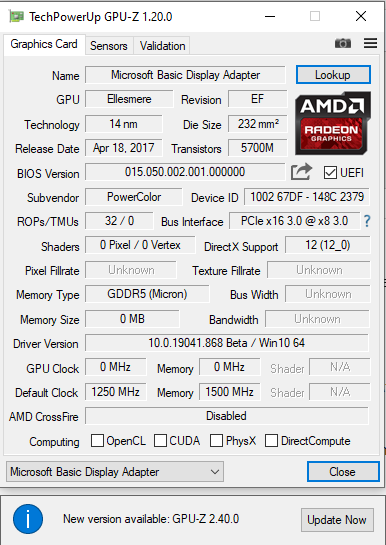
I have tried all of the bios available for my card and none seem to work, but I am not seeing the particular model number I need either.
Power color RX 570 GB Red dragon
PN: AXRX 570 4GBD5-DHDV3/OC
I recieved this card with wrong bios flashed from a buddy and am trying to revive it. There is no dual bios, it's a single load. After I flash with AMDflash utility in DOS environment, I load windows and run GPU-Z and sometimes I get it to say (Micron) for memory type, but can never get it to show available memory above 0.
I have loaded the power color driver package from there webpage and after install it says no AMD card present. Then I use the AMD uninstall utility and remove AMD driver in safe mode and start over.
Any help would be greatly appreciated.




