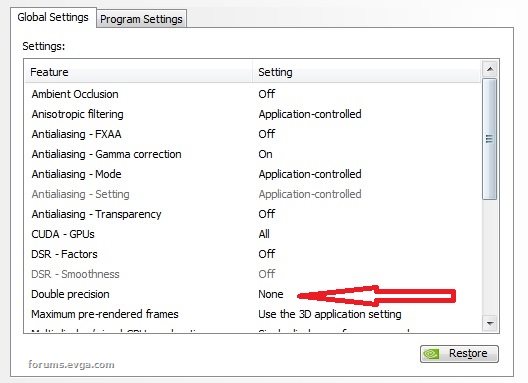Folks,
I googled some FP64 (double precision) performance about any consumer GPU cards but learned that NVIDIA and AMD nerfed FP64 performance in consumer GPU cards. Also I learned that many people asked for FP64 hardware support in several years.
I am concerning about that because of jittery issues when rendering large worlds with FP32 operations like space flight simulators, etc. There are good FP32 performance but inaccurate (limited 7 digits accuracy).
Games need physics and 64-bit vertices for large world to be calculated through GPU process for better performance.
I researched deeper and deeper and learned that AMD have little better FP64 performance than NVIDIA (1/32 FP32 performance).
Does any GPU hardware vendors plan to improve FP64 performance through consumer GPU cards?
Thanks,
Tim
I googled some FP64 (double precision) performance about any consumer GPU cards but learned that NVIDIA and AMD nerfed FP64 performance in consumer GPU cards. Also I learned that many people asked for FP64 hardware support in several years.
I am concerning about that because of jittery issues when rendering large worlds with FP32 operations like space flight simulators, etc. There are good FP32 performance but inaccurate (limited 7 digits accuracy).
Games need physics and 64-bit vertices for large world to be calculated through GPU process for better performance.
I researched deeper and deeper and learned that AMD have little better FP64 performance than NVIDIA (1/32 FP32 performance).
Does any GPU hardware vendors plan to improve FP64 performance through consumer GPU cards?
Thanks,
Tim


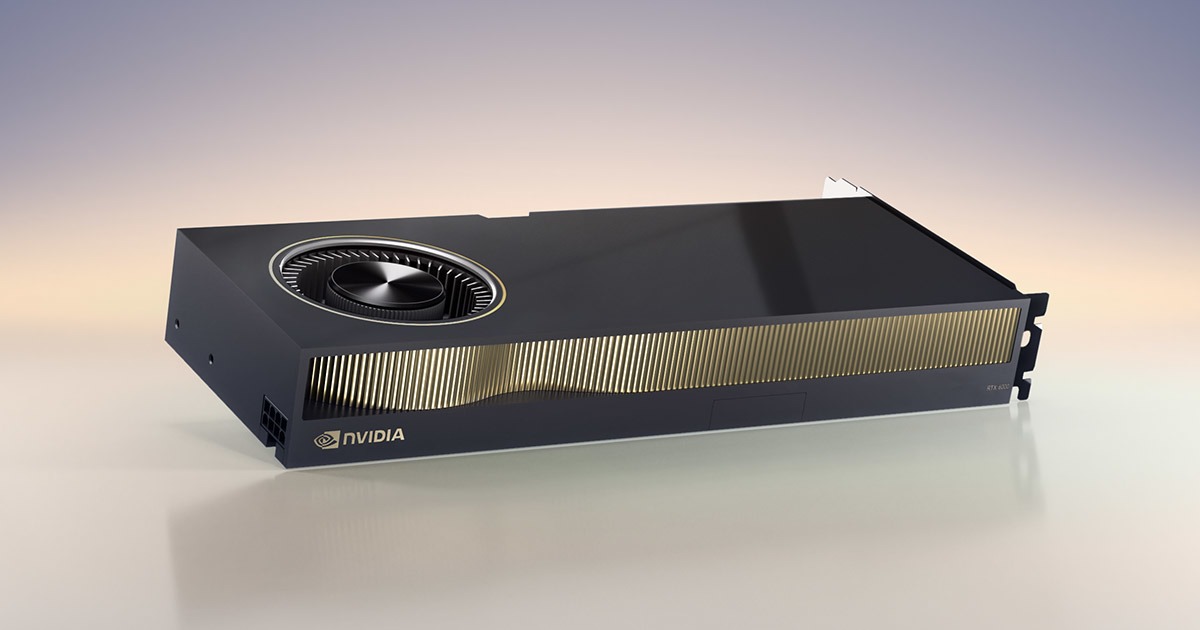




 Any of your help, I would really appreciate it
Any of your help, I would really appreciate it