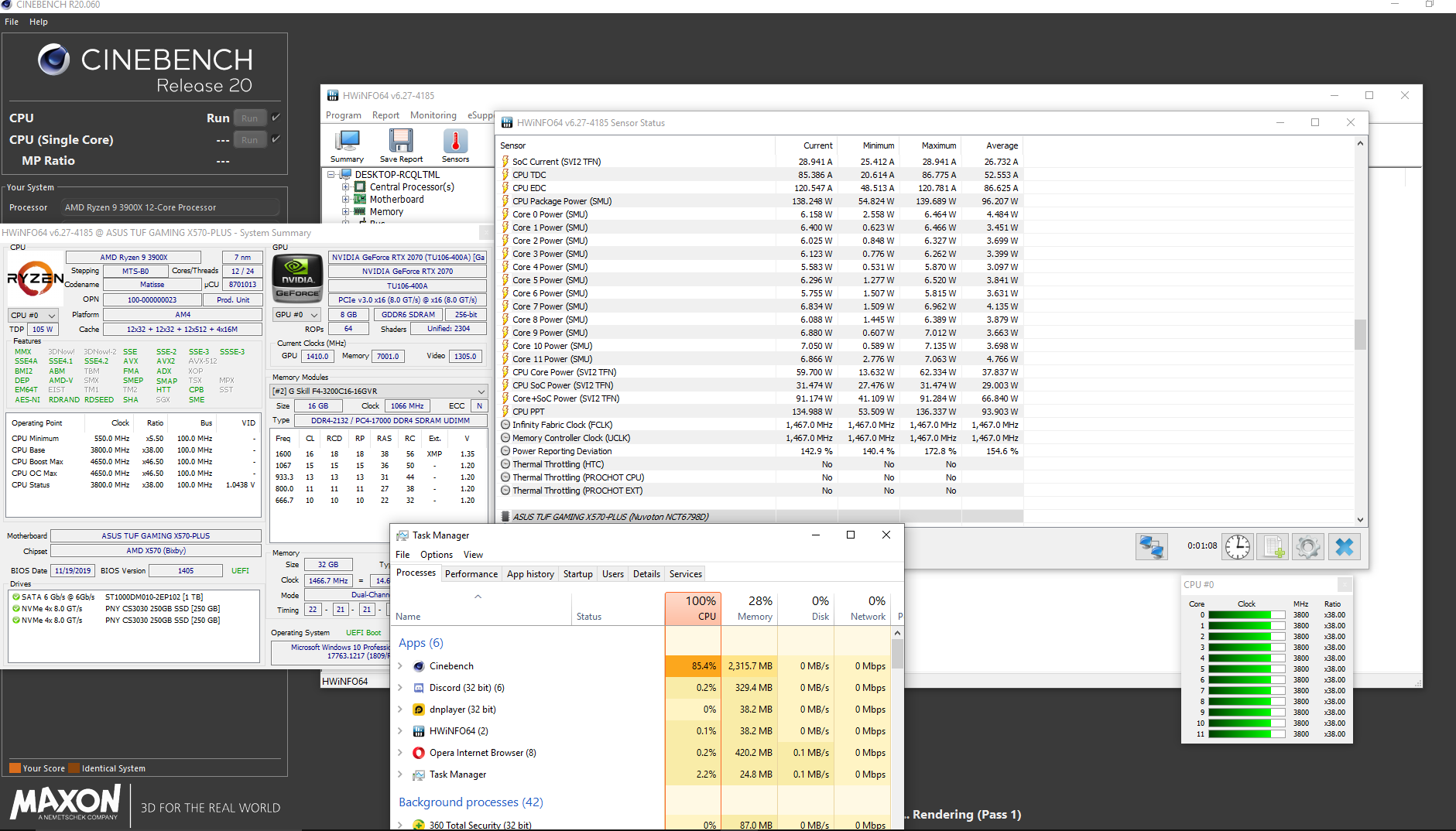An update: I've been doing a little bit of testing with my BR1500MS UPS, which shows real time power draw on the battery-protected sockets. I've only got my monitor and my main rig connected to battery power.
- At idle, the CPU is at about 20-30W power draw and the GPU (1070 right now because 2060S on RMA) is low, at about 5-10W. So we'll say 40W.
- On the UPS, idle power draw is about 45-48W with the monitor off and just the PC drawing power.
So at the very least, we know that the three fans in the case and three drives are barely drawing any power. The CPU is still doing its usual thing at idle.
- When we move to Prime95 Smallest, the CPU is fully loaded with AVX instructions, which causes clocks to remain at between 39.5x and 40x. HWInfo always reports that the CPU is at a steady "90W" of power draw, and temperatures range from 75-80C on a Dark Rock Pro 4.
- However, at load, the power draw on the UPS shoots up all the way to 170W. Same deal, monitor off. So at this point, while the CPU and GPU accounted for almost all of the wattage draw at idle, in Prime95 we have almost 70W of extra power draw.
The drives remain at millivolts' worth of power consumption, as they're not doing anything. The NF-A14iPPC-2000 is ramping up slightly and the Silent Wings 120mm and 135mm are up to full speed (although still quite slow and shockingly inaudible), but even the industrial grade A14 draws a maximum of 2.1W at full speed, which it isn't doing. So worst case unattainable scenario, the three fans pull 2W each for 6W total, and we'll give the drives another 5W of leeway at full power (which, again, they're not).
That still leaves us with
60W of unexplained power draw, considering the GPU is still idling at 5-10W, VRM losses included obviously. This board reports a deviation value of 76%.
I get the feeling that although the X570 Master has been mostly cleared of culpability, Gigabyte's B450 series boards may not turn out
quite the same...
I'm starting to think that the reason why the B450I Aorus Pro WIFI suffers current overload with a 3900X and high VRM temps with everything else is not because its 4-phase IR35201 setup with IR3556 PowIRs is incapable of handling a 12-core, and instead because Gigabyte is putting 33% more power than is necessary through the VRM...