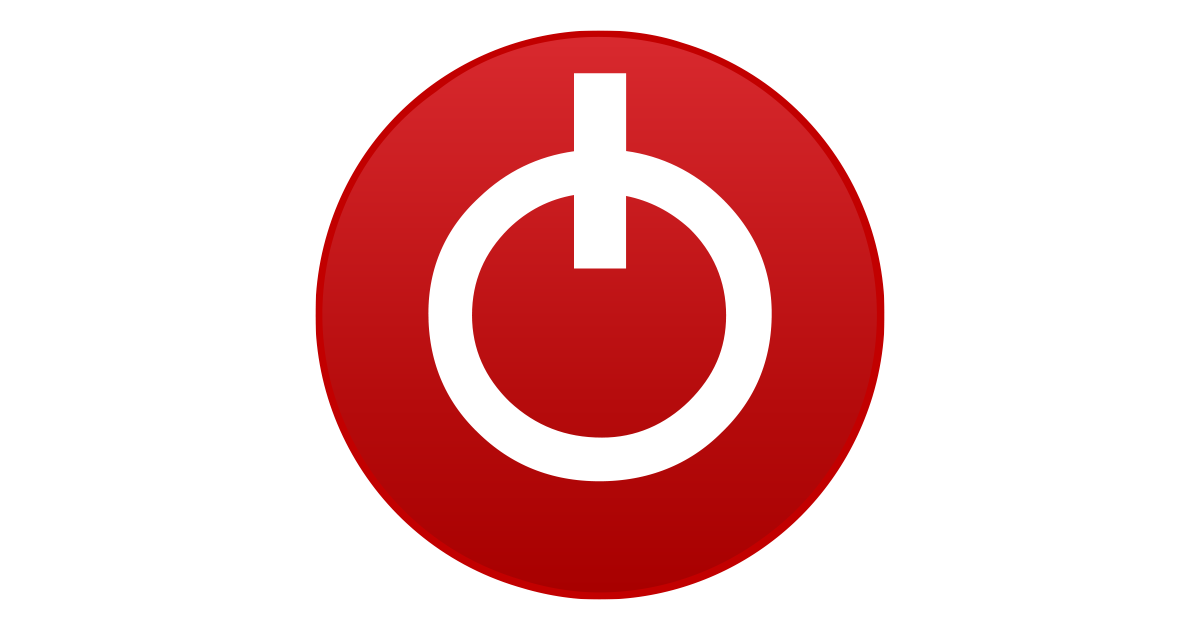- Joined
- Sep 3, 2019
- Messages
- 4,003 (1.86/day)
- Location
- Thessaloniki, Greece
| System Name | PC on since March 2025, upgraded from 5900X |
|---|---|
| Processor | Ryzen 7 9700X (March 2025), 140W PPT limit, 85C temp limit, CO -25, +100MHz (up to 5.65GHz) |
| Motherboard | Asrock X870E NOVA, BIOS v3.2, AGESA PI 1.2.0.3a Patch A |
| Cooling | Arctic Liquid Freezer II 420mm Rev7 (Jan 2024) with off-center mount for Ryzen, TIM: Kryosheet |
| Memory | 2x32GB G.Skill Trident Z5 RGB (March2025) 6000MT/s 1.40V CL30-36-36-36-68-104 1T, tRFC:500, Hynix-A |
| Video Card(s) | Sapphire Nitro+ RX 7900XTX (Dec 2023) 314~467W (370W current) PowerLimit, 1070mV, Adrenalin v25.5.1 |
| Storage | NVMe: 990Pro 2TB(OS 25), 980Pro 1TB(22), 970Pro 512(19) / S-III: 850Pro 1TB(15) 860Evo 1TB(20) |
| Display(s) | Dell Alienware AW3423DW 34" QD-OLED curved (1800R), 3440x1440 144Hz (max 175Hz) HDR400/1000, VRR on |
| Case | Thermaltake Core P8 TG Gaming Full Tower, Fans: 9x140mm + 3x120mm |
| Audio Device(s) | Astro A50 headset |
| Power Supply | Corsair HX750i, ATX v2.4, 80+ Platinum, 93% (250~700W), modular, single/dual rail (switch) |
| Mouse | Logitech MX Master (Gen1) |
| Keyboard | Logitech G15 (Gen2) w/ LCDSirReal applet |
| Software | Windows 11 Home 64bit (v24H2, OSBuild 26100.4061), 1st install March 2025 |
I'm not sure I really understand what are you asking... Please write smaller sentences, and make them distinct from one another. Its easier this way for people to understand what are you saying or asking.
But if you do ask about updating BIOS through internet from within windows or from BIOS, I wouldn't recommend.
Watch the video and you will see that this guy tells same thing.
The procedure in the video is the recommended one and a lot safer to do, than update via internet. Please watch the video and do as it is shown.
But if you do ask about updating BIOS through internet from within windows or from BIOS, I wouldn't recommend.
Watch the video and you will see that this guy tells same thing.
The procedure in the video is the recommended one and a lot safer to do, than update via internet. Please watch the video and do as it is shown.