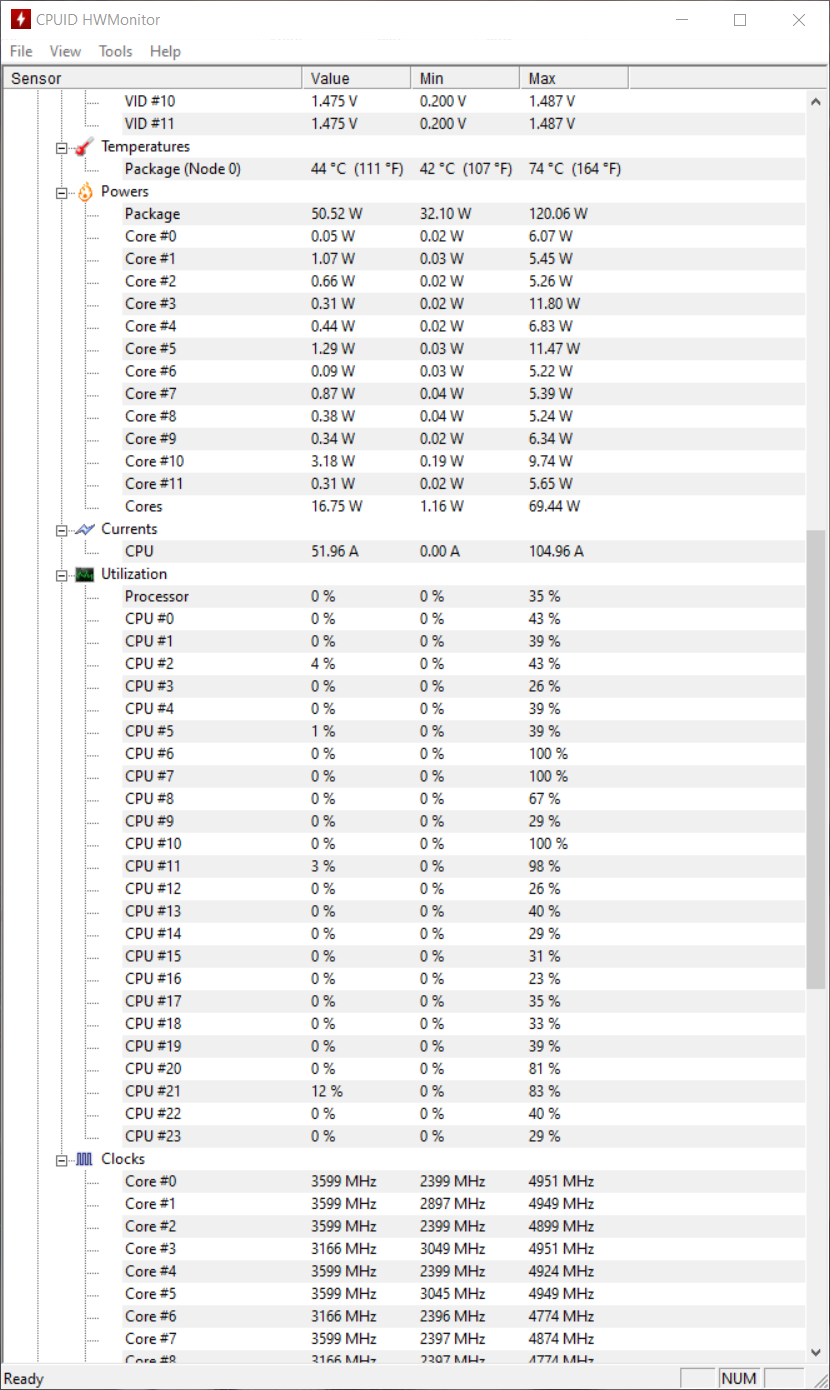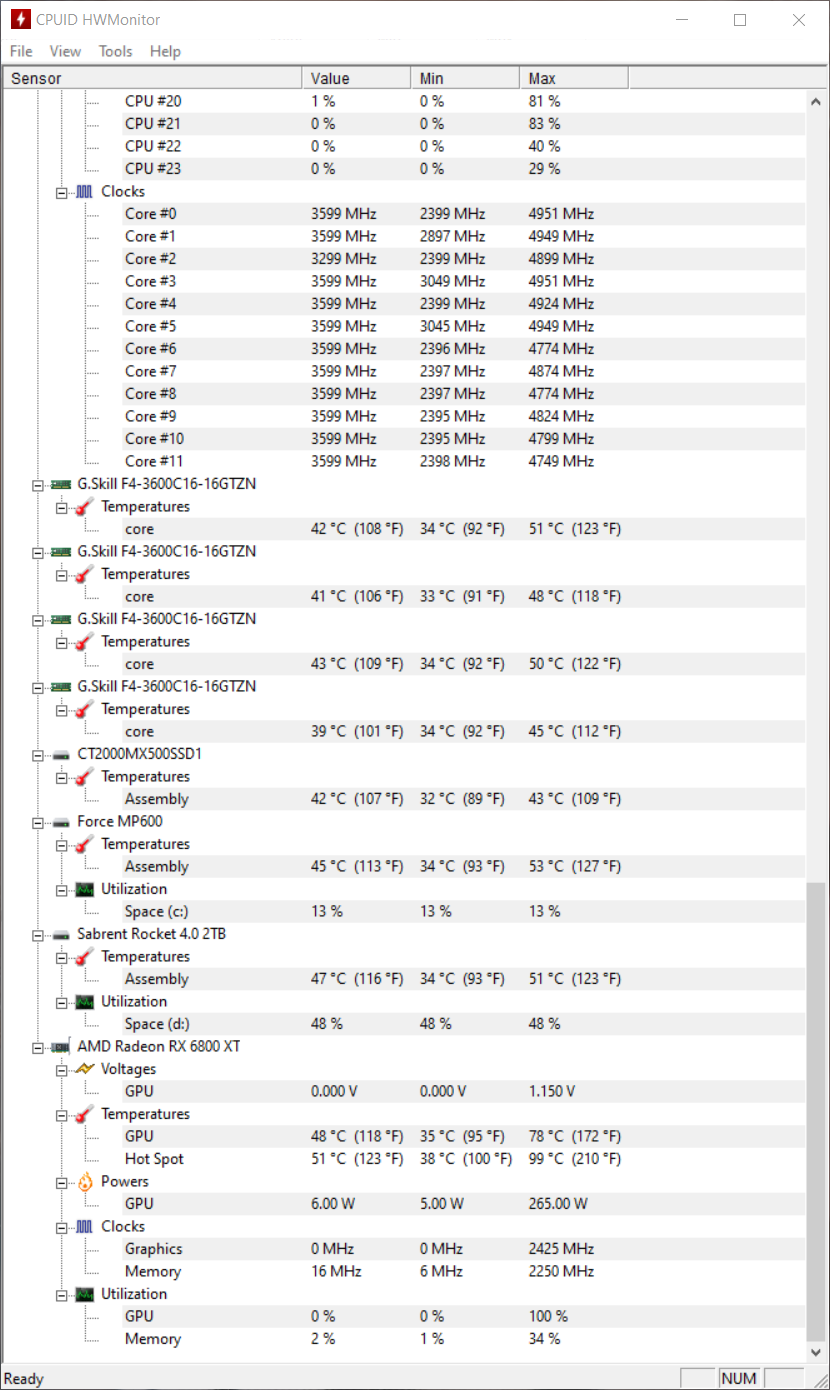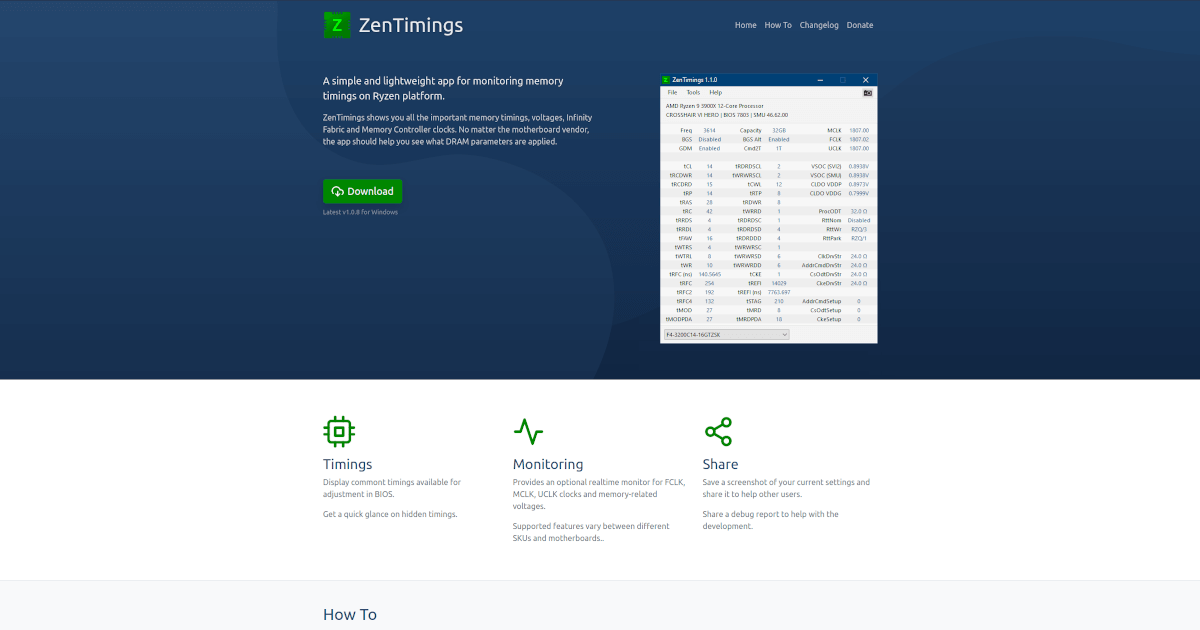- Joined
- Nov 15, 2020
- Messages
- 869 (0.69/day)
| System Name | 1. Glasshouse 2. Odin OneEye |
|---|---|
| Processor | 1. Ryzen 9 5900X (manual PBO) 2. Ryzen 9 7900X |
| Motherboard | 1. MSI x570 Tomahawk wifi 2. Gigabyte Aorus Extreme 670E |
| Cooling | 1. Noctua NH D15 Chromax Black 2. Custom Loop 3x360mm (60mm) rads & T30 fans/Aquacomputer NEXT w/b |
| Memory | 1. G Skill Neo 16GBx4 (3600MHz 16/16/16/36) 2. Kingston Fury 16GBx2 DDR5 CL36 |
| Video Card(s) | 1. Asus Strix Vega 64 2. Powercolor Liquid Devil 7900XTX |
| Storage | 1. Corsair Force MP600 (1TB) & Sabrent Rocket 4 (2TB) 2. Kingston 3000 (1TB) and Hynix p41 (2TB) |
| Display(s) | 1. Samsung U28E590 10bit 4K@60Hz 2. LG C2 42 inch 10bit 4K@120Hz |
| Case | 1. Corsair Crystal 570X White 2. Cooler Master HAF 700 EVO |
| Audio Device(s) | 1. Creative Speakers 2. Built in LG monitor speakers |
| Power Supply | 1. Corsair RM850x 2. Superflower Titanium 1600W |
| Mouse | 1. Microsoft IntelliMouse Pro (grey) 2. Microsoft IntelliMouse Pro (black) |
| Keyboard | Leopold High End Mechanical |
| Software | Windows 11 |
I'm open to suggestions for improvement. The below results are after a a couple hours of solid gaming.