- Joined
- Jul 21, 2018
- Messages
- 773 (0.37/day)
- Location
- Germany
| System Name | FATTYDOVE-R-SPEC |
|---|---|
| Processor | Intel i9 10980XE |
| Motherboard | EVGA X299 Dark |
| Cooling | Water (1x 240mm, 1x 280mm, 1x 420mm + 2x Mo-Ra 360 external radiator) |
| Memory | 64GB DDR4 |
| Video Card(s) | RTX 2080 Super / RTX 3090 |
| Storage | Crucial MX500 |
| Display(s) | 24", 1440p, freesync, 144hz |
| Case | Open Benchtable (OBT) |
| Audio Device(s) | beyerdynamic MMX 300 |
| Power Supply | EVGA Supernova T2 1600W |
| Mouse | OG steelseries Sensei |
| Keyboard | steelseries 6Gv2 |
| Software | Windows 10 |
Another update, did you miss her yet?

Oh she is a demanding lady. Remember how she passed Furmark? Yeah, but as soon as I tried any game I ran into trouble. First wanted to go for Sacred 2 and it only took 20 seconds for the menu to freeze up, come back with stutter and then freeze for good. Okaaay....
Well. Could be driver and SLI being stupid. Fired up an older title (Gothic, which ran fine on the same driver and the 9800GTX+) and deactivated SLI. This time it lasted 3 minutes and ended in a hard lock-up with me having to reset the pc. This does not look good.
I now had 3 options instantly in my head. First, driver still wonky. Not very likely after it ran Furmark in SLI without a hickup. Second, well I was not feeling confident about those 0.5mm pads.... Third, this card has trouble beyond my grasp, since Furmark did not stress memory, maybe I have a bad solder joint on a memory chip or it degraded for good.
I´m not having any of option three, thanks. I will test option one, but first I have to take a look at those pads and make sure they contact.

Atleast the paste looked decent. Sad I had to open it up again. I´m getting quicker in taking these cards apart.
So I looked at the pads, and forgot to take a picture because I finally wanted to move on. Well they did not really connect well with the plate. They had some loose contact and looking at them I saw that varying from 20% - 70% of the surfaces had left their mark on the plate. The SLI chipsets looked very good. These pads took most of the mounting pressure and were a quite dented in. So I decided, just put 1mm thickness all around and it should work. Absolutly perfect would be something like 0.9mm on the memory, 1mm on the chipsets and 0.8mm on the backside memory. But I only have 0.5 / 1 and 1.5.

Looking a lot better then before, and it felt a lot better while tightening the screws down. I could feel the soft resistance of the pads this time.
Now I did not waste the other thermal pads I removed, I put them flat on a piece of plastic and put them in a sealed container for later use. Sorry to bother you all so much with this one, but I want to do things right and I stand by my mistakes. Now I just have to ask a mod for permission to edit my earlier post so no one who googles this gets the idea that they can order 0.5mm pads for this card!
Man it looks so beaten up and scratched. Reminds me of my old skateboard.
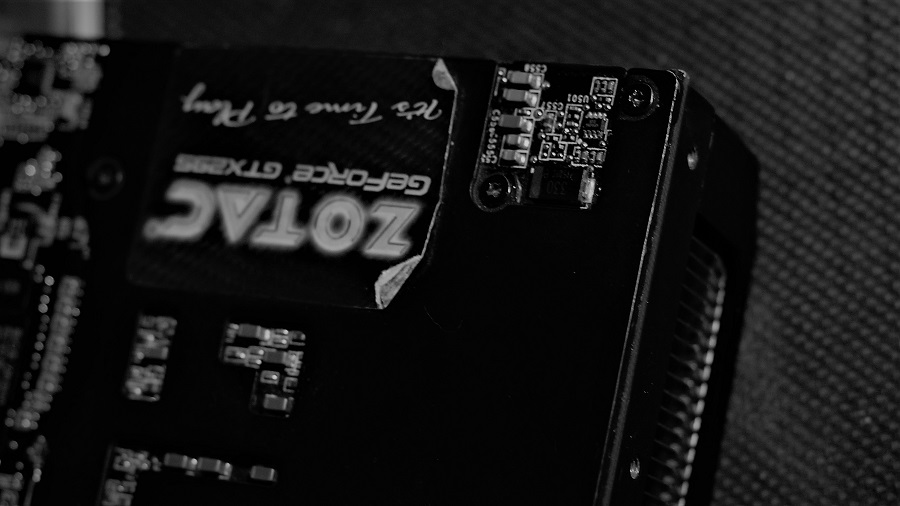
But she works now. I did not want to go full force today and went for an hour in Flatout 2. Finally. Fingers crossed.

Our next candidate will be from team red, before I get a bad reputation as an nvidia shill.

An all-in-wonder multimedia solution. GPU and TV-card in one. Set in someones basement for years until I took it out of it´s premature grave. But this is a story that I will get into later. The 295 really clings to me.

Oh she is a demanding lady. Remember how she passed Furmark? Yeah, but as soon as I tried any game I ran into trouble. First wanted to go for Sacred 2 and it only took 20 seconds for the menu to freeze up, come back with stutter and then freeze for good. Okaaay....
Well. Could be driver and SLI being stupid. Fired up an older title (Gothic, which ran fine on the same driver and the 9800GTX+) and deactivated SLI. This time it lasted 3 minutes and ended in a hard lock-up with me having to reset the pc. This does not look good.
I now had 3 options instantly in my head. First, driver still wonky. Not very likely after it ran Furmark in SLI without a hickup. Second, well I was not feeling confident about those 0.5mm pads.... Third, this card has trouble beyond my grasp, since Furmark did not stress memory, maybe I have a bad solder joint on a memory chip or it degraded for good.
I´m not having any of option three, thanks. I will test option one, but first I have to take a look at those pads and make sure they contact.

Atleast the paste looked decent. Sad I had to open it up again. I´m getting quicker in taking these cards apart.
So I looked at the pads, and forgot to take a picture because I finally wanted to move on. Well they did not really connect well with the plate. They had some loose contact and looking at them I saw that varying from 20% - 70% of the surfaces had left their mark on the plate. The SLI chipsets looked very good. These pads took most of the mounting pressure and were a quite dented in. So I decided, just put 1mm thickness all around and it should work. Absolutly perfect would be something like 0.9mm on the memory, 1mm on the chipsets and 0.8mm on the backside memory. But I only have 0.5 / 1 and 1.5.

Looking a lot better then before, and it felt a lot better while tightening the screws down. I could feel the soft resistance of the pads this time.
Now I did not waste the other thermal pads I removed, I put them flat on a piece of plastic and put them in a sealed container for later use. Sorry to bother you all so much with this one, but I want to do things right and I stand by my mistakes. Now I just have to ask a mod for permission to edit my earlier post so no one who googles this gets the idea that they can order 0.5mm pads for this card!
Man it looks so beaten up and scratched. Reminds me of my old skateboard.
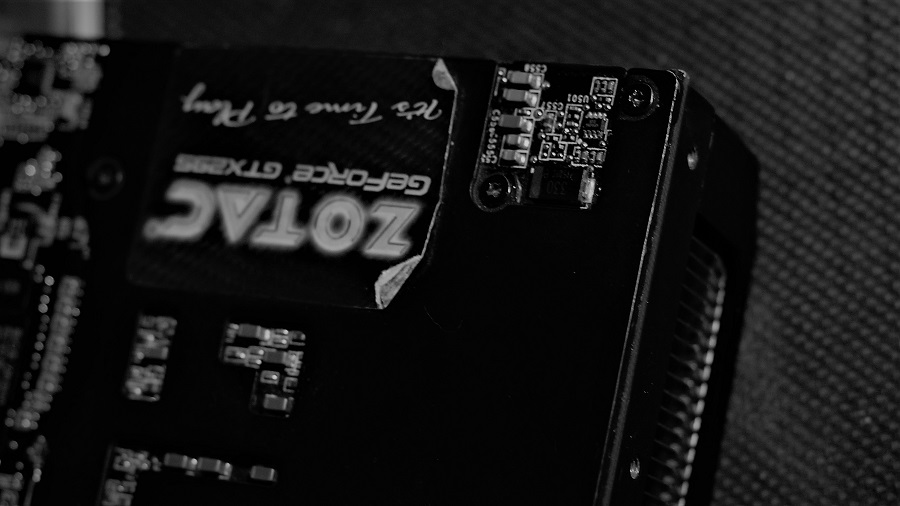
But she works now. I did not want to go full force today and went for an hour in Flatout 2. Finally. Fingers crossed.

Our next candidate will be from team red, before I get a bad reputation as an nvidia shill.

An all-in-wonder multimedia solution. GPU and TV-card in one. Set in someones basement for years until I took it out of it´s premature grave. But this is a story that I will get into later. The 295 really clings to me.



 ) The Fans would go to 70-80% or even 90%
) The Fans would go to 70-80% or even 90% 




































