- Joined
- Apr 2, 2020
- Messages
- 3 (0.00/day)
Hi all,
1st time posting, 10 year lingering LOL ....
I have a Radeon VII from XFX bought last august but has been on a shelf not used up until yesterday when I finally got around to finishing a new build which has been 6 months in the making.
Component are Asrock X570 ITX, Ryzen 3950x, 2x32gb corsair 3600mhz, Samsung NVME, Corsair AX760i.
The thing is I cannot get this system to post with Radeon VII, fans spin on GPU and case & cpu fans spin but thats it.
I have another motherboard lying around (an old AMD APU ITX BOARD) and tried the card on that also and same, no post...
Both systems work when I put in another GPU (Nvdia P400)
I'm using two seperate 8 pin PCI-E cables coming of the PSU.
Radeon logo is lit up red.
Motherboard is CSM compatible and its enabled by default.
I have a ticket open with XFX also but am scared they will not let me RMA it because I am not the original buyer (present from my girlfriend and we are no longer together, I have the Amazon invoice though).
Any Ideas ? ? I'm completely lost as to what to do. This card is brand spanking new..
SN removed in MS Paint
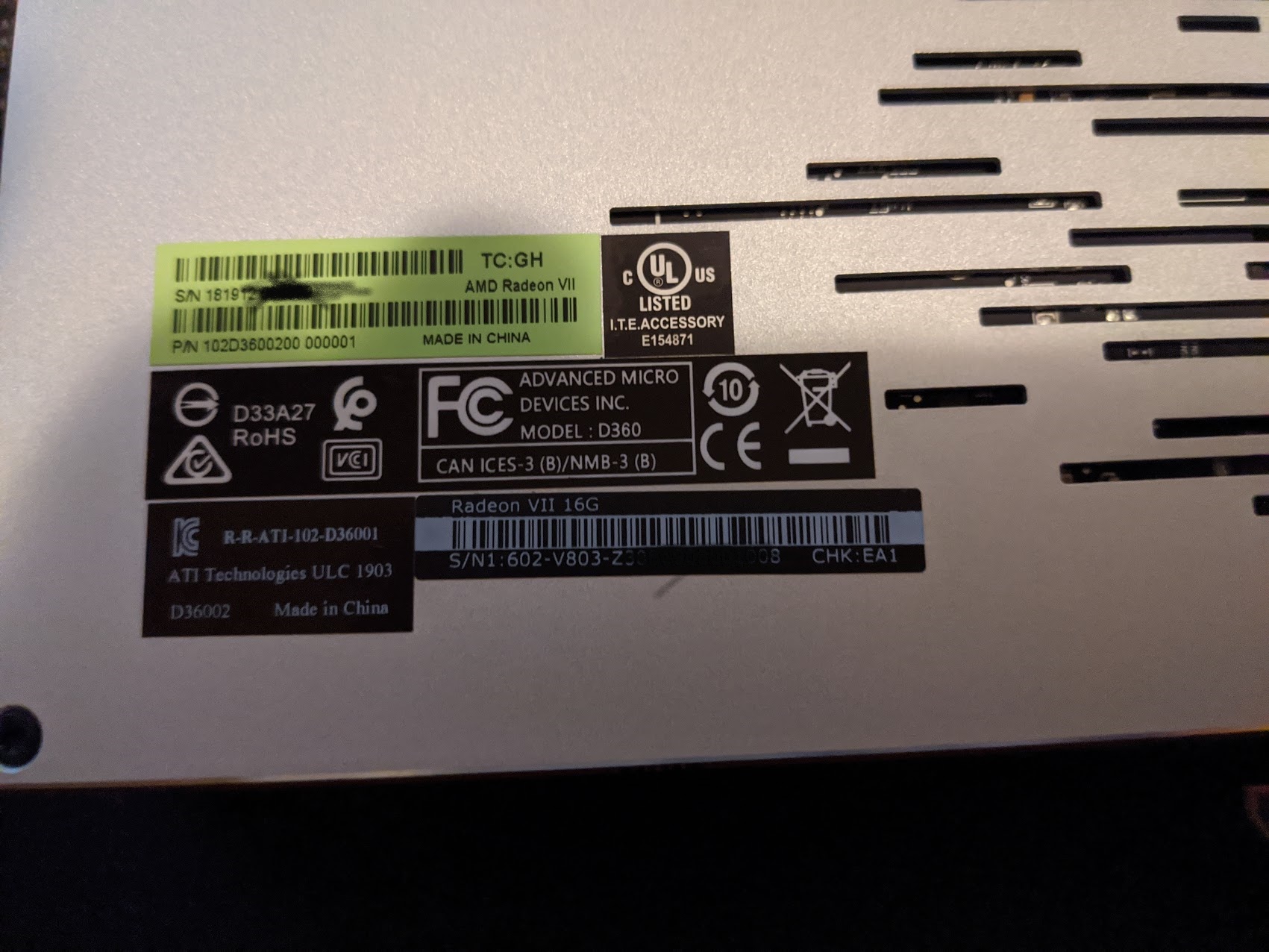
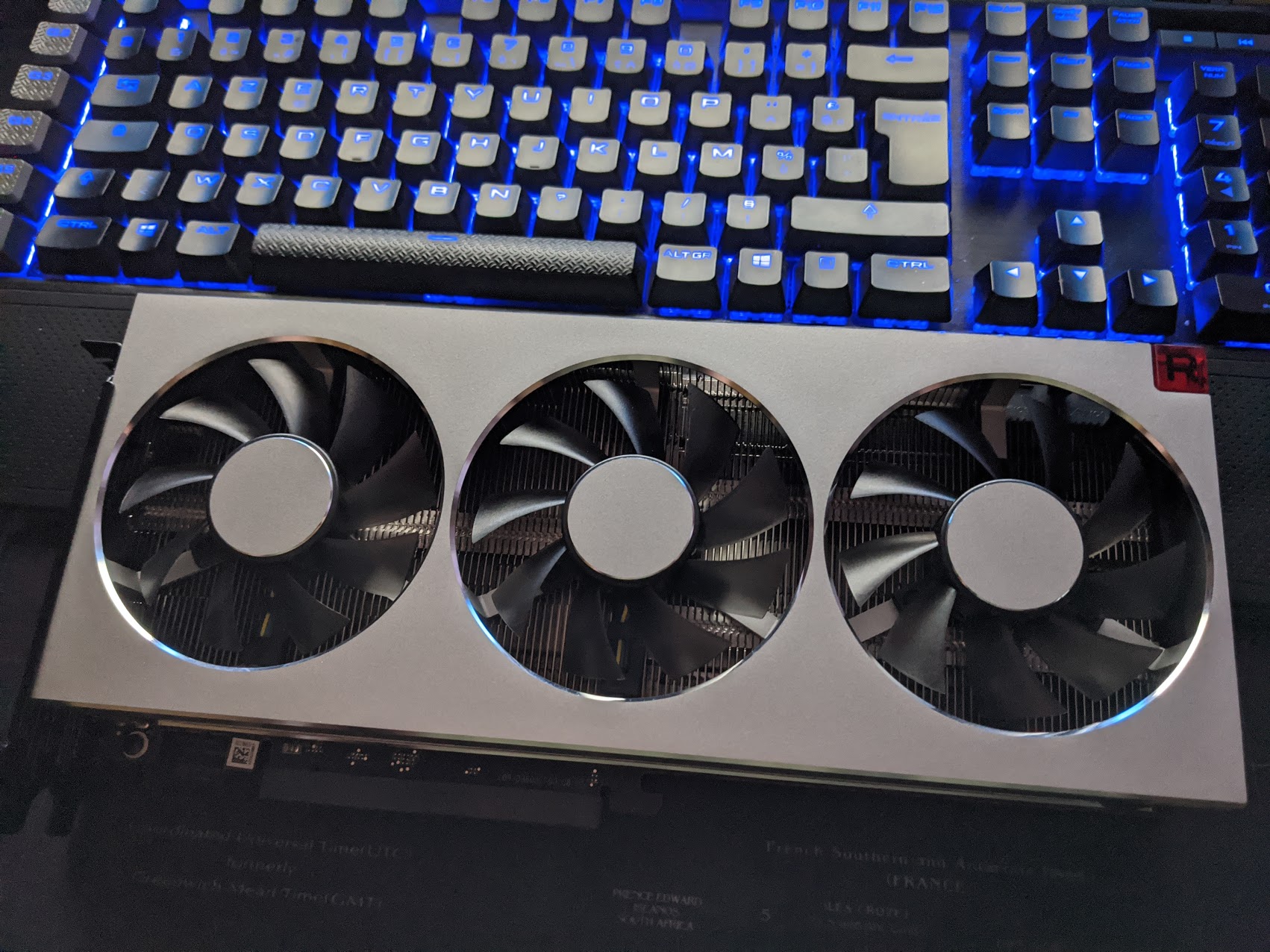
1st time posting, 10 year lingering LOL ....
I have a Radeon VII from XFX bought last august but has been on a shelf not used up until yesterday when I finally got around to finishing a new build which has been 6 months in the making.
Component are Asrock X570 ITX, Ryzen 3950x, 2x32gb corsair 3600mhz, Samsung NVME, Corsair AX760i.
The thing is I cannot get this system to post with Radeon VII, fans spin on GPU and case & cpu fans spin but thats it.
I have another motherboard lying around (an old AMD APU ITX BOARD) and tried the card on that also and same, no post...
Both systems work when I put in another GPU (Nvdia P400)
I'm using two seperate 8 pin PCI-E cables coming of the PSU.
Radeon logo is lit up red.
Motherboard is CSM compatible and its enabled by default.
I have a ticket open with XFX also but am scared they will not let me RMA it because I am not the original buyer (present from my girlfriend and we are no longer together, I have the Amazon invoice though).
Any Ideas ? ? I'm completely lost as to what to do. This card is brand spanking new..
SN removed in MS Paint
Last edited:






