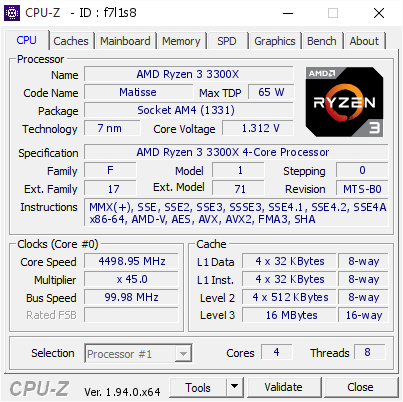- Joined
- Jun 3, 2012
- Messages
- 1,788 (0.41/day)
- Location
- Denmark
| Processor | ryzen 9 5900x |
|---|---|
| Motherboard | MSI B550 a-pro |
| Cooling | Thermalright Peerless Assassin 120 |
| Memory | 2x16gb 3600mhz cl 16 corsair vengeance lpx |
| Video Card(s) | GIGABYTE GeForce RTX 3060 WindForce OC |
| Storage | 1x2tb KC3000 & 2tb samsung 970 evo plus, 2 x 2 tb external usb harddrives |
| Display(s) | LG 32GP850, IIyama G2470HSU-B1 |
| Case | Corsair 5000D airflow tg |
| Audio Device(s) | Yamaha R-N600A Triangle Esprit Titus Ez |
| Power Supply | Corsair RM850X White |
| Mouse | Logitech G PRO Superlight |
| Keyboard | Corsair K70 RGB TKL Champion |
| Software | Windows 11 64 bit, Free bitdefender |
tried 3400 wouldn't boot, 3300 it would boot but was unstable
My cpu was unstable, had to raise vcore for my cpu and spend som time trying to figure out how much it needs + changing speed on my ram
My cpu was unstable, had to raise vcore for my cpu and spend som time trying to figure out how much it needs + changing speed on my ram