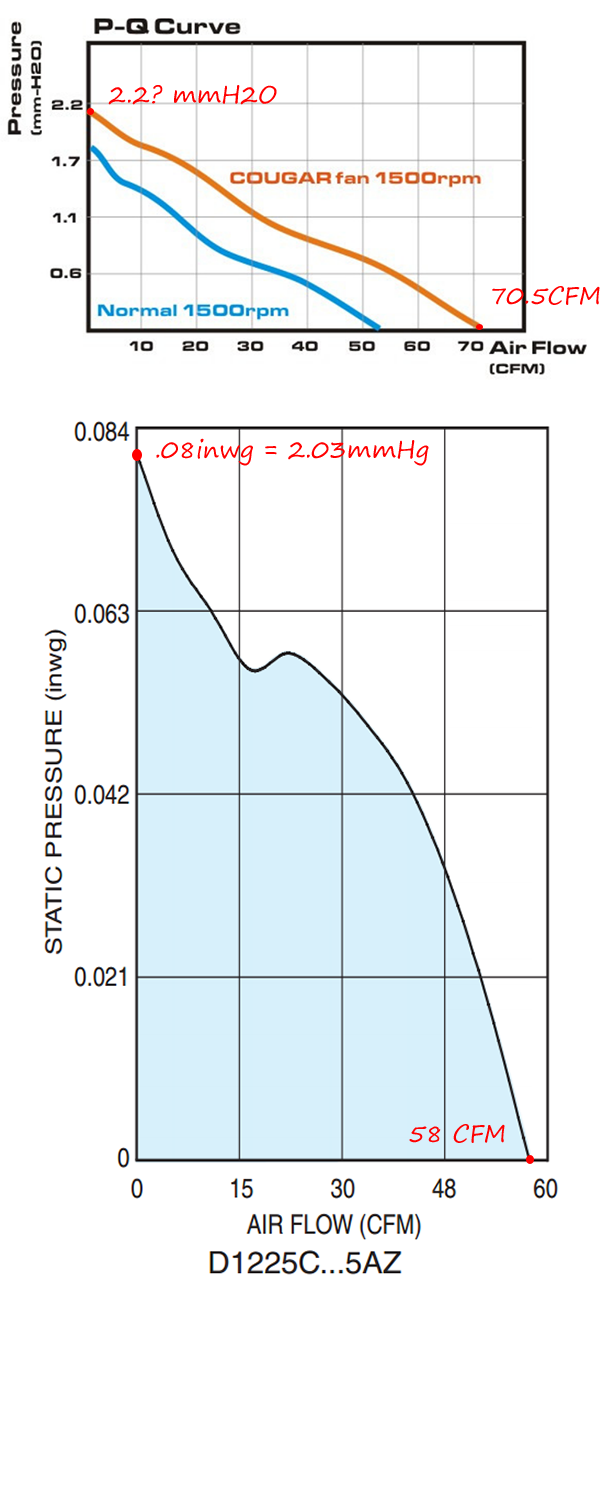1. You can't say x number of fans are required w/o taking into account their flow rate. If the spec sheet says 80 xfm @ 1.2 SP ... consider yaself lucky if ya see 40 cfm @ 06 SP
This is just a quick graphing demonstration of why fan box specs using static pressure and max air flow are generally poor tools in comparing fan performance. Very much like pumps, fans have a pre…

martinsliquidlab.wordpress.com
2, The two headers are designed to work in tandem. The CPU header provides speed control for the CPU fan and CPU_OPT fan setting the speed of what is connected to it; the CPU fan, provides rpm feedback from the 4th wire to the fan control utility.... the CPU_OPT usually does not and that's by design, its a good thing. You do not want multiple signals going back. The CPU_OPT header is for a 2nd fan on an air cooler or a pump. Save the CPU_OP ? Some MoBos are now providing a separate pump header in which case betetr check how it handles CPU_OPT.
3. Your board comes with AI Suite and FanXpert.
Forget about BIOS control; Use FanXpert to control your fans
Discover The Benefits Of Fan Xpert+ - Republic of Gamers

rog.asus.com
4. A good rule of thumb for determining the req'd number of fans where a quirt system is desired is :
One 120 mm fan for each 50-75 watts of component wattage
One 140 mm fan for each 75-100 watts of component wattage
5. Im not familiar with your hub ... some are well designed, some are not. What is important here when using a hub is that the only one fan should be sending a signal 4th wire which sends the rpm signal. On some hubs like Swiftech and Phanteks, this is done right ... on others (ModMyToys), it is not. Connect the Hub to the 1st of your two chassis headers
6. Your MoBo / CPU componentry warrants something better than a 200R tho with only a 5500XT its not a real concern. Not that its a bad case for a budget build, your MoBo / CPU combo is bit "up there" and if you upgarded to a bigger card which drew 250 watts or so, it would be better served by a case more suited to such demands. The case has the following fan mounts
FRONT FANS: 2 x 120mm (1x included)
REAR FANS: 1 x 120mm (included)
TOP FANS: 2 x 120/140 mm (optional)
BASE FANS: 1 x 120/140 mm (optional)
SIDE FANS: 2 x 120/140 mm (optional)
How do you have those 5 you have installed arranged ? What size and direction ?
I'll take a guess:
FRONT FANS: 2 x 120mm (Intake)
REAR FANS: 1 x 120mm (Exhaust)
TOP FANS: 2 x 120 (Exhaust)
The intake fans have filters, and when they get dusty, they can block up to 30% of air flow. So lets to the air balance equation with an 120mm exhaust fan = 1 Equivalent Fan (EF) and you cleaning fans relatively oiften losing only 20% air flow from filter and dust:
FRONT FANS: 2 (Intake) x 80% = 1.6 EF in
REAR FANS: 1 (Exhaust) x 100 % = 1.0 EF out
TOP FANS: 2 (Exhaust) x 100% = 2.0 EF out
So with 3.0 EF out and 1.6 EF in your case has an air deficit of 1.4 EFs ... that air is comiing in thru the rear grilles the vented slot covers and the unused fan mounts. Too hard to estimate what's coming in where but as you probably know, dust will be sucked in thru those open areas. But that's not my real concern, At the back of the case you're exhausting the heat from your CPU and GFC card; some of that is getting sucked right back in because of this 1.4 EF deficit.
My suggestion would be to add 2 more intake fans on the side which would add 1.6 EF assuming they were filtered. Of course if the dust clogging went past a certain point, a bottom fan would come in handy.
While eight fans might seem extreme, it will significantly reduce the noise levels as fans need to run slower. I have 16 fans in my build (6 case and 10 rad rans) and right now, they are not running as I type this. With Asus FanXpert, you control the fan curve. I have the fans set to turn off when CPU temps are < 35C ... right now it'se 31C, so no fans are runn ing ... Ambient is 25.3C. Another thing you can do is set the fans to ramp up and down. Another option that would be fine with your current set up is 2 in annd 1 out or 3 in and 2 out. What I would do:
a) Connect CPU fan to CPU fan header
b) Save CPU_OPT for a 2nd cooler fan
c) Connect the case fans to one or more CHA headers
d1) Connect the hub to CHA_1 and control all fans together with FanXpert. Set your temp / speed control points; leave ramp up speed at default ... ramp down speed at say 60 seconds. This will stop any occurences of fan whooshing up and down in cases where loads very quickly
d2) Connect Intake Fans to CHA_1 and exhaust fans to CHA_2 ... this allows you to set a lower temp threshold for each condition
At 35C, all fans off
At 40C, Intake Fans on
At 45C All fans on
More fans allows you to experience lower noise condition when system is under light loads... and, the system will see a smaller range of temps which is good as it minimizes thermal expansion and contraction or circuit board components. The life of electronic devices oft depends more pn ON / OFF cycles (# of thermal expansions and contractions) than operating hours.
The trigger numbers are up to you, what's important is that you have the opportunity to take advantage of the the flexibility and utility you already paid for.
5. It is important to know what type of hub you have.
a) The ones from Swiftech for example draw their power directly from PSU... you 1 fan or 15 fans it doesn't matter.
b) The ones from Phanteks work with both PWM and DCV fans ... if you use DCV fans and connect to PSU, you lose speed control, so you will be limited to about six (1 amp) , 140mm 1200 rom fans since power is drawn from the header. If you are using PWM fans, with the power connector, then you can connect up to 11 fans before you run out of connectors
c) ModMy tours hubs use only header power so limited to 1 amp
d) Im not familiar w/ your hub so be siure to check
6. PWM fands need PWM hubs and PWM headers using PWM control; DCV fans will work on any DCV / PWM header using voltage control. Phanteks hub works on either.
7. The 36% means 1.36 x the base speed of 3.6 MHz cor 4.9 Mhz ... same as original Turbo at 4.9 Mhz
For example, my current room temp is 77.9°F but my CPU is sitting at a rather chilly 21°C with just the CPU fan and two 140mm case fans spinning at slow speeds.
If you can make 25.5C air cool the CPU to 21C (4.5 C lower than ambient) , I wanna buy all my cooling system from you

... I'm guessing you meant 31 C ?