Hello,
Sorry for my english.
I updated my MSI GT-70 laptop with a new GTX980m graphics card
The bios has detected it as well as windows 10 (64bits)
When I tried to install the NVIDIA GeForce 446.14 WHQL drivers, the program told me that it did not recognize the graphics card.
I used the NVCleansintall program which offers to install its latest version 419.17.
The installation went well.
How can I install version 446.14?
Thank you.

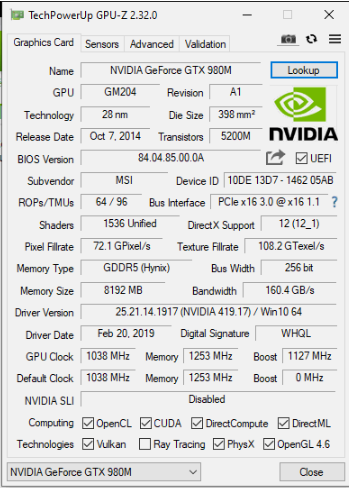
Sorry for my english.
I updated my MSI GT-70 laptop with a new GTX980m graphics card
The bios has detected it as well as windows 10 (64bits)
When I tried to install the NVIDIA GeForce 446.14 WHQL drivers, the program told me that it did not recognize the graphics card.
I used the NVCleansintall program which offers to install its latest version 419.17.
The installation went well.
How can I install version 446.14?
Thank you.




