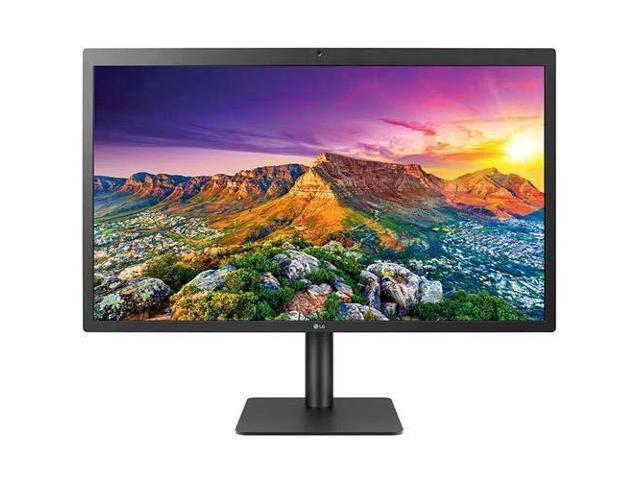So now I have had the pleasure of trying out rtx a2000 this weekend. A pleasant experience.
I have only tested 1 game ( Wolfenstein ii: the new colossus) so far as I have only had time for gaming and testing this weekend. But I will share my personal experiences.
Performance is definitely good for the size and form factor. I have compared it to my old gtx 1650 with gddr5 memory and low profile cooler and 75 watt tdp rating. So the slowest og gtx 1650 version, but since that card is with low profile cooler and similar tdp rating. It's a very fair comparison.
So with game settings 1440P and medium settings, my GTX 1650 could barely manage 90 fps at best. I could not go higher do to vram limit. Rtx a2000 at 1440P and all settings at high or ultra. It manages at least t 110 fps and hovered between 120 and 130 fps the most and up to 145 fps at best. So a significant jump with even 5 watt less used.
Fan noise was quite pleasant as well. Ilde is 3000 rpm and at 100 % fan speed, my card goes to 6500 rpm. In normal use the settle in at around 4000 rpm or 50 % fan speed and temperature at around 72 to 75 degrees Celsius. You can manually lock the fan speed to a given speed it will keep. From 30 % to 100 % fan speed.
Overclocking is quite good. In the game I tried. I dial in 280+ for gpu core clock and 1300+ for memory in msi afterburner. That results in gpu clock jump from 1170 mhz to between 1300 and 1350 mhz just by oc it despite power limit. In an area I tested where I at stock got 130 fps, the oc raised that fps to 141. So there are some oc potential in this card. I might have to dial this down as it might not be stable in other games.
Power target can be a justed. From 100 % and down to 14 %. Or from 10 watt to 70 watt. But despite that. The card can't be limited to less that than 45 watt or after around 60 % or lower power target. The card will keep pulling 45 watt. But you can still save around 25 watt of power if you lower the power target. You can't go above the 70 watt. It's locked.
The good thing
Fast for a mini-itx card size.
Very power efficient
Despite the high ilde fan rpm, ilde is close to silent. At 4000 rpm, you can hear it, but it's far from annoying.
The bad thing
It's expensive
I would have wished nvidia would have used all 75 watt pcie can deliver to give the card as much power headroom as possible.
8 GB vram had been more fitting for this card. At least when we talk about gaming.
6 gb vram is still a limiting factor for this card.
So if you can live with the price and you need a small card for your mini-itx build. Yes I will recommend the card. It's definitely going to be a nice upgrade for me over gtx 1650.