- Joined
- Feb 15, 2024
- Messages
- 347 (0.67/day)
- Location
- Bulgaria
| System Name | Mid-Range |
|---|---|
| Processor | Ryzen 7 5800X3D |
| Motherboard | ASUS TUF Gaming B550 Plus WiFi II |
| Cooling | AiO LS 520 White edition(MX-6 thermal paste applied) |
| Memory | 2x16GB DDR4 3600Mhz CL18 Corsair Vengeance RGB PRO SL |
| Video Card(s) | ASRock RX 7900XTX Taichi White |
| Storage | Kingston FURY Renegade 2TB /TeamGroup Cardea A440 1TB/ 256GB SATA SSD / 500GB HDD |
| Display(s) | MSI G272QPF 27 inch 2560x1440p 170hz + Technika 1080p 24'' 60hz |
| Case | NZXT H6 Flow ARGB + 2x140mm Lian Li Uni infinity mirror |
| Audio Device(s) | RGB Kogaion Speakers/Naraka bladepoint MR720 headset |
| Power Supply | Lian Li EG1000 Gold White (L-shaped) 1000W |
| Mouse | A4 Tech Bloody Naraka W95 MAX |
| Keyboard | A4 Tech Bloody Naraka S98 Mechanical |
| VR HMD | no |
| Software | Windows 10 Home SL |
So this NVME of mine(A440 Cardea Teamgroup 1TB 700TBW,OS installed) is 2months old and since I installed it in my build in the first weeks dropped from 100%health to 97 in matter of days or 2 weeks.I tought this is a software bug and It turns out to be.Now it stopped dropping health % but I see that it writes for example 2GB writes increase for only starting my pc and staying idle.Even if I didn't started my system , and it stayed whole day long working just on idle without being used then It just gains these GB of writes while doing nothing  What program should I use to see where this writes come from ? I have unallocated 200GB , turned off the system page file size(because I have enough ram to not use it (32GB RAM) ,it's 80% full, not like 100% or somthing...TRIM is enabled and everything I can think of that may decrease the health of the drive but now It just started writing gigabytes of data for doing nothing. Any guess what is happening ?
What program should I use to see where this writes come from ? I have unallocated 200GB , turned off the system page file size(because I have enough ram to not use it (32GB RAM) ,it's 80% full, not like 100% or somthing...TRIM is enabled and everything I can think of that may decrease the health of the drive but now It just started writing gigabytes of data for doing nothing. Any guess what is happening ?
Right now it gained another 1 GB of writes for only watching facebook video live. And now another 1 , (2 gb of writes for watching 40minutes video)
Here is the software utilities that I use and here is the data today:
It was 5500 GB and now its 5510 just for couple of hours since I booted the pc for today , is this normal ?
 What program should I use to see where this writes come from ? I have unallocated 200GB , turned off the system page file size(because I have enough ram to not use it (32GB RAM) ,it's 80% full, not like 100% or somthing...TRIM is enabled and everything I can think of that may decrease the health of the drive but now It just started writing gigabytes of data for doing nothing. Any guess what is happening ?
What program should I use to see where this writes come from ? I have unallocated 200GB , turned off the system page file size(because I have enough ram to not use it (32GB RAM) ,it's 80% full, not like 100% or somthing...TRIM is enabled and everything I can think of that may decrease the health of the drive but now It just started writing gigabytes of data for doing nothing. Any guess what is happening ?Right now it gained another 1 GB of writes for only watching facebook video live. And now another 1 , (2 gb of writes for watching 40minutes video)
Here is the software utilities that I use and here is the data today:
It was 5500 GB and now its 5510 just for couple of hours since I booted the pc for today , is this normal ?
Attachments
Last edited:



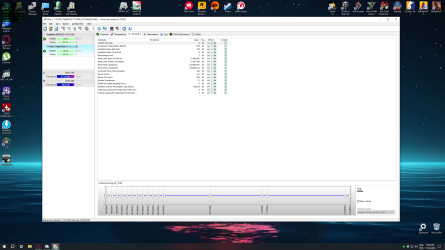
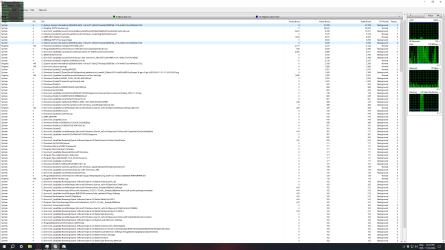
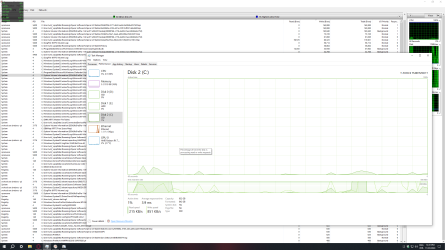
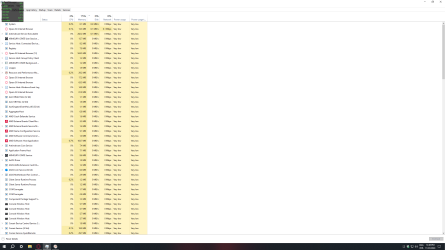
 )
)

