noobi
New Member
- Joined
- Feb 28, 2021
- Messages
- 5 (0.00/day)
Sooo,
i recently flashed my RX 5700 to an overclocked, optimized MorePowerTool Bios, which i converted to ROM with the RedBiosEditor.
Well after i tried to flash (using atiflash) this bios onto my OC BIOS (using the switch) I instantly got a blackscreen and the card gave no signal. Tried to switch to the silent bios using the bios switch. Well my mouse and keyboard started to lighten up, but still there was no post to my screen.
I came up on an idea to clear the CMOS by extracting the mb battery for couple of seconds. Ofc plugged pc off etc. Well after resetting MB Bios and switching to my silent BIOS, which was not corrupted, I got into Windows properly without problems.
Well then I looked up on the internet about how to unbrick one of the bios with amdvbflash.
Entered the command amdvbflash -i to get informations about registered adapter on my card, only one showed up. At this point i was curious if i should rlly flash the oc bios in expectation my main bios would work. Thats why i looked clearly into that adapter (0) and found that it was about the silent bios.
So right now I still dont have a clue on how to fix that bricked bios. I think you would understand if i want to be very carefully about what i do to not completly destroy my card .
.
Hoping on good news and advices
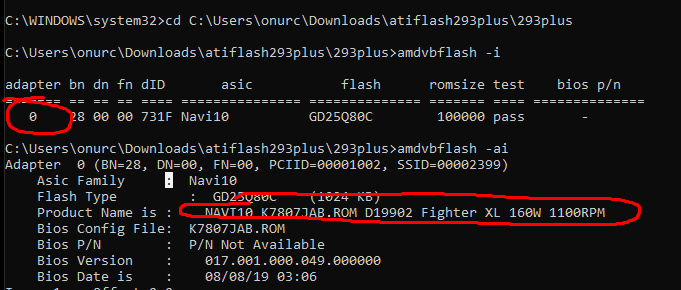
i recently flashed my RX 5700 to an overclocked, optimized MorePowerTool Bios, which i converted to ROM with the RedBiosEditor.
Well after i tried to flash (using atiflash) this bios onto my OC BIOS (using the switch) I instantly got a blackscreen and the card gave no signal. Tried to switch to the silent bios using the bios switch. Well my mouse and keyboard started to lighten up, but still there was no post to my screen.
I came up on an idea to clear the CMOS by extracting the mb battery for couple of seconds. Ofc plugged pc off etc. Well after resetting MB Bios and switching to my silent BIOS, which was not corrupted, I got into Windows properly without problems.
Well then I looked up on the internet about how to unbrick one of the bios with amdvbflash.
Entered the command amdvbflash -i to get informations about registered adapter on my card, only one showed up. At this point i was curious if i should rlly flash the oc bios in expectation my main bios would work. Thats why i looked clearly into that adapter (0) and found that it was about the silent bios.
So right now I still dont have a clue on how to fix that bricked bios. I think you would understand if i want to be very carefully about what i do to not completly destroy my card
 .
.Hoping on good news and advices



