- Joined
- Mar 28, 2010
- Messages
- 819 (0.16/day)
- Location
- Spain(Living) / UK(Born)
| System Name | Office / Gamer Mk IV |
|---|---|
| Processor | i5 - 12500 |
| Motherboard | TUF GAMING B660-PLUS WIFI D4 |
| Cooling | Themalright Peerless Assassin 120 RGB |
| Memory | 32GB (2x16) Corsair CMK32GX4M2D3600C18 "micron B die" |
| Video Card(s) | UHD770 / PNY 4060Ti (www.techpowerup.com/review/pny-geforce-rtx-4060-ti-verto) |
| Storage | P41Plat - SN770 - 980Pro - BX500 |
| Display(s) | Philips 246E9Q 75Hz @ 1920 * 1080 |
| Case | Corsair Carbide 200R |
| Audio Device(s) | Realtek ALC897 (On Board) |
| Power Supply | Cooler Master V750 Gold v2 |
| Mouse | Rii M01(3360Sensor) |
| Keyboard | Logitech S530 - mac |
| Software | Windows 11 Pro |
EDIT: forget this im being a plonker...
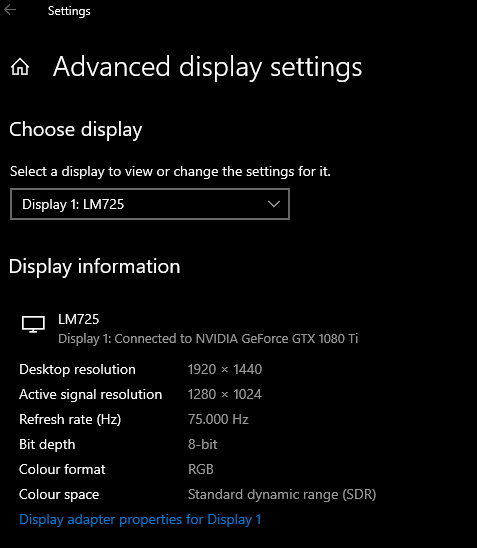
My 2nd monitor gave up, so i had to replace it with the one above, windows saw its max res @1280*1024 , bummer
So i went into nvidia control(its hanging off an out on my 1080ti) and set a new res of 1440*1080 @75hz and it worked(much to my suprise), so heres the intersting thing its letting me set res up to 2560*2048.
( i havent gone any higher as i can not really see the text anymore, lol)
Now this might be scaleing or what not is there any way to tell outright if it is not scaleing and thats the true res? it seems right ...
Screen shot from that monitor...
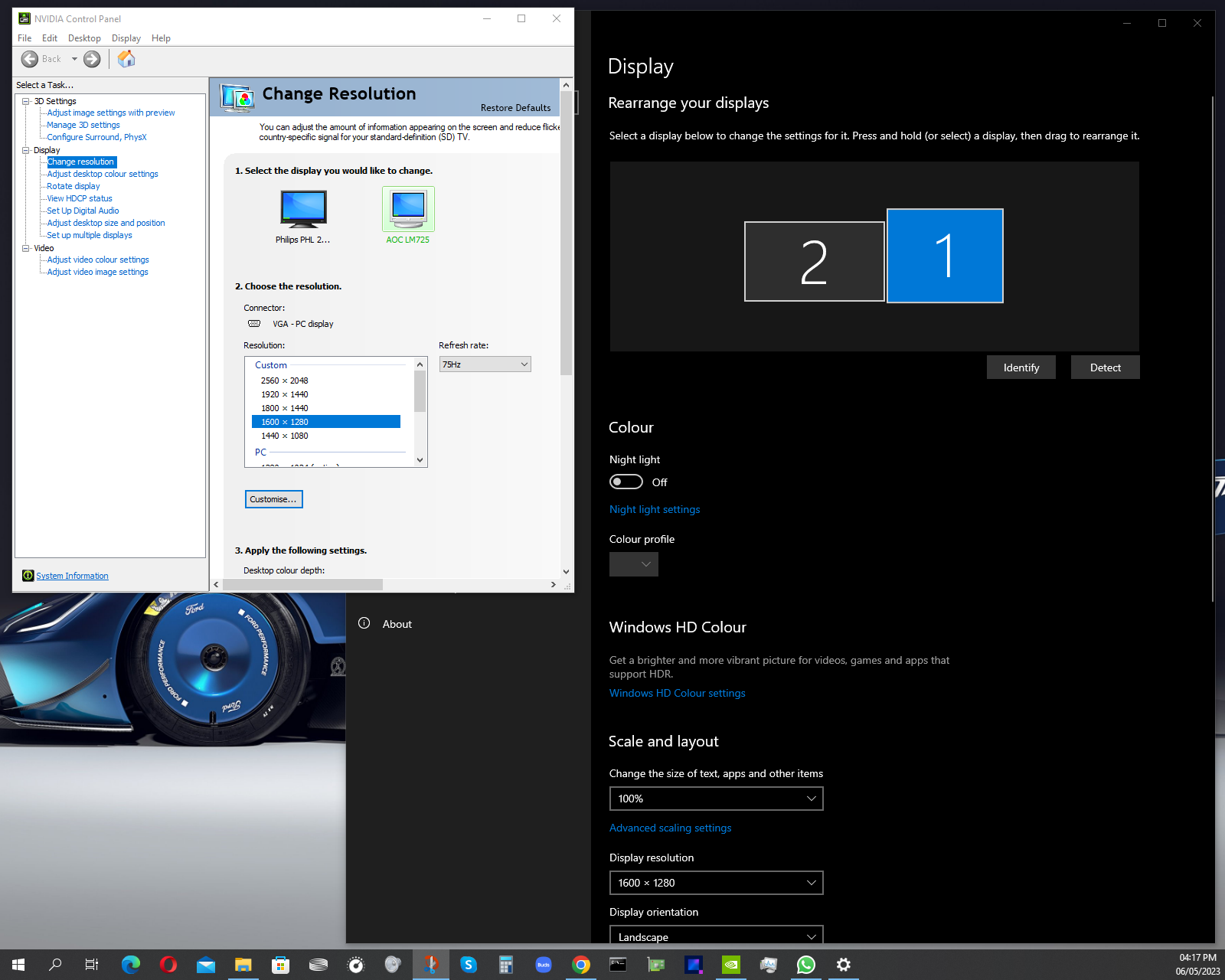
This is it @2560*2048
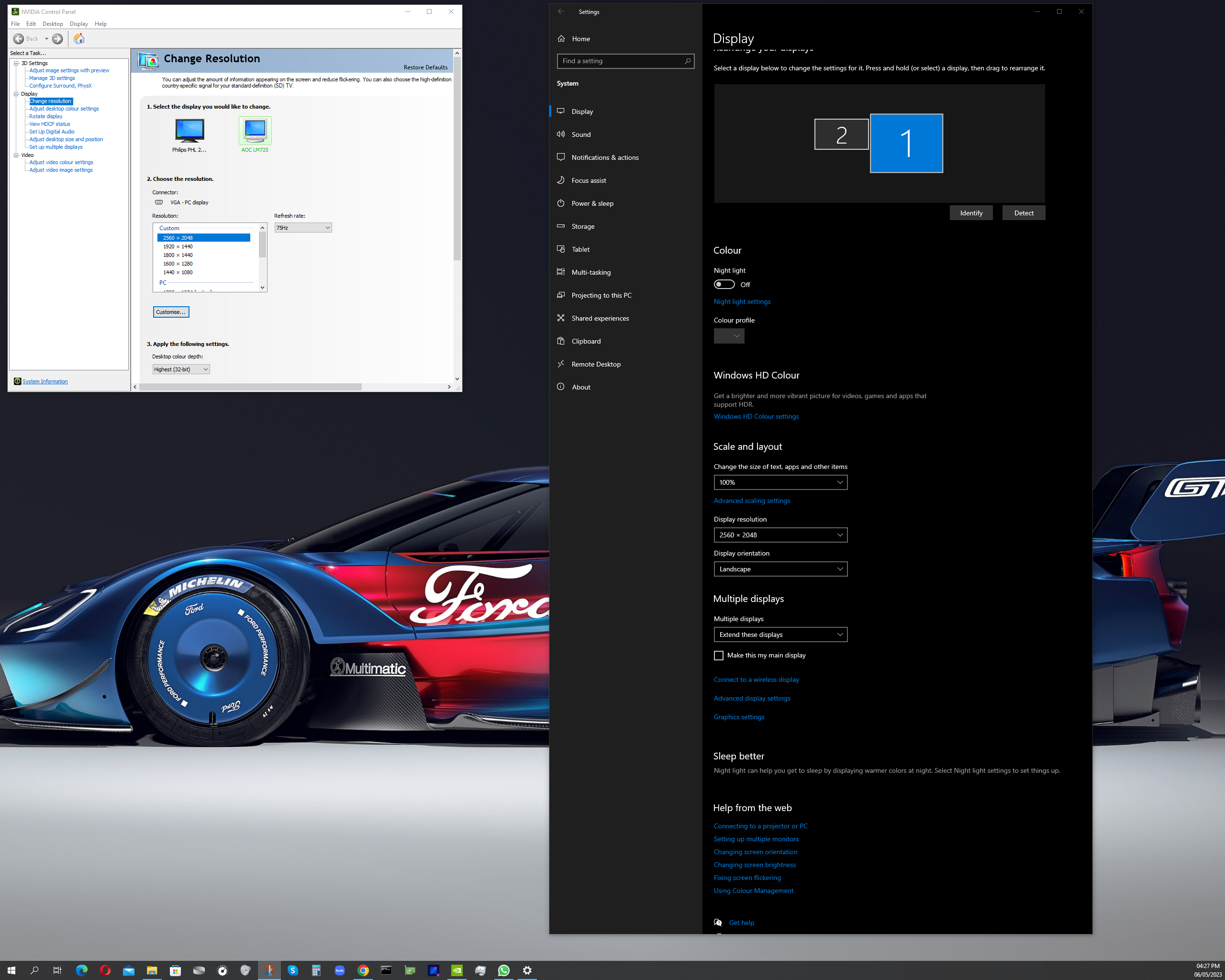
My 2nd monitor gave up, so i had to replace it with the one above, windows saw its max res @1280*1024 , bummer

So i went into nvidia control(its hanging off an out on my 1080ti) and set a new res of 1440*1080 @75hz and it worked(much to my suprise), so heres the intersting thing its letting me set res up to 2560*2048.
( i havent gone any higher as i can not really see the text anymore, lol)
Now this might be scaleing or what not is there any way to tell outright if it is not scaleing and thats the true res? it seems right ...
Screen shot from that monitor...
This is it @2560*2048
Last edited:
