- Joined
- Sep 20, 2021
- Messages
- 7 (0.01/day)
| System Name | Laptop Omen 15 |
|---|---|
| Processor | i7-9750H @ 2.60 GHz |
| Memory | 8.00 GB |
| Video Card(s) | GTX 1660 Ti |
I've started noticing that when I go away from my laptop for 30-40 min and even shut the screen the idling temps can go up to 95 degrees.
I've included some limitations and when they appear and all my settings so far, I also tried logging after gaming session because I suppose it can be useful but couldn't do it.
I've checked my laptop multiple times for any malware but I really couldn't find anything that can be suspicious, but nonetheless I posted my Task Manager screenshots and Process Hacker 2 screenshots
Only thing suspicious I see is winlogon.exe with different icon.
For the record right now I changed my settings to Powersaver in Throttle stop and it was at 77 degrees while I was writing this.
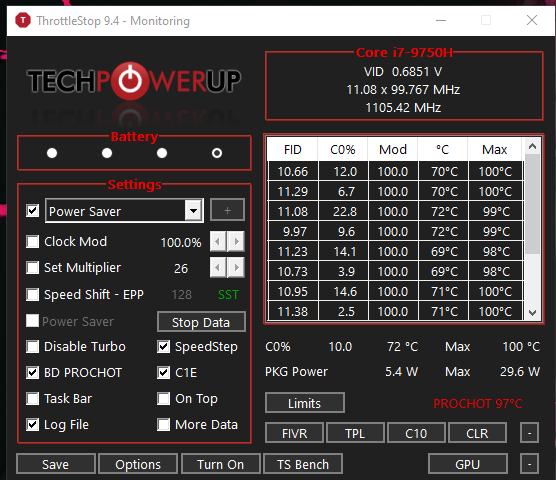
I forgot to include screenshot of my main screen
And another odd thing that I noticed is that my 9750h needs to be running at 2.60GHz but in performance mode it goes up to 4.1GHz
I've included some limitations and when they appear and all my settings so far, I also tried logging after gaming session because I suppose it can be useful but couldn't do it.
I've checked my laptop multiple times for any malware but I really couldn't find anything that can be suspicious, but nonetheless I posted my Task Manager screenshots and Process Hacker 2 screenshots
Only thing suspicious I see is winlogon.exe with different icon.
For the record right now I changed my settings to Powersaver in Throttle stop and it was at 77 degrees while I was writing this.
I forgot to include screenshot of my main screen
And another odd thing that I noticed is that my 9750h needs to be running at 2.60GHz but in performance mode it goes up to 4.1GHz
Attachments
-
 Screenshot_61.png50.7 KB · Views: 65
Screenshot_61.png50.7 KB · Views: 65 -
 Screenshot_62.png33.1 KB · Views: 56
Screenshot_62.png33.1 KB · Views: 56 -
 Screenshot_63.png31.6 KB · Views: 56
Screenshot_63.png31.6 KB · Views: 56 -
 Screenshot_64.png54.4 KB · Views: 62
Screenshot_64.png54.4 KB · Views: 62 -
 Screenshot_65.png18.1 KB · Views: 56
Screenshot_65.png18.1 KB · Views: 56 -
 Screenshot_66.png38.6 KB · Views: 52
Screenshot_66.png38.6 KB · Views: 52 -
 Screenshot_66.png38.6 KB · Views: 52
Screenshot_66.png38.6 KB · Views: 52 -
 Screenshot_69.png47.1 KB · Views: 56
Screenshot_69.png47.1 KB · Views: 56 -
 Screenshot_68.png42.4 KB · Views: 59
Screenshot_68.png42.4 KB · Views: 59 -
 Screenshot_67.png40.5 KB · Views: 53
Screenshot_67.png40.5 KB · Views: 53 -
 Screenshot_70.png45.2 KB · Views: 53
Screenshot_70.png45.2 KB · Views: 53 -
 Screenshot_71.png19.1 KB · Views: 68
Screenshot_71.png19.1 KB · Views: 68









