I had this issue for a couple of months now where no games are running for more than 5 mins without crashing. I have clean install the graphics drivers using DDU to uninstall old drivers 20+ times now. I have wiped my pc and done a clean install of windows. I have checked all my ram cards, installed cooling, new power supply and everything. I'm using a a Gtx 1080 ti. I installed GPU-z earlier and noticed that OpenCl, Cuda and physX were unchecked. Hopefully if i can get these working again my games will work again.
I have attached some info along with my error messages.
Please help me, I don't want to spend 1000+ on a new graphics card for my Pc
Thank you
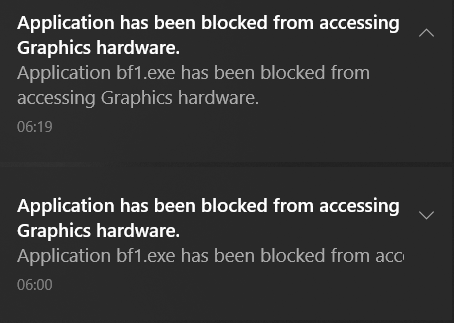
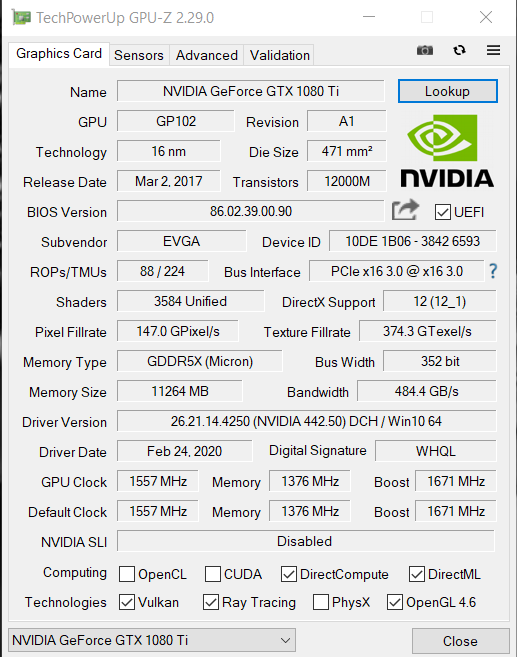
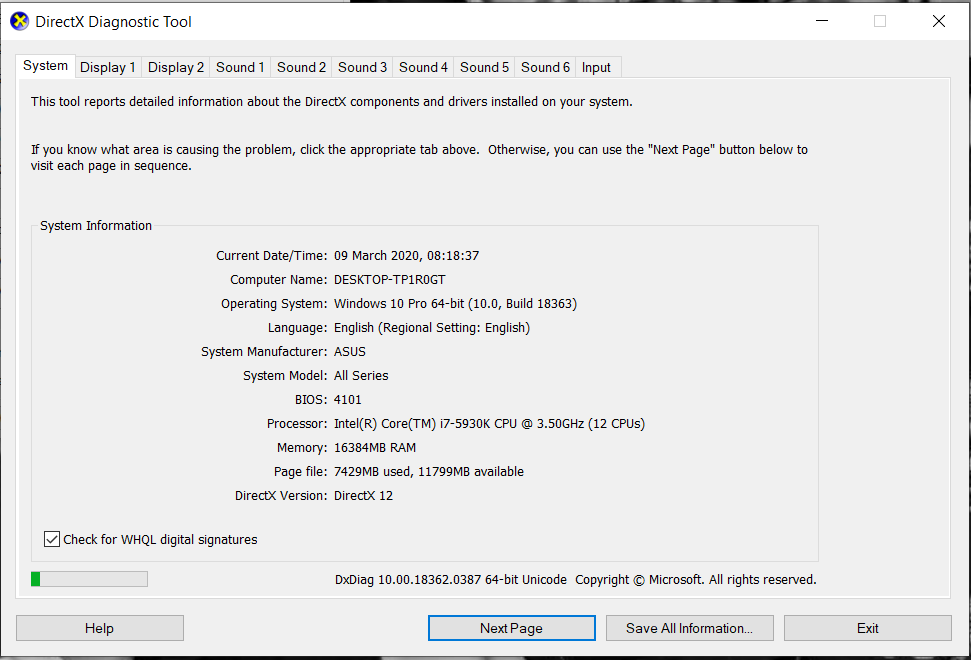
I have attached some info along with my error messages.
Please help me, I don't want to spend 1000+ on a new graphics card for my Pc
Thank you


