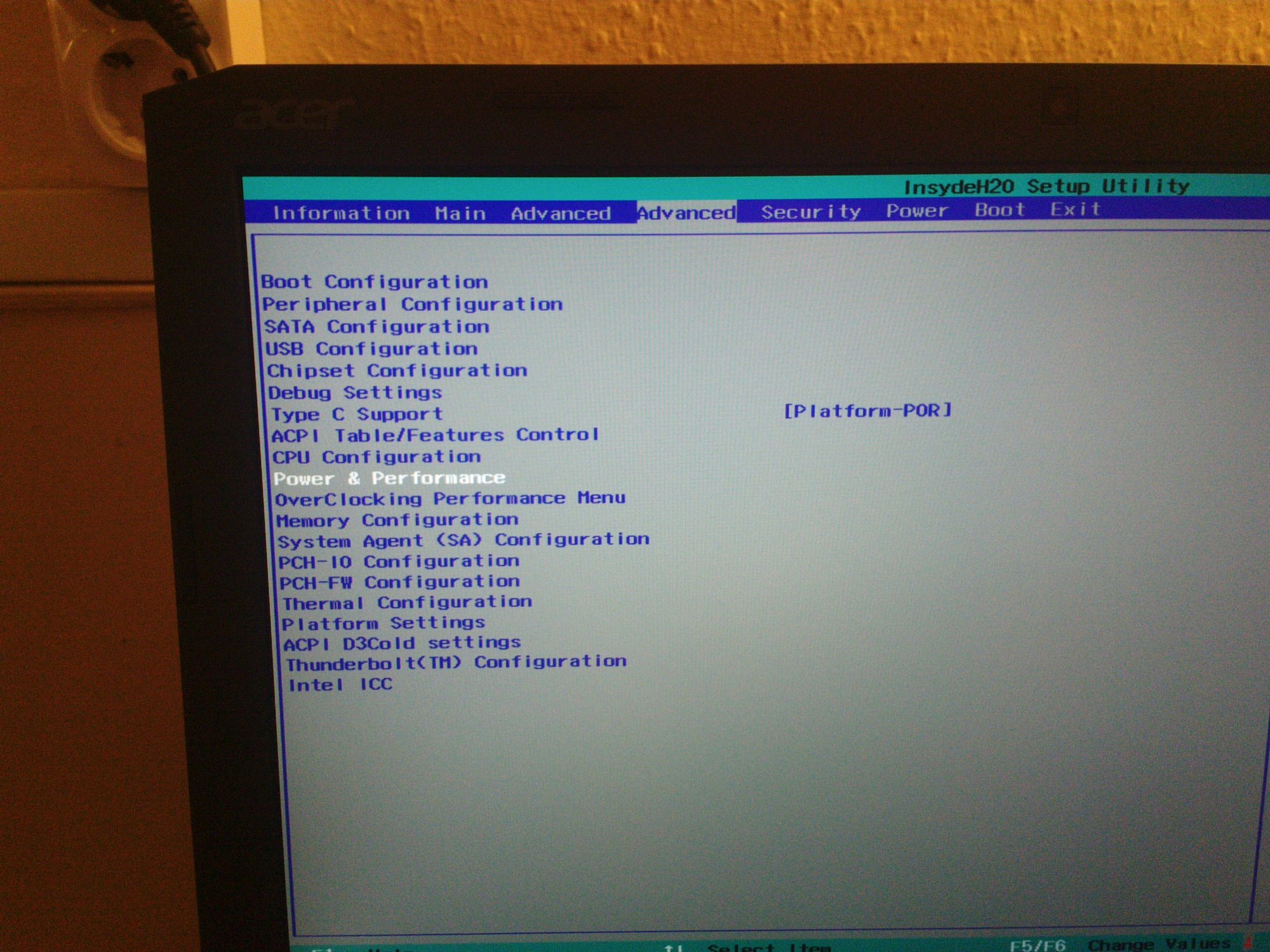- Joined
- Jun 18, 2019
- Messages
- 25 (0.01/day)
I have an Acer E5-576G-81GD with An intel core i7 and an nvidia mx150. My thottlestop settings look screwed up and I cannot find any info online for this laptop model. I have the latest BIOS installed on my system (1.49) and my cpu likes to stay at 2.2GHz. Is there a way to undervolt my cpu with throttlestop or get good settings to have this run at 3ghz when in utilization? I would also like it to save power when needed or not doing intense work so it stays at a cool temp. Like low watts and stuff when I'm doing things like watching YouTube and its not locked at 4Ghz but when the TDP is reached it locks the clocks when I know its not using as much. Any solution or better settings for this?
When it says Power limit 1 or 2, the watts the package is using is only around 12.
When it says Power limit 1 or 2, the watts the package is using is only around 12.
Attachments
-
 Annotation 2020-04-03 174616.png132 KB · Views: 2,317
Annotation 2020-04-03 174616.png132 KB · Views: 2,317 -
 Annotation 2020-04-03 174526.png75.2 KB · Views: 2,356
Annotation 2020-04-03 174526.png75.2 KB · Views: 2,356 -
 Annotation 2020-04-03 174504.png90.2 KB · Views: 2,094
Annotation 2020-04-03 174504.png90.2 KB · Views: 2,094 -
 Annotation 2020-04-03 174445.png265.7 KB · Views: 1,970
Annotation 2020-04-03 174445.png265.7 KB · Views: 1,970 -
 Annotation 2020-04-03 174424.png23.1 KB · Views: 2,025
Annotation 2020-04-03 174424.png23.1 KB · Views: 2,025 -
 Annotation 2020-04-03 174257.png148 KB · Views: 2,084
Annotation 2020-04-03 174257.png148 KB · Views: 2,084