-
Welcome to TechPowerUp Forums, Guest! Please check out our forum guidelines for info related to our community.
You are using an out of date browser. It may not display this or other websites correctly.
You should upgrade or use an alternative browser.
You should upgrade or use an alternative browser.
overclocking a monitor :O
- Thread starter AlienIsGOD
- Start date
- Joined
- Jun 20, 2007
- Messages
- 3,942 (0.60/day)
| System Name | Widow |
|---|---|
| Processor | Ryzen 7600x |
| Motherboard | AsRock B650 HDVM.2 |
| Cooling | CPU : Corsair Hydro XC7 }{ GPU: EK FC 1080 via Magicool 360 III PRO > Photon 170 (D5) |
| Memory | 32GB Gskill Flare X5 |
| Video Card(s) | GTX 1080 TI |
| Storage | Samsung 9series NVM 2TB and Rust |
| Display(s) | Predator X34P/Tempest X270OC @ 120hz / LG W3000h |
| Case | Fractal Define S [Antec Skeleton hanging in hall of fame] |
| Audio Device(s) | Asus Xonar Xense with AKG K612 cans on Monacor SA-100 |
| Power Supply | Seasonic X-850 |
| Mouse | Razer Naga 2014 |
| Software | Windows 11 Pro |
| Benchmark Scores | FFXIV ARR Benchmark 12,883 on i7 2600k 15,098 on AM5 7600x |
60-70 isn't that noticeable. 70-80 is somewhat noticeable. 80-96 starts to show promise. 96-144 is kinda wasted.
The thing is that bouncing frames around between 60-70, or 60-80 is less smooth than just having it stuck at 60 (with a refresh sync).
So, I would first suggest you confirm you can hold that 72fps for at least 85% of the time you're playing.
Or just buy yourself a cheap Catleap PCB monitor and probe it until you get 96hz.
The thing is that bouncing frames around between 60-70, or 60-80 is less smooth than just having it stuck at 60 (with a refresh sync).
So, I would first suggest you confirm you can hold that 72fps for at least 85% of the time you're playing.
Or just buy yourself a cheap Catleap PCB monitor and probe it until you get 96hz.
OneMoar
There is Always Moar
- Joined
- Apr 9, 2010
- Messages
- 8,859 (1.59/day)
- Location
- Rochester area
| System Name | RPC MK2.5 |
|---|---|
| Processor | Ryzen 5800x |
| Motherboard | Gigabyte Aorus Pro V2 |
| Cooling | Thermalright Phantom Spirit SE |
| Memory | CL16 BL2K16G36C16U4RL 3600 1:1 micron e-die |
| Video Card(s) | GIGABYTE RTX 3070 Ti GAMING OC |
| Storage | Nextorage NE1N 2TB ADATA SX8200PRO NVME 512GB, Intel 545s 500GBSSD, ADATA SU800 SSD, 3TB Spinner |
| Display(s) | LG Ultra Gear 32 1440p 165hz Dell 1440p 75hz |
| Case | Phanteks P300 /w 300A front panel conversion |
| Audio Device(s) | onboard |
| Power Supply | SeaSonic Focus+ Platinum 750W |
| Mouse | Kone burst Pro |
| Keyboard | SteelSeries Apex 7 |
| Software | Windows 11 +startisallback |
the s24D300 is a pls panel and there is a noticeable difference going from 60 to 7560-70 isn't that noticeable. 70-80 is somewhat noticeable. 80-96 starts to show promise. 96-144 is kinda wasted.
The thing is that bouncing frames around between 60-70, or 60-80 is less smooth than just having it stuck at 60 (with a refresh sync).
So, I would first suggest you confirm you can hold that 72fps for at least 85% of the time you're playing.
Or just buy yourself a cheap Catleap PCB monitor and probe it until you get 96hz.
its not just about gaming
- Joined
- Jun 20, 2007
- Messages
- 3,942 (0.60/day)
| System Name | Widow |
|---|---|
| Processor | Ryzen 7600x |
| Motherboard | AsRock B650 HDVM.2 |
| Cooling | CPU : Corsair Hydro XC7 }{ GPU: EK FC 1080 via Magicool 360 III PRO > Photon 170 (D5) |
| Memory | 32GB Gskill Flare X5 |
| Video Card(s) | GTX 1080 TI |
| Storage | Samsung 9series NVM 2TB and Rust |
| Display(s) | Predator X34P/Tempest X270OC @ 120hz / LG W3000h |
| Case | Fractal Define S [Antec Skeleton hanging in hall of fame] |
| Audio Device(s) | Asus Xonar Xense with AKG K612 cans on Monacor SA-100 |
| Power Supply | Seasonic X-850 |
| Mouse | Razer Naga 2014 |
| Software | Windows 11 Pro |
| Benchmark Scores | FFXIV ARR Benchmark 12,883 on i7 2600k 15,098 on AM5 7600x |
His first and second post mention games, one as a link the other as a test feedback.the s24D300 is a pls panel and there is a noticeable difference going from 60 to 75
its not just about gaming
Not seen him comment about desktop advantages, but yes 75hz would be potentially noticeable to him.
OneMoar
There is Always Moar
- Joined
- Apr 9, 2010
- Messages
- 8,859 (1.59/day)
- Location
- Rochester area
| System Name | RPC MK2.5 |
|---|---|
| Processor | Ryzen 5800x |
| Motherboard | Gigabyte Aorus Pro V2 |
| Cooling | Thermalright Phantom Spirit SE |
| Memory | CL16 BL2K16G36C16U4RL 3600 1:1 micron e-die |
| Video Card(s) | GIGABYTE RTX 3070 Ti GAMING OC |
| Storage | Nextorage NE1N 2TB ADATA SX8200PRO NVME 512GB, Intel 545s 500GBSSD, ADATA SU800 SSD, 3TB Spinner |
| Display(s) | LG Ultra Gear 32 1440p 165hz Dell 1440p 75hz |
| Case | Phanteks P300 /w 300A front panel conversion |
| Audio Device(s) | onboard |
| Power Supply | SeaSonic Focus+ Platinum 750W |
| Mouse | Kone burst Pro |
| Keyboard | SteelSeries Apex 7 |
| Software | Windows 11 +startisallback |
op hasn't posted since 2014 I bumped the thread a week agoHe put the word 'games' in his opening post, kinda leads me to think he's got that in mind.
AlienIsGOD
Vanguard Beta Tester
- Joined
- Aug 9, 2008
- Messages
- 5,156 (0.83/day)
- Location
- Kingston, Ontario Canada
| System Name | Aliens Ryzen Rig | 2nd Hand Omen |
|---|---|
| Processor | Ryzen R5 5600 | Ryzen R5 3600 |
| Motherboard | Gigabyte B450 Aorus Elite (F61 BIOS) | B450 matx |
| Cooling | DeepCool Castle EX V2 240mm AIO| stock for now |
| Memory | 16GB X 2 DDR4 3200mhz Team Group VulcanZ | 16GB DDR4 |
| Video Card(s) | Sapphire Pulse RX 7700 12GB | RX 7600 8GB |
| Storage | Adata XPG 8200 PRO 512GB SSD OS / 240 SSD + 2TB M.2 SSD Games / 1000 GB Data | SSD + HDD |
| Display(s) | Acer Nitro x27OU 27" VA 165hz Freesync Premium|TCL 32" 1080P w/ HDR |
| Case | NZXT H500 Black | HP Omen Obelisk |
| Audio Device(s) | Asus Sonar DSX w/ uni drivers and EQ APO| Onboard Realtek |
| Power Supply | EVGA SuperNOVA G3 650w 80+ Gold | 500w |
| Mouse | Steelseries Rival 500 15 button mouse w/ Razor Goliathus Chroma XL mousemat | Logitech G502 |
| Keyboard | Corsair K65 Mini w/ Cherry MX brown keys | Logitech G513 Carbon w/ Romer G tactile keys |
| Software | Windows 10 Pro | Windows 10 Pro |
op hasn't posted since 2014 I bumped the thread a week ago
i actually made a post on the 26th
 Im just waiting till 10 is RTM before i attempt it again as it stopped worked in build 10049
Im just waiting till 10 is RTM before i attempt it again as it stopped worked in build 10049- Joined
- Jun 20, 2007
- Messages
- 3,942 (0.60/day)
| System Name | Widow |
|---|---|
| Processor | Ryzen 7600x |
| Motherboard | AsRock B650 HDVM.2 |
| Cooling | CPU : Corsair Hydro XC7 }{ GPU: EK FC 1080 via Magicool 360 III PRO > Photon 170 (D5) |
| Memory | 32GB Gskill Flare X5 |
| Video Card(s) | GTX 1080 TI |
| Storage | Samsung 9series NVM 2TB and Rust |
| Display(s) | Predator X34P/Tempest X270OC @ 120hz / LG W3000h |
| Case | Fractal Define S [Antec Skeleton hanging in hall of fame] |
| Audio Device(s) | Asus Xonar Xense with AKG K612 cans on Monacor SA-100 |
| Power Supply | Seasonic X-850 |
| Mouse | Razer Naga 2014 |
| Software | Windows 11 Pro |
| Benchmark Scores | FFXIV ARR Benchmark 12,883 on i7 2600k 15,098 on AM5 7600x |
So are you considering games or ? Tell me more about this stoppage in Windows 10 builds. You are speaking about CRM program?
- Joined
- Aug 16, 2005
- Messages
- 27,930 (3.84/day)
- Location
- Alabama
| System Name | RogueOne |
|---|---|
| Processor | Xeon W9-3495x |
| Motherboard | ASUS w790E Sage SE |
| Cooling | SilverStone XE360-4677 |
| Memory | 128gb Gskill Zeta R5 DDR5 RDIMMs |
| Video Card(s) | MSI SUPRIM Liquid 5090 |
| Storage | 1x 2TB WD SN850X | 2x 8TB GAMMIX S70 |
| Display(s) | 49" Philips Evnia OLED (49M2C8900) |
| Case | Thermaltake Core P3 Pro Snow |
| Audio Device(s) | Moondrop S8's on Schitt Gunnr |
| Power Supply | Seasonic Prime TX-1600 |
| Mouse | Razer Viper mini signature edition (mercury white) |
| Keyboard | Wooting 80 HE White, Gateron Jades |
| VR HMD | Quest 3 |
| Software | Windows 11 Pro Workstation |
| Benchmark Scores | I dont have time for that. |
Dual AOC i2267Fw (IPS)
Got them to 66hz (Default 60) Even with patch they wouldn't go higher not even 67 (Im on single link DVI)
I used
http://www.testufo.com/#test=frameskipping
and verified at 66FPS 66Hz
Not bad.
Using Windows 10 10130 ATI patch found and patched mhz limits and CRU had no issues with resets or programming.
Got them to 66hz (Default 60) Even with patch they wouldn't go higher not even 67 (Im on single link DVI)
I used
http://www.testufo.com/#test=frameskipping
and verified at 66FPS 66Hz
Not bad.
Using Windows 10 10130 ATI patch found and patched mhz limits and CRU had no issues with resets or programming.
Attachments
OneMoar
There is Always Moar
- Joined
- Apr 9, 2010
- Messages
- 8,859 (1.59/day)
- Location
- Rochester area
| System Name | RPC MK2.5 |
|---|---|
| Processor | Ryzen 5800x |
| Motherboard | Gigabyte Aorus Pro V2 |
| Cooling | Thermalright Phantom Spirit SE |
| Memory | CL16 BL2K16G36C16U4RL 3600 1:1 micron e-die |
| Video Card(s) | GIGABYTE RTX 3070 Ti GAMING OC |
| Storage | Nextorage NE1N 2TB ADATA SX8200PRO NVME 512GB, Intel 545s 500GBSSD, ADATA SU800 SSD, 3TB Spinner |
| Display(s) | LG Ultra Gear 32 1440p 165hz Dell 1440p 75hz |
| Case | Phanteks P300 /w 300A front panel conversion |
| Audio Device(s) | onboard |
| Power Supply | SeaSonic Focus+ Platinum 750W |
| Mouse | Kone burst Pro |
| Keyboard | SteelSeries Apex 7 |
| Software | Windows 11 +startisallback |
you need dual link for anything over 1080p@60
AlienIsGOD
Vanguard Beta Tester
- Joined
- Aug 9, 2008
- Messages
- 5,156 (0.83/day)
- Location
- Kingston, Ontario Canada
| System Name | Aliens Ryzen Rig | 2nd Hand Omen |
|---|---|
| Processor | Ryzen R5 5600 | Ryzen R5 3600 |
| Motherboard | Gigabyte B450 Aorus Elite (F61 BIOS) | B450 matx |
| Cooling | DeepCool Castle EX V2 240mm AIO| stock for now |
| Memory | 16GB X 2 DDR4 3200mhz Team Group VulcanZ | 16GB DDR4 |
| Video Card(s) | Sapphire Pulse RX 7700 12GB | RX 7600 8GB |
| Storage | Adata XPG 8200 PRO 512GB SSD OS / 240 SSD + 2TB M.2 SSD Games / 1000 GB Data | SSD + HDD |
| Display(s) | Acer Nitro x27OU 27" VA 165hz Freesync Premium|TCL 32" 1080P w/ HDR |
| Case | NZXT H500 Black | HP Omen Obelisk |
| Audio Device(s) | Asus Sonar DSX w/ uni drivers and EQ APO| Onboard Realtek |
| Power Supply | EVGA SuperNOVA G3 650w 80+ Gold | 500w |
| Mouse | Steelseries Rival 500 15 button mouse w/ Razor Goliathus Chroma XL mousemat | Logitech G502 |
| Keyboard | Corsair K65 Mini w/ Cherry MX brown keys | Logitech G513 Carbon w/ Romer G tactile keys |
| Software | Windows 10 Pro | Windows 10 Pro |
tried it again and it works, but since i updated to build 10130 most if not all of my games go to a black screen with sound but no picture. If i alt+tab to desktop i can hold windows key down and see preview screen with game on it (WoW has a picture there) but when i click on it, it goes back to a black screen
Edit: seems to have been fixed with a vcredist reinstall.
WoW worked once and no its back to black screen with sound and visible in preview pane on desktop. Witcher 3 runs proper, so it might be a blizzard problem
Edit: seems to have been fixed with a vcredist reinstall.
WoW worked once and no its back to black screen with sound and visible in preview pane on desktop. Witcher 3 runs proper, so it might be a blizzard problem
Last edited:
- Joined
- Aug 16, 2005
- Messages
- 27,930 (3.84/day)
- Location
- Alabama
| System Name | RogueOne |
|---|---|
| Processor | Xeon W9-3495x |
| Motherboard | ASUS w790E Sage SE |
| Cooling | SilverStone XE360-4677 |
| Memory | 128gb Gskill Zeta R5 DDR5 RDIMMs |
| Video Card(s) | MSI SUPRIM Liquid 5090 |
| Storage | 1x 2TB WD SN850X | 2x 8TB GAMMIX S70 |
| Display(s) | 49" Philips Evnia OLED (49M2C8900) |
| Case | Thermaltake Core P3 Pro Snow |
| Audio Device(s) | Moondrop S8's on Schitt Gunnr |
| Power Supply | Seasonic Prime TX-1600 |
| Mouse | Razer Viper mini signature edition (mercury white) |
| Keyboard | Wooting 80 HE White, Gateron Jades |
| VR HMD | Quest 3 |
| Software | Windows 11 Pro Workstation |
| Benchmark Scores | I dont have time for that. |
you need dual link for anything over 1080p@60
Honesty I just made an assumption. Based on the fact my monitor freaks out at anything over like 165mhz pixel clock. I haven't actually gotten off my ass to check my cables. Good information though. I might just pickup some dual link and see if i can squeeze more out of her.
OneMoar
There is Always Moar
- Joined
- Apr 9, 2010
- Messages
- 8,859 (1.59/day)
- Location
- Rochester area
| System Name | RPC MK2.5 |
|---|---|
| Processor | Ryzen 5800x |
| Motherboard | Gigabyte Aorus Pro V2 |
| Cooling | Thermalright Phantom Spirit SE |
| Memory | CL16 BL2K16G36C16U4RL 3600 1:1 micron e-die |
| Video Card(s) | GIGABYTE RTX 3070 Ti GAMING OC |
| Storage | Nextorage NE1N 2TB ADATA SX8200PRO NVME 512GB, Intel 545s 500GBSSD, ADATA SU800 SSD, 3TB Spinner |
| Display(s) | LG Ultra Gear 32 1440p 165hz Dell 1440p 75hz |
| Case | Phanteks P300 /w 300A front panel conversion |
| Audio Device(s) | onboard |
| Power Supply | SeaSonic Focus+ Platinum 750W |
| Mouse | Kone burst Pro |
| Keyboard | SteelSeries Apex 7 |
| Software | Windows 11 +startisallback |
I suspect its not the monitor freaking out its the single link connection running out of bandwidthHonesty I just made an assumption. Based on the fact my monitor freaks out at anything over like 165mhz pixel clock. I haven't actually gotten off my ass to check my cables. Good information though. I might just pickup some dual link and see if i can squeeze more out of her.
that being said you can usually manage ~75hz over single link dvi if you use YcbCr 4:2:2 you do lose some color quality tho in theory
its why we have pixel clock patches
- Joined
- Aug 16, 2005
- Messages
- 27,930 (3.84/day)
- Location
- Alabama
| System Name | RogueOne |
|---|---|
| Processor | Xeon W9-3495x |
| Motherboard | ASUS w790E Sage SE |
| Cooling | SilverStone XE360-4677 |
| Memory | 128gb Gskill Zeta R5 DDR5 RDIMMs |
| Video Card(s) | MSI SUPRIM Liquid 5090 |
| Storage | 1x 2TB WD SN850X | 2x 8TB GAMMIX S70 |
| Display(s) | 49" Philips Evnia OLED (49M2C8900) |
| Case | Thermaltake Core P3 Pro Snow |
| Audio Device(s) | Moondrop S8's on Schitt Gunnr |
| Power Supply | Seasonic Prime TX-1600 |
| Mouse | Razer Viper mini signature edition (mercury white) |
| Keyboard | Wooting 80 HE White, Gateron Jades |
| VR HMD | Quest 3 |
| Software | Windows 11 Pro Workstation |
| Benchmark Scores | I dont have time for that. |
I suspect its not the monitor freaking out its the single link connection running out of bandwidth
that being said you can usually manage ~75hz over single link dvi if you use YcbCr 4:2:2 you do lose some color quality tho in theory
its why we have pixel clock patches
I run the pixel clock patch and it went through successfully but the monitor kicks out if I even attempt .83mhz over. I dont recieve any color wash the monitor simply goes black and says input not supported. Do you think that is an indication of a cable problem? Or is that more the panel itself?
OneMoar
There is Always Moar
- Joined
- Apr 9, 2010
- Messages
- 8,859 (1.59/day)
- Location
- Rochester area
| System Name | RPC MK2.5 |
|---|---|
| Processor | Ryzen 5800x |
| Motherboard | Gigabyte Aorus Pro V2 |
| Cooling | Thermalright Phantom Spirit SE |
| Memory | CL16 BL2K16G36C16U4RL 3600 1:1 micron e-die |
| Video Card(s) | GIGABYTE RTX 3070 Ti GAMING OC |
| Storage | Nextorage NE1N 2TB ADATA SX8200PRO NVME 512GB, Intel 545s 500GBSSD, ADATA SU800 SSD, 3TB Spinner |
| Display(s) | LG Ultra Gear 32 1440p 165hz Dell 1440p 75hz |
| Case | Phanteks P300 /w 300A front panel conversion |
| Audio Device(s) | onboard |
| Power Supply | SeaSonic Focus+ Platinum 750W |
| Mouse | Kone burst Pro |
| Keyboard | SteelSeries Apex 7 |
| Software | Windows 11 +startisallback |
firmware probably has a hard-coded limitI run the pixel clock patch and it went through successfully but the monitor kicks out if I even attempt .83mhz over. I dont recieve any color wash the monitor simply goes black and says input not supported. Do you think that is an indication of a cable problem? Or is that more the panel itself?
might-be-able to work around it by disabling EDID on the driver side
else the only option is to write a new EDID to the monitors EPROM using IC2
Which still May not give you anything
*not all displays use EPROM In fact most displays dont
Last edited:
- Joined
- Aug 16, 2005
- Messages
- 27,930 (3.84/day)
- Location
- Alabama
| System Name | RogueOne |
|---|---|
| Processor | Xeon W9-3495x |
| Motherboard | ASUS w790E Sage SE |
| Cooling | SilverStone XE360-4677 |
| Memory | 128gb Gskill Zeta R5 DDR5 RDIMMs |
| Video Card(s) | MSI SUPRIM Liquid 5090 |
| Storage | 1x 2TB WD SN850X | 2x 8TB GAMMIX S70 |
| Display(s) | 49" Philips Evnia OLED (49M2C8900) |
| Case | Thermaltake Core P3 Pro Snow |
| Audio Device(s) | Moondrop S8's on Schitt Gunnr |
| Power Supply | Seasonic Prime TX-1600 |
| Mouse | Razer Viper mini signature edition (mercury white) |
| Keyboard | Wooting 80 HE White, Gateron Jades |
| VR HMD | Quest 3 |
| Software | Windows 11 Pro Workstation |
| Benchmark Scores | I dont have time for that. |
firmware probably has a hard-coded limit
might-be-able to work around it by disabling EDID on the driver side
else the only option is to write a new EDID to the monitors EPROM using IC2
Which still May not give you anything
*not all displays use EPROM In fact most displays dont
Cool, I'll look into it thanks.
AlienIsGOD
Vanguard Beta Tester
- Joined
- Aug 9, 2008
- Messages
- 5,156 (0.83/day)
- Location
- Kingston, Ontario Canada
| System Name | Aliens Ryzen Rig | 2nd Hand Omen |
|---|---|
| Processor | Ryzen R5 5600 | Ryzen R5 3600 |
| Motherboard | Gigabyte B450 Aorus Elite (F61 BIOS) | B450 matx |
| Cooling | DeepCool Castle EX V2 240mm AIO| stock for now |
| Memory | 16GB X 2 DDR4 3200mhz Team Group VulcanZ | 16GB DDR4 |
| Video Card(s) | Sapphire Pulse RX 7700 12GB | RX 7600 8GB |
| Storage | Adata XPG 8200 PRO 512GB SSD OS / 240 SSD + 2TB M.2 SSD Games / 1000 GB Data | SSD + HDD |
| Display(s) | Acer Nitro x27OU 27" VA 165hz Freesync Premium|TCL 32" 1080P w/ HDR |
| Case | NZXT H500 Black | HP Omen Obelisk |
| Audio Device(s) | Asus Sonar DSX w/ uni drivers and EQ APO| Onboard Realtek |
| Power Supply | EVGA SuperNOVA G3 650w 80+ Gold | 500w |
| Mouse | Steelseries Rival 500 15 button mouse w/ Razor Goliathus Chroma XL mousemat | Logitech G502 |
| Keyboard | Corsair K65 Mini w/ Cherry MX brown keys | Logitech G513 Carbon w/ Romer G tactile keys |
| Software | Windows 10 Pro | Windows 10 Pro |
wow and windows 10 dont mix for some ppl, same problem as I had. the only solution for now is windowed+fullscreen. I can verify that the o/c is working again as monitor info shows 72hz and WoW reports 72hz as a supported rate along with 60hz


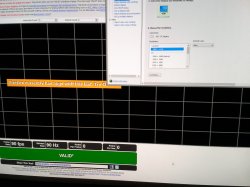
![WP_20150531_10_02_25_Pro[1].jpg](https://tpucdn.com/forums/data/attachments/54/54842-306ee6b641d3808621ec1c4e0f75c675.jpg?hash=MG7mtkHTgI)