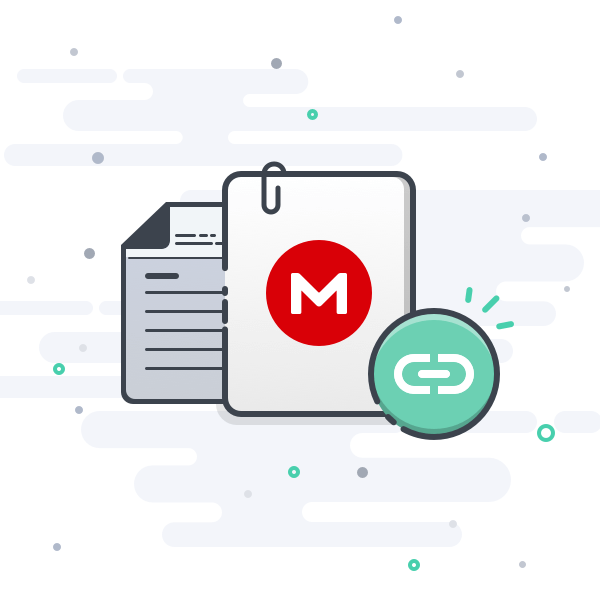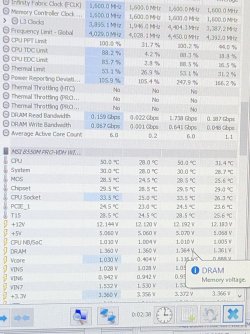Hey, just joined this in hopes someone can help me. To preface the post here are my specs : 6700xt, 5600, b550m pro vdh wifi, tx850m -
ever since i built my pc i have been getting restarts when opening almost any game, i have managed to make a few old titles like csgo & tf2 working by lowering the power limit & the gpu clock, on other games a little more intensive lowering power limit and clock simply turns an instant restart into 20 minutes then restart . Im not getting bluescreens, i just get the restart on its own - nothing notable in event viewer ( just kernel power 41) and before i finish ill add all parts were bought new & i have already reinstalled windows and ddu drivers,
thanks, ill do my best to answer any questions
ever since i built my pc i have been getting restarts when opening almost any game, i have managed to make a few old titles like csgo & tf2 working by lowering the power limit & the gpu clock, on other games a little more intensive lowering power limit and clock simply turns an instant restart into 20 minutes then restart . Im not getting bluescreens, i just get the restart on its own - nothing notable in event viewer ( just kernel power 41) and before i finish ill add all parts were bought new & i have already reinstalled windows and ddu drivers,
thanks, ill do my best to answer any questions