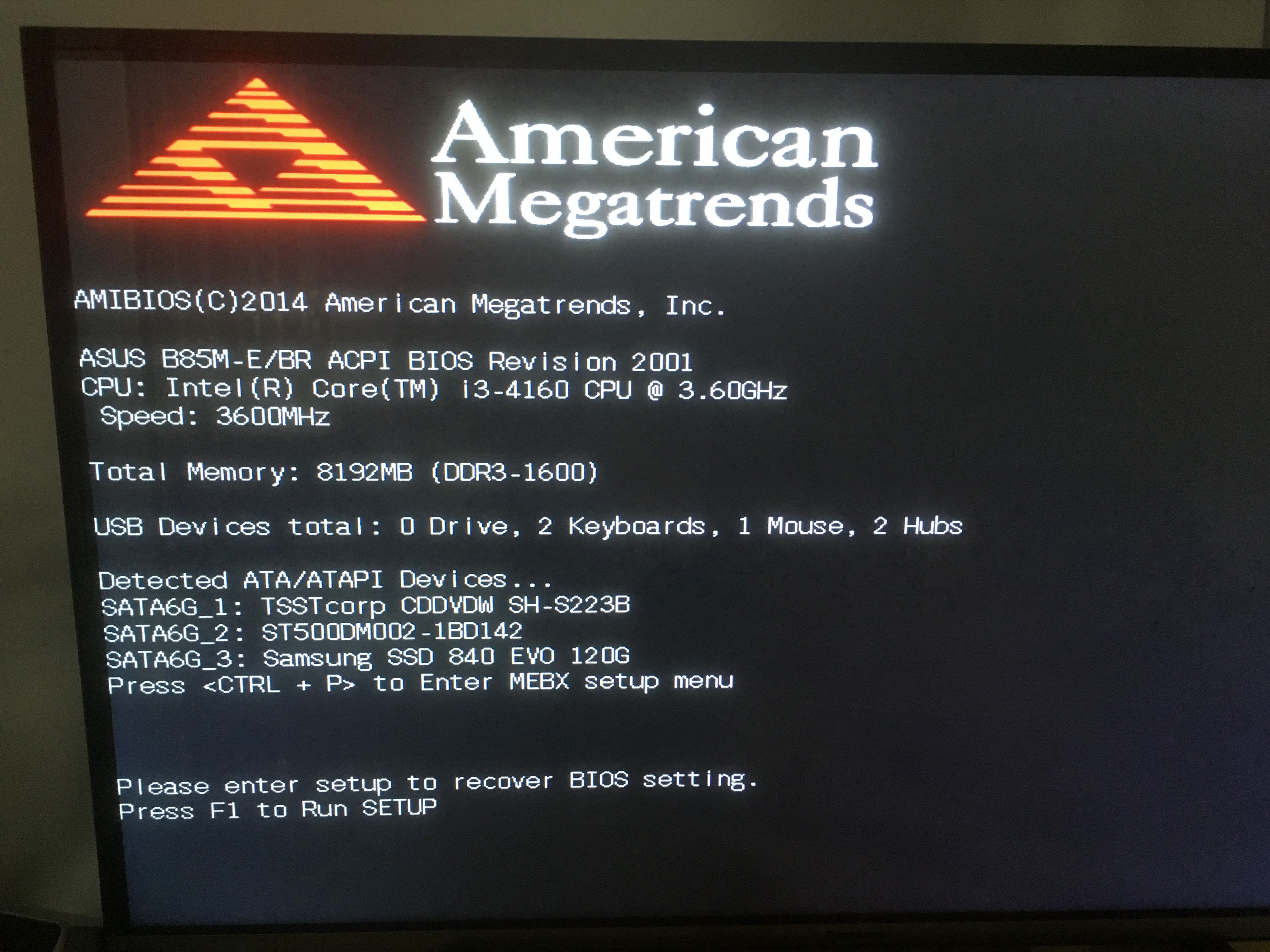- Joined
- Jun 3, 2014
- Messages
- 74 (0.02/day)
| Processor | i3 4160 @ 3.60Ghz |
|---|---|
| Motherboard | ASUS B85M-E/BR |
| Memory | 2X4GB Crucial Ballistix Sport 1600Mhz |
| Video Card(s) | GALAX 1060 3G |
| Storage | Samsung 840 Evo 120gb / Seagate 500GB |
| Case | Thermaltake M9 |
| Mouse | Multilaser MO206 |
| Software | Win 10 Pro |
The energy power in my neighborhood, and i believed that harmed my computer and the only 2 thngs i can see that is not ok is: My MB VGA plug stopped working. (Tested my monitor on other computer and worked just fine) and when i start the computer, it keeps stuck in the screen below. To start my windows properly i press F1 to enter Bios and exit. Then the pc starts properly. (I'm using my TV as monitor GPU HDMI). Is there anything i can do or should i buy a new Motherboard?