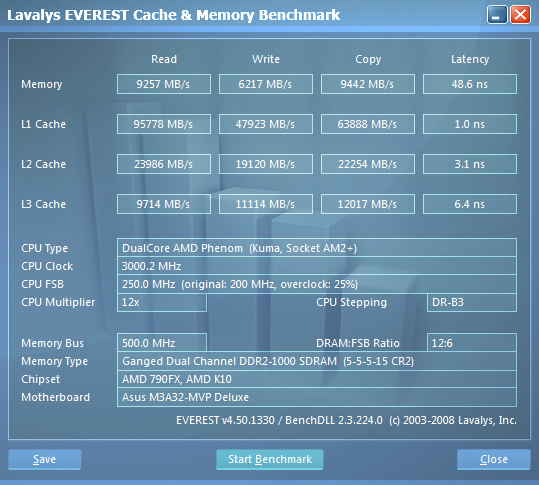- Joined
- Mar 3, 2008
- Messages
- 2,179 (0.37/day)
| System Name | ...no name yet |
|---|---|
| Processor | AMD Ryzen 7800x3D |
| Motherboard | ASUS STRIX X670E-E Wi-Fi |
| Cooling | EK Nucleus AIO CR360 Lux-D-RGB |
| Memory | G.Skill Ripjaws DDR5 6000Mhz CL36 32GB (2x16) |
| Video Card(s) | MSI 4090 Gaming Trio |
| Storage | 1Tb Samsung 860 SSD, twin 2TB Samsung nvme drives |
| Display(s) | Asus ROG Swift PG279Q IPS gsync 2k |
| Case | Thermaltake P5 wall mounted and backlit with Corsair lighting node pro |
| Power Supply | EVGA P3 1000w |
| Mouse | Logitech G9x (awesome!) |
| Keyboard | Logitech G105 |
| VR HMD | Pimax 5k+ |
| Software | Windows 10 64Bit |
| Benchmark Scores | CPU-Z 698s/7465m (7800x3D result) |
I know a lot of people will probably hate me here right now as they haven't quite hit 3Ghz stable on some of their setups. Well to add more to the hatred I decided that until we get the new bios for our ASUS boards I won't be able to boot into windows at speeds higher than 3.1Ghz (passes post all the way up to 3.4Ghz on as little as 1.35v).
Anyway I proceeded to finsh my normal overclocking routine and now focus on how low I can get the voltage stable at high speeds. Well....................
I'll post screenshots later but the lowest I can boot is 1.20 volts at 3Ghz...yes you read that right 1.fukin20 volts! It wasn't stable at that speed but I had to get shots for proof, same with 1.21v booted with no problems but failed 100% testing rather quickly. So I decided I was hungry and it was time to get some food...dialed in 1.232v and went to get me a cheese steak. Well 1 hour 47 minutes later it was still chugging away just fine.
100% load on 1.232v without failing, no bsod, nothing...it's still running right now and I'm talking to you at that setting now.
Okay now edited to include screenshots.
K
Btw...cheese steaks are good
1.20v Successful 3Ghz Bootup

1.232v Everest 3Ghz Stress Test Results

Anyway I proceeded to finsh my normal overclocking routine and now focus on how low I can get the voltage stable at high speeds. Well....................
I'll post screenshots later but the lowest I can boot is 1.20 volts at 3Ghz...yes you read that right 1.fukin20 volts! It wasn't stable at that speed but I had to get shots for proof, same with 1.21v booted with no problems but failed 100% testing rather quickly. So I decided I was hungry and it was time to get some food...dialed in 1.232v and went to get me a cheese steak. Well 1 hour 47 minutes later it was still chugging away just fine.
100% load on 1.232v without failing, no bsod, nothing...it's still running right now and I'm talking to you at that setting now.

Okay now edited to include screenshots.
K
Btw...cheese steaks are good
1.20v Successful 3Ghz Bootup

1.232v Everest 3Ghz Stress Test Results

Last edited:




 ) in the Xigmatek HDT-S1283 on low settings (never bothered testing on high...ever). Temps during the last stress test (1.232v) were max 46C, min 39C, and average of 44C. My room at the time was very warm compared to normal 23C normally it's around 16-17C so it'd be much cooler. And remember the fan is on low even though it's huge.
) in the Xigmatek HDT-S1283 on low settings (never bothered testing on high...ever). Temps during the last stress test (1.232v) were max 46C, min 39C, and average of 44C. My room at the time was very warm compared to normal 23C normally it's around 16-17C so it'd be much cooler. And remember the fan is on low even though it's huge.