Hello everyone,
It's been a while that I'm using this config and only recently i'm facing a real problem with it (probably since it was updated to w10, but not so sure about that).
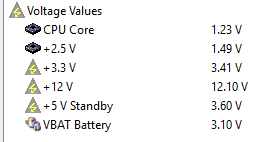
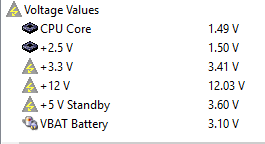
Above the screenshot from Voltage Values (Everest ultimate edition) on a regular use (only google chrome opened, no videos etc.)
The cooler is the stock one and i'm facing temperatures going from:
45ºC - very low usage
70ºC - random 720p/1080p youtube video
81ºC - League of Legends + google chrome opened
with high RPM (usually 4500-5500 RPM)
The CPU clock on low-usage goes suddenly from 800MHz to 1500/2000/3400/3600MHz and keeps varying.
I was going to buy the cooler "Hyper 212x" but started to think what might be causing high temperature on a normal daily use.
Then i found that the voltage was not so normal, so my main question here is:
Is it that relevant to be at 1.23V - 1.5V ? Should I go for a Hyper 212 X? What can I do?
My config:
CPU Type: HexaCore AMD Phenom II X6 Black Edition 1090T, 3452 MHz (16 x 216)
Motherboard Chipset: nVIDIA nForce 7025-630a, AMD K10
RAM: Kingston HyperX 8 GB DDR3-1800 DDR3 SDRAM
Motherboard: Gigabyte M68MT-S2P
Graphic card: AMD Radeon HD6770 1gb 128bits
BIOS Type: Award Modular (12/24/10)
It's been a while that I'm using this config and only recently i'm facing a real problem with it (probably since it was updated to w10, but not so sure about that).
Above the screenshot from Voltage Values (Everest ultimate edition) on a regular use (only google chrome opened, no videos etc.)
The cooler is the stock one and i'm facing temperatures going from:
45ºC - very low usage
70ºC - random 720p/1080p youtube video
81ºC - League of Legends + google chrome opened
with high RPM (usually 4500-5500 RPM)
The CPU clock on low-usage goes suddenly from 800MHz to 1500/2000/3400/3600MHz and keeps varying.
I was going to buy the cooler "Hyper 212x" but started to think what might be causing high temperature on a normal daily use.
Then i found that the voltage was not so normal, so my main question here is:
Is it that relevant to be at 1.23V - 1.5V ? Should I go for a Hyper 212 X? What can I do?
My config:
CPU Type: HexaCore AMD Phenom II X6 Black Edition 1090T, 3452 MHz (16 x 216)
Motherboard Chipset: nVIDIA nForce 7025-630a, AMD K10
RAM: Kingston HyperX 8 GB DDR3-1800 DDR3 SDRAM
Motherboard: Gigabyte M68MT-S2P
Graphic card: AMD Radeon HD6770 1gb 128bits
BIOS Type: Award Modular (12/24/10)
Last edited:


